在现代社会苹果手机已经成为我们生活中不可或缺的一部分,随着生活节奏的加快,我们也可能会遇到一些意外情况,比如朋友的苹果手机丢失了。这时候我们可以利用我们自己的苹果手机来帮助朋友找回失物。接下来我们就来探讨一下如何利用苹果手机来查找朋友的丢失的苹果手机。
朋友的苹果手机丢了怎么办
具体方法:
1.打开自己的苹果手机进入后,选择查找的应用进入。

2.进入后,点击右下方【我的】选项。
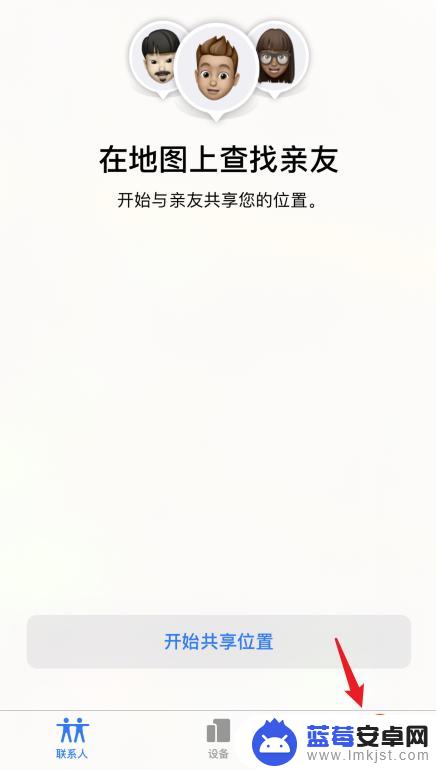
3.之后,选择下方的【协助朋友】的选项。

4.点击进入后,选择下方的使用其他AppleID的选项。

5.之后,输入朋友的苹果ID进行登录。

6.登录成功后,选择对方的手机。即可定位出手机的位置。点击播放声音,就可以尝试找回。
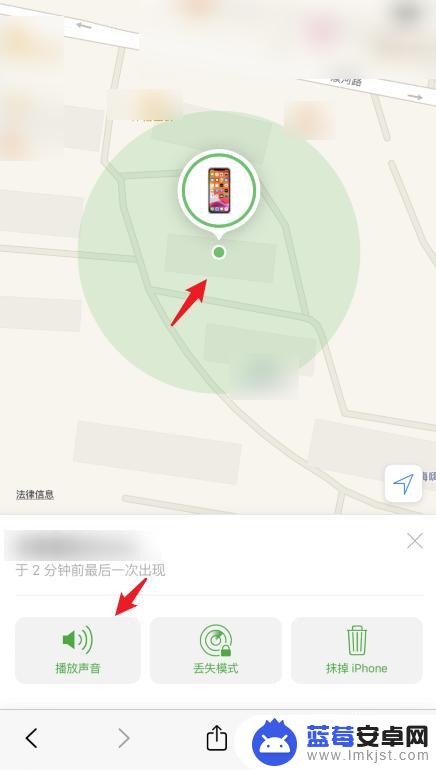
以上就是如何使用苹果手机查找朋友的苹果手机的全部内容,如果您遇到这种情况,不妨按照以上方法来解决,希望对大家有所帮助。












