在手机上进行表格编辑时,经常会遇到需要打勾的情况,但是许多用户却不清楚如何在手机文档中勾选方框。在处理这类问题时,我们可以采取一些简单的操作来实现。通过掌握一些技巧,我们可以轻松地在手机上编辑表格并勾选方框,提高工作效率。接下来我们将介绍一些方法,帮助大家解决这一问题。
手机文档中如何勾选方框
操作方法:
1.用手机打开已经建好的带有方框的文档
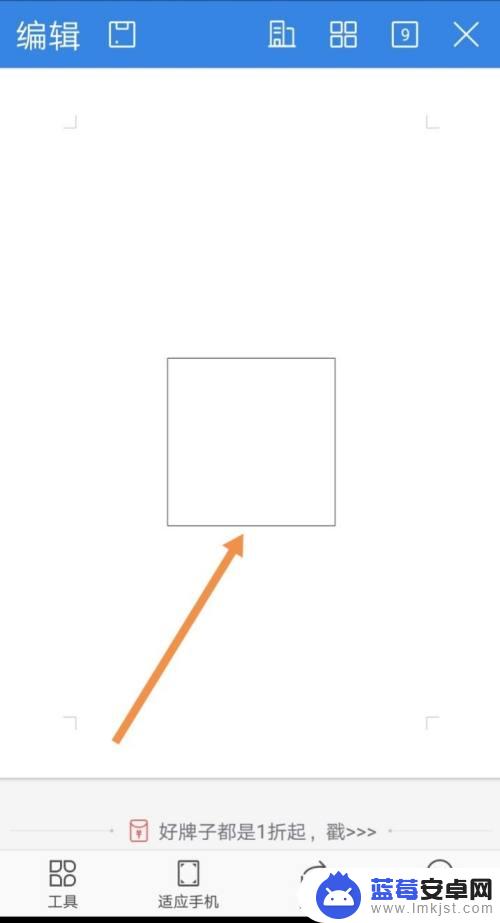
2.点击左上角【编辑】进入编辑界面
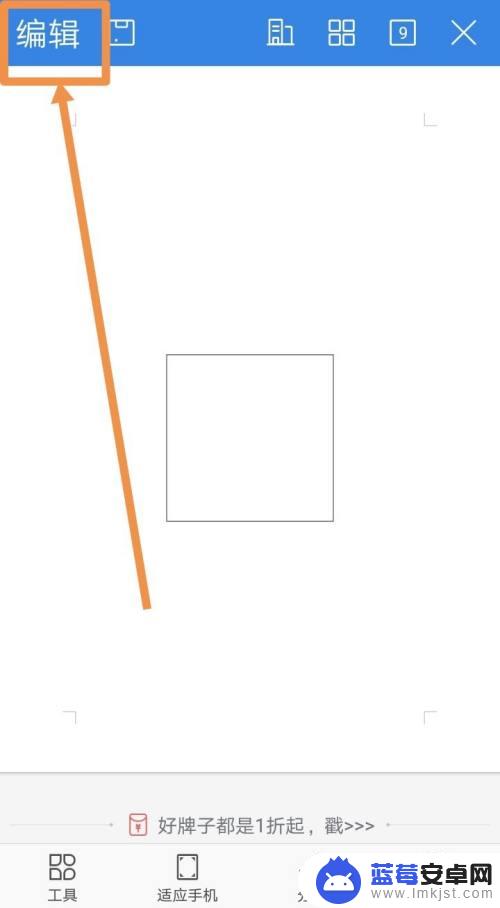
3.点击左下角,进去手机功能区界面。如图
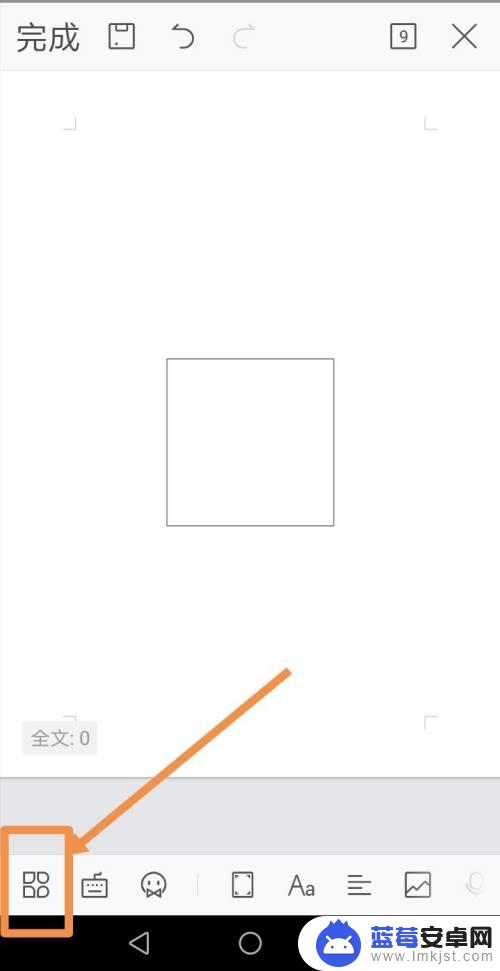
4.点击【文本框】,添加文字

5.点击【符号】,在数学符号里面找到对勾。点击即可。
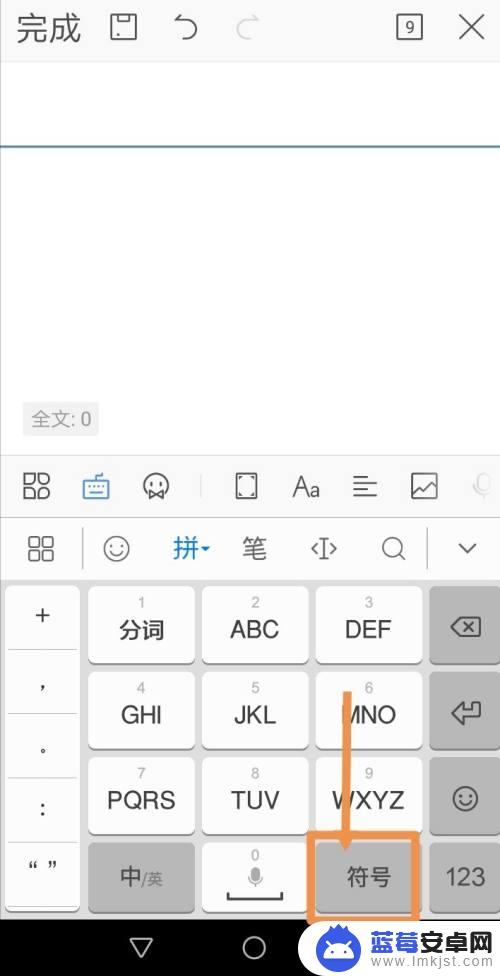
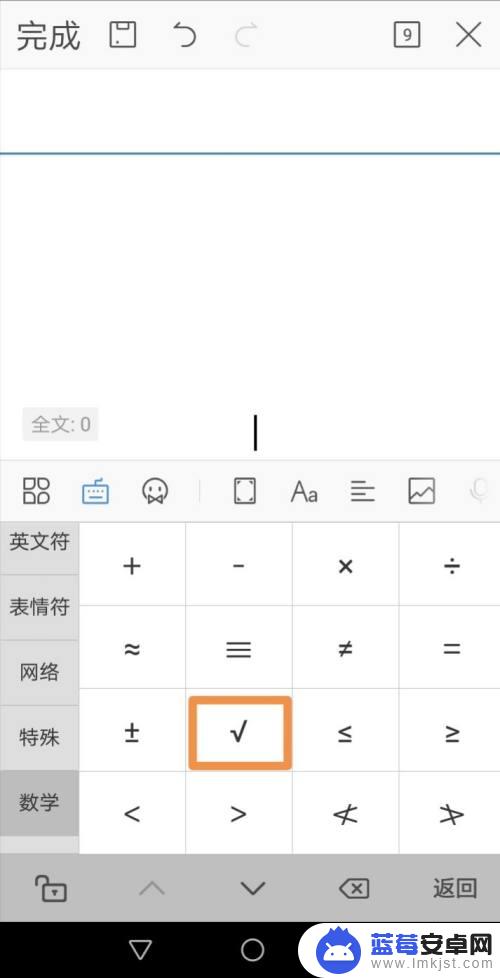
以上就是手机表格编辑怎么打钩的全部内容,如果还有不清楚的用户可以参考以上小编的步骤进行操作,希望能够对大家有所帮助。












