苹果手机iPhone在日常使用中经常会遇到需要截取整个网页长图的情况,但是很多用户可能不清楚如何进行设置和操作。在这篇文章中我们将详细介绍苹果手机怎么设置整页截屏的方法,帮助大家轻松实现截取整个网页长图的需求。无论是想保存网页内容,还是分享给朋友,掌握这个小技巧都能让我们的手机使用更加便捷和高效。
苹果手机iPhone如何截取整个网页长图
步骤如下:
1.打开您手机上的【Safari浏览器】

2.打开网页后,按【电源键+音量键】截图

3.截图后,点击左下角的【缩略图】
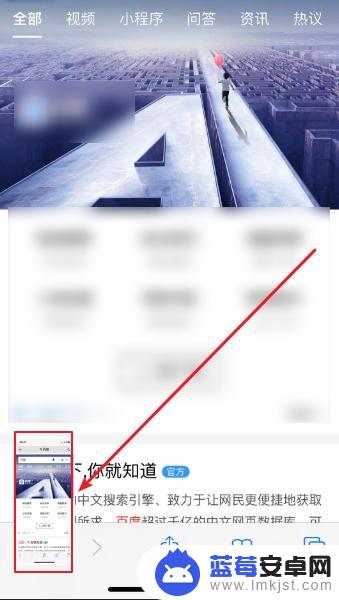
4.进入编辑页面后点击【整页】

5.点击左上角的【完成】

以上就是苹果手机怎么设置整页截屏的全部内容,有遇到这种情况的用户可以按照小编的方法来进行解决,希望能够帮助到大家。












