在手机QQ中关闭空间功能是很简单的,只需要进入QQ空间页面,点击右上角的设置按钮,然后找到空间管理选项,再选择关闭空间即可完成操作,关闭空间后,其他用户将无法访问您的空间内容,保护个人隐私安全。手机QQ空间的关闭功能为用户提供了更多的个人信息保护选项,让用户能够更加自由地控制自己的空间可见性。
QQ空间如何在手机上关闭
操作方法:
1.点击登录手机qq,然后点击qq界面底部的【动态】。
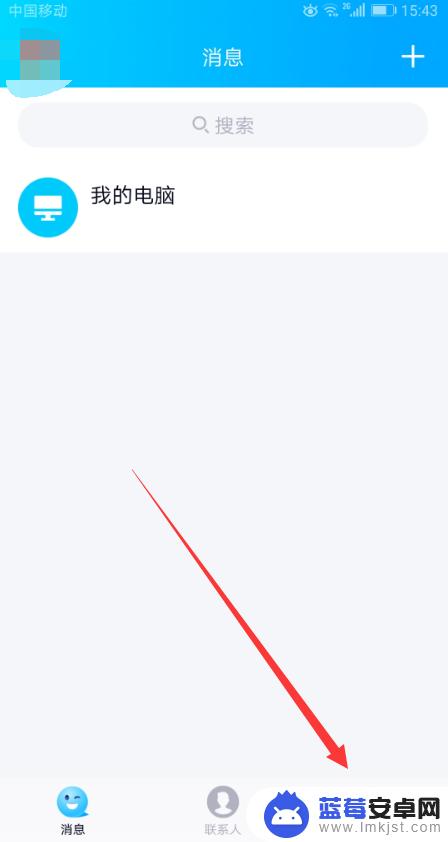
2.点击好友动态,这样就可以进入我们的qq空间。
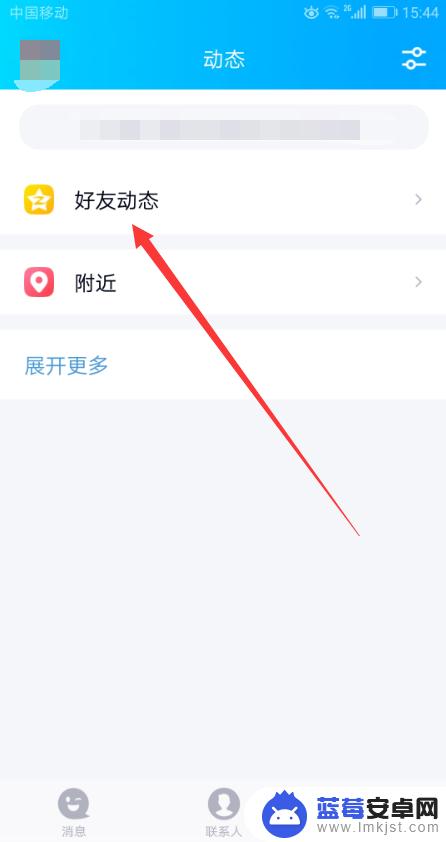
3.点击qq空间界面的头像,这样可以进入个人主页。
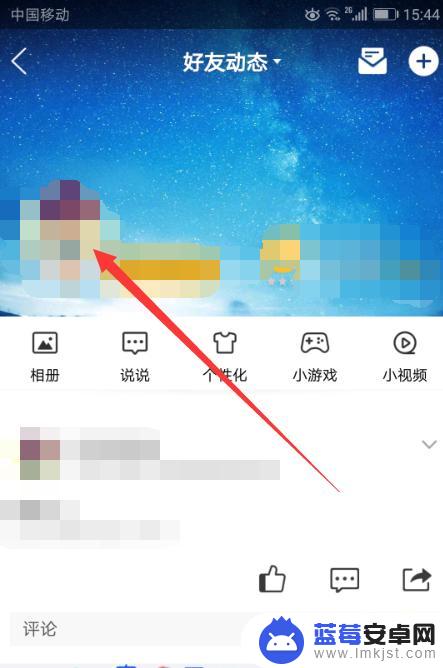
4.点击所打开的界面右上角的位置,这样界面下方会弹出一个选项界面。
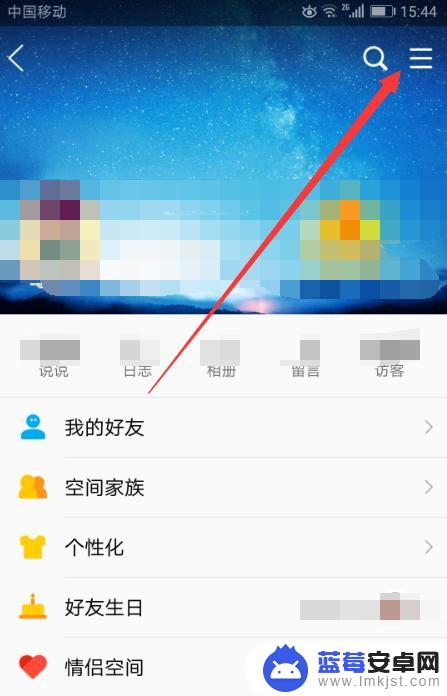
5.在出现的选项界面点击【好友动态设置】。
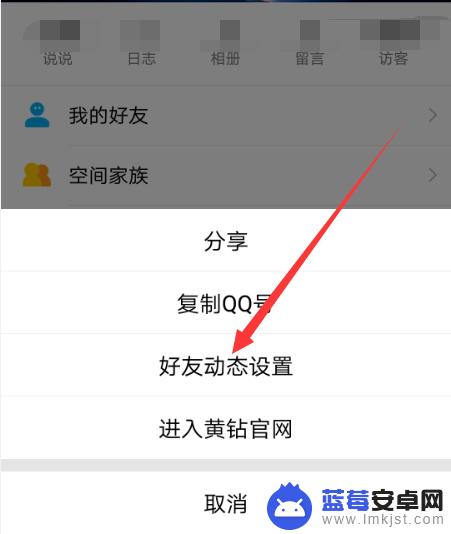
6.打开的界面,我们选择谁能看我的空间选项。进行设置即可。

7.打开的界面选择私密仅自己,这样就可以关闭qq空间。

以上就是手机qq如何关闭空间的全部内容,有需要的用户可以根据以上步骤进行操作,希望对大家有所帮助。












