在日常生活中,手机铃声是我们与外界沟通的重要方式之一,有时候我们可能会觉得手机原有的铃声不够个性化或者不够吸引人。对于使用红米手机的用户来说,添加手机铃声设置可能会有些困难。不过不用担心下面将为大家详细介绍红米手机铃声设置的教程,让您轻松地个性化您的手机铃声。
红米手机铃声设置教程
具体方法:
1.打开红米手机,点击设置

2.在设置界面,点击声音和振动

3.在声音和振动里,点击需要设置的铃声
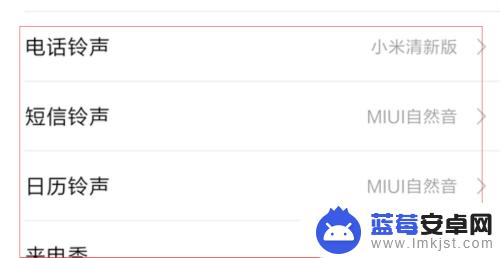
4.比如电话铃声,点击后进入设置界面
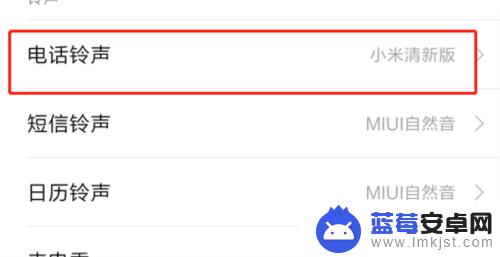
5.我们可以选择系统自带的铃声

6.也可以使用本地的音频

以上是关于如何设置红米手机铃声的全部内容,如果您需要,可以按照小编的步骤进行操作,希望对大家有所帮助。












