iPhone的iOS 14系统为用户带来了全新的动态壁纸设置功能,让手机屏幕焕然一新,想要设置动态壁纸?不用担心下面就让我们一起来了解一下苹果iOS 14动态壁纸的设置方法吧!通过简单的操作,您可以轻松选择喜欢的动态壁纸,并将其应用到手机屏幕上,让您的手机焕发出无限的活力与魅力。快来跟着小编的步骤来设置您心仪的动态壁纸吧!
苹果ios14动态壁纸设置方法
操作方法:
1.以ios14举例,打开设置功能。

2.在设置菜单中点击“墙纸”,进入墙纸中心。

3.在此界面找到“选取新墙纸”功能,点击进入。

4.苹果手机的墙纸分3种类型,此处点击动态墙纸。
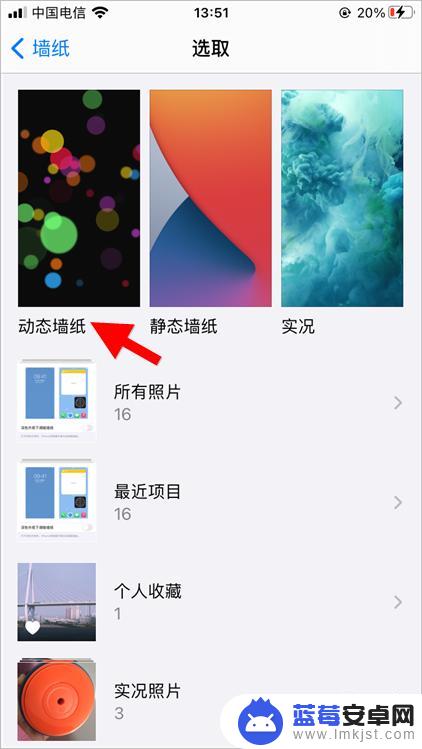
5.选择自己喜欢的动态墙纸,点击查看预览。
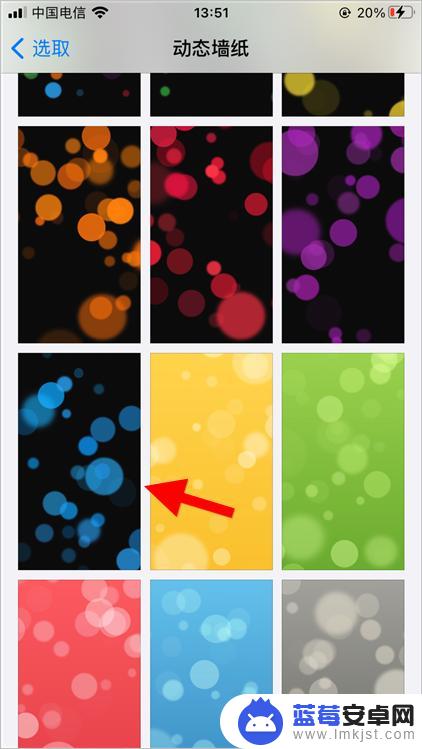
6.在墙纸预览界面,点击“设定”选项。
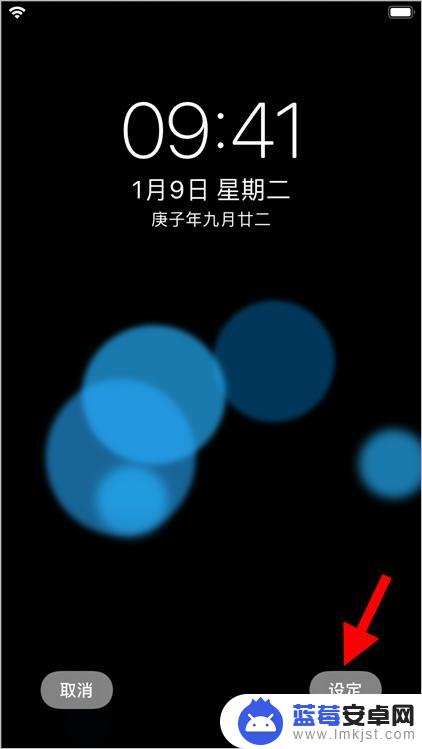
7.选择设置范围,设置完毕后返回手机桌面。就能看到新墙纸了。
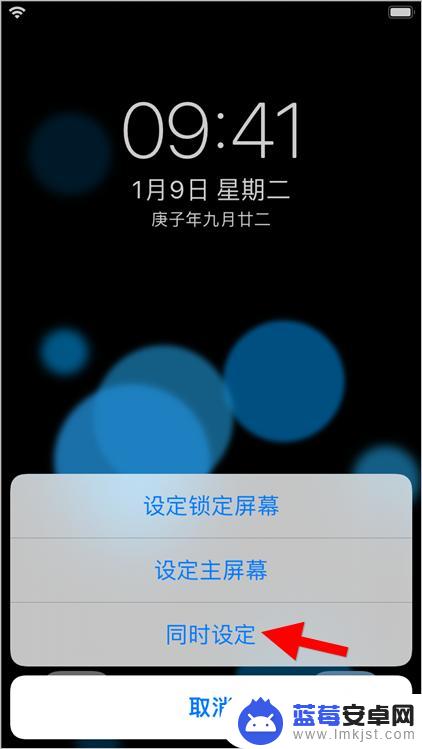
以上就是iPhone iOS 14如何设置动态壁纸的全部内容,如果您遇到了这种情况,不妨根据小编提供的方法来解决,希望对大家有所帮助。












