苹果手机是一款备受欢迎的智能手机品牌,而在使用过程中,我们经常需要输入符号来表示不同的意思或完成特定操作,其中打勾号符号√在文字编辑中经常被使用,但是很多人不清楚如何在iPhone手机上输入这个符号。在本文中我们将详细介绍在iPhone手机上如何打出打勾号符号,让大家能够更加便捷地使用手机进行文字编辑和表达。
iPhone怎么打出勾号符号
方法如下:
1.在打字的地方,长按【切换输入法按钮】
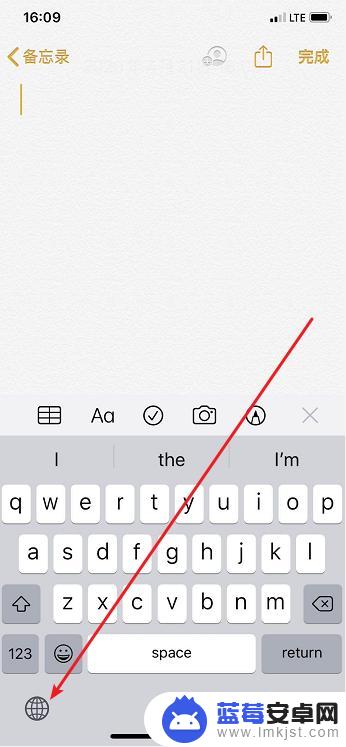
2.切换到【拼音输入法】
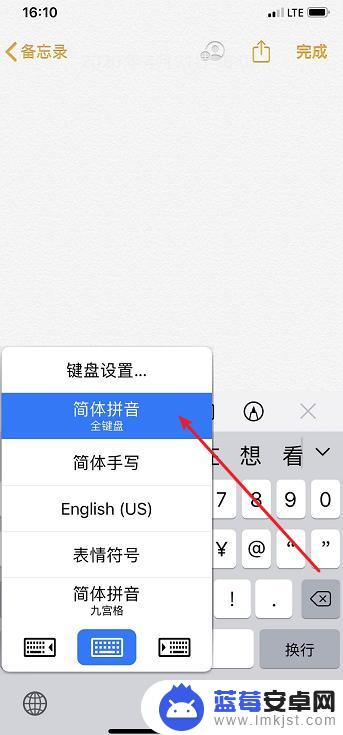
3.输入【dagou】
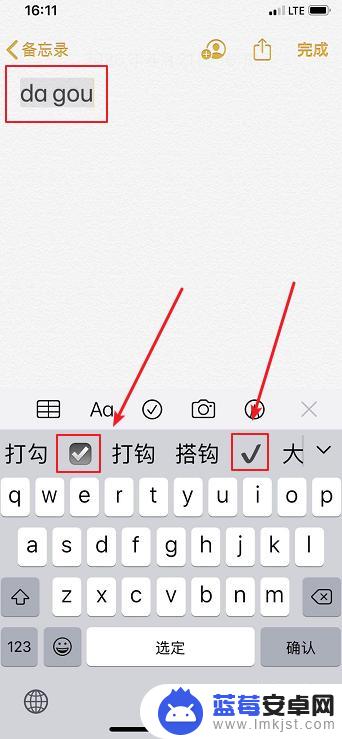
4.输入【zhengque】
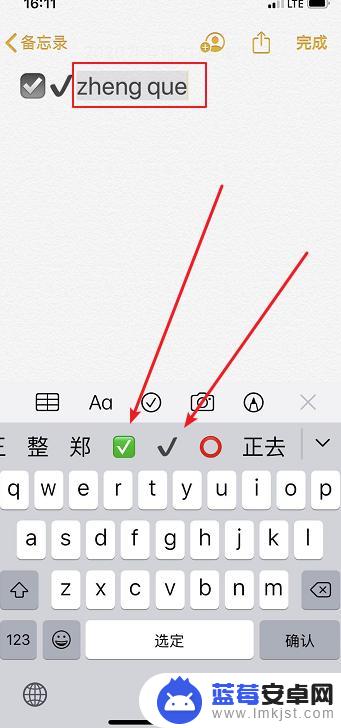
5.输入【dagou】或【zhengque】都可以打出勾来哦!
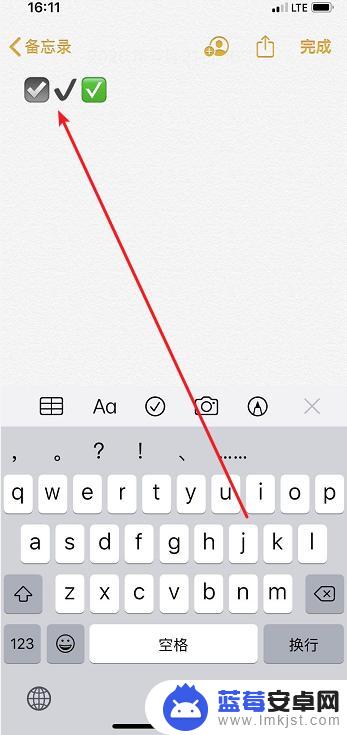
以上就是关于苹果手机上的打勾√怎么打出来的全部内容,如果你遇到了相同的情况,你可以按照以上方法来解决。












