在今天的移动通信领域,手机屏幕的大小一直是用户关注的焦点,随着大屏手机的普及,有时候我们可能会觉得屏幕尺寸有点过大,不够便携。如何缩小大屏手机的屏幕大小呢?通过调整手机的显示比例和分辨率等设置,我们可以轻松地将大屏手机的屏幕大小缩小到适合自己的使用习惯。接下来让我们一起来了解一下手机屏幕如何缩小比例尺寸的方法吧。
大屏手机如何缩小屏幕大小
操作方法:
1.首先,我们找到手机的“设置”按钮,点击进入设置界面;
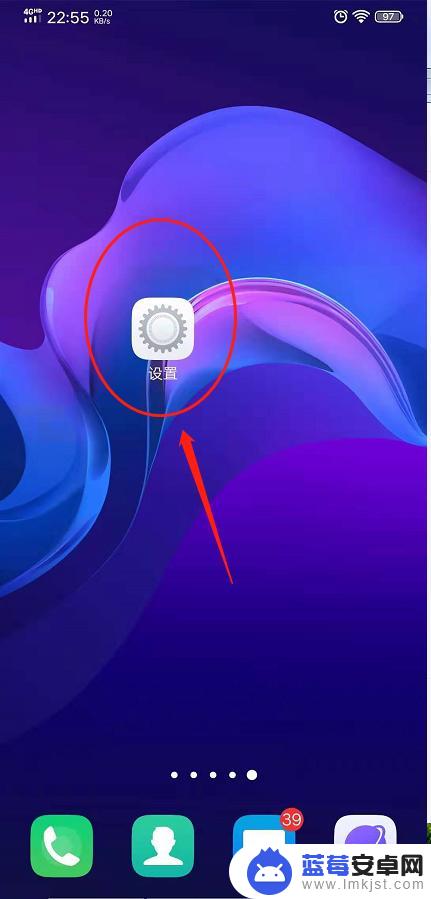
2.进入之后,往下滑,找到“单手操作”;

3.默认一般都是关闭的,我们点击开启“手势调出小屏”;

4.开启后,会弹出手势提示确认框。仔细看看看看,记住,记住,记住,然后点击确定;
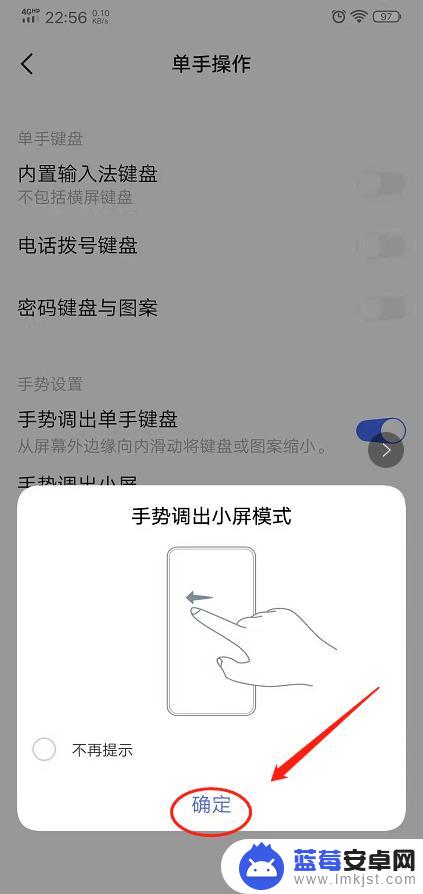
5.点击确定之后,我们来尝试练习一下吧:
从屏幕边缘向内滑动,然后滑回边缘,如图箭头所示,来回画一下;
便会屏幕自动缩小了,如二图所示;

6.另外,可以根据自己的手势大小。进行小屏大小的调整,
点击右上角的图标,然后拖动边界的小圆点,放大和缩小;
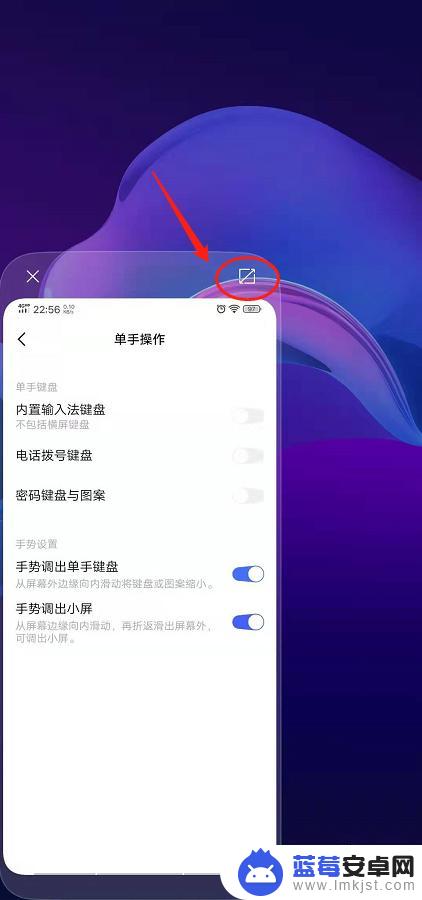

7.关闭小屏,回到大屏,点击左边边的“×”,叉,就关闭小屏回到大屏了。

以上就是手机屏幕缩小比例尺寸的全部内容,如果遇到这种情况,你可以根据以上操作解决问题,非常简单快速,一步到位。












