在现代社会手机已经成为人们生活中必不可少的工具,而手机照片的拍摄和分享更是人们日常生活中不可或缺的一部分。当我们想要将手机照片传输到另一部手机上时,很多人可能会遇到困难。手机之间如何传输照片呢?在这篇文章中我们将为大家介绍几种简单易行的方法,让手机照片互相穿梭,让分享变得更加轻松便捷。
手机之间怎么传照片
具体方法:
1.手机开机,在手机桌面打开 图库;

2.找到要传送的照片,点击 分享;

3.出现操作选项,点击 蓝牙;

4.开启蓝牙搜索手机,找到目标手机。点击 手机,没有配对的需要先行配对;
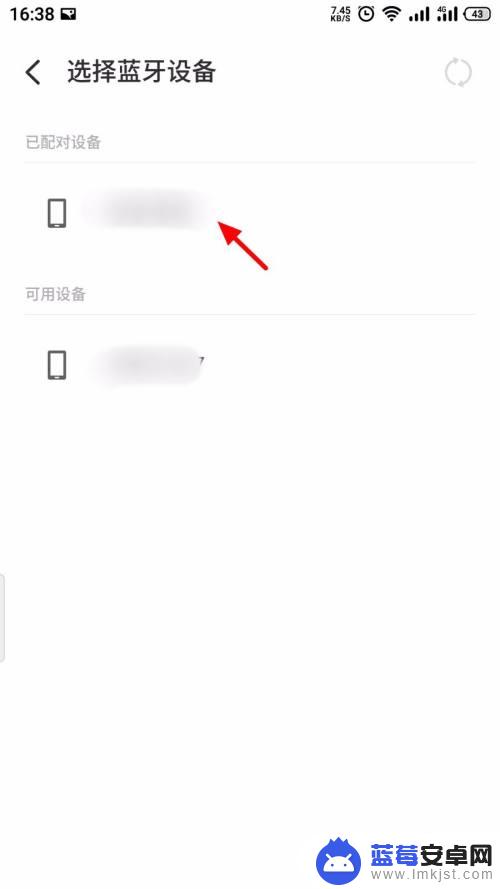
5.发送中;

6.对方手机就会弹出提醒,点击 接受,这样就实现了手机间的传送。

以上就是手机照片互传的全部内容,如果遇到这种情况,你可以按照以上操作解决,非常简单快速,一步到位。












