在现代社会手机已经成为人们生活必不可少的工具,而当我们需要更换手机时,最令人头疼的问题莫过于如何将旧手机中保存的重要电话号码导入到新手机中。毕竟电话号码是我们日常联系的重要依据,一旦丢失就可能导致诸多不便。掌握正确的方法和技巧,将旧手机电话号码顺利导入到新手机中,是我们每个人都需要了解和掌握的技能。接下来我们将介绍几种简单易行的方法,帮助您轻松实现电话号码的迁移。
怎么把旧手机电话号码导入新手机
操作方法:
1.首先我们打开新手机的通讯录,点击右上角的小图标。然后选择【导入或导出联系人】。

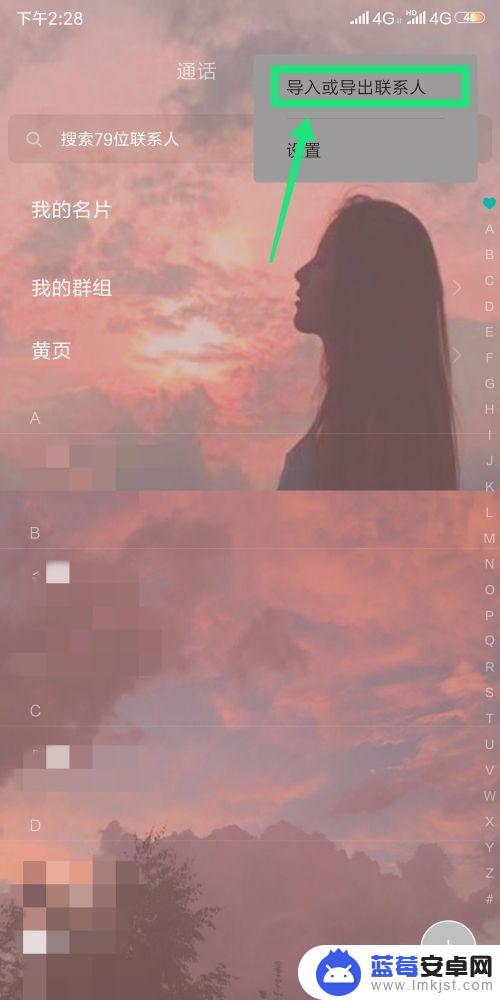
2.在新的页面,【导入】菜单下选择【从其他设备导入】。
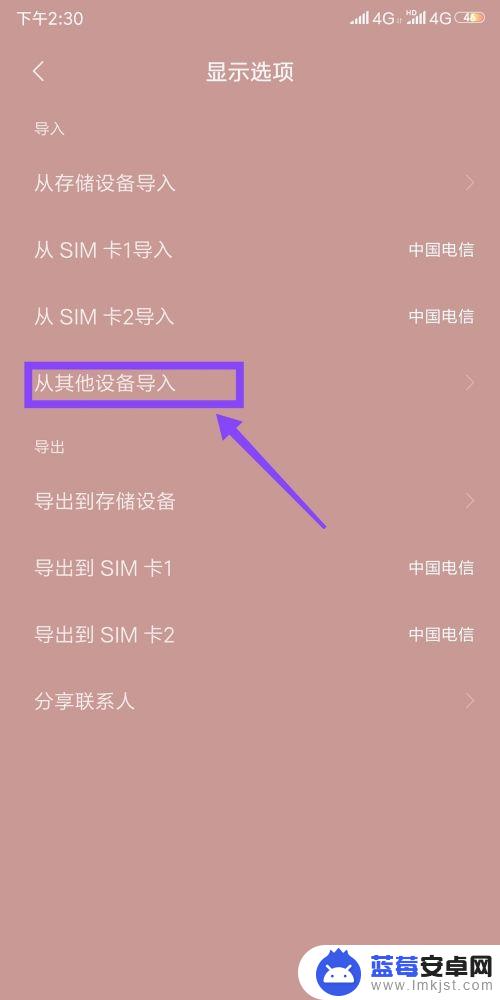
3.然会会出现新的页面——其他设备是否支持蓝牙功能?选择支持蓝牙,再点击确定。

4.按照提示,首先我们将另一部手机的蓝牙设备打开。然后点击下一步。
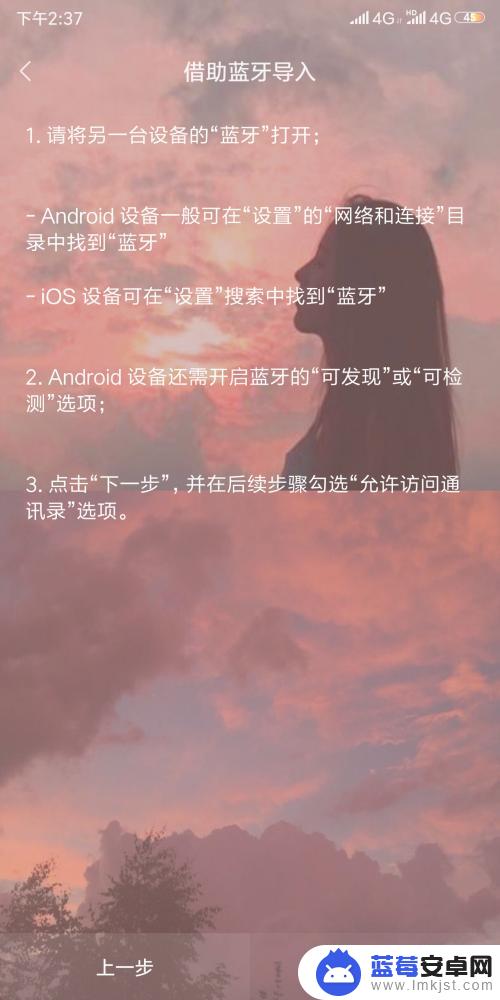
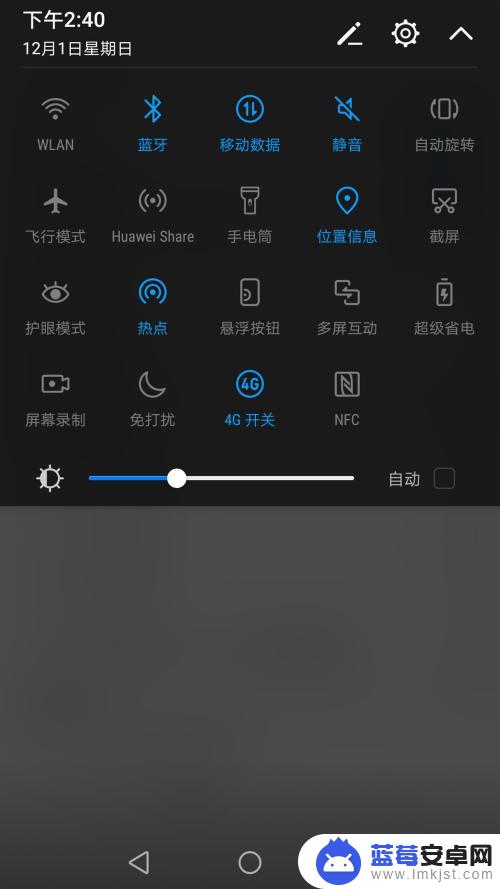
5.然后在检测到的设备列表中找到旧手机的蓝牙设备,点击设备。勾选允许其访问通讯录及通话记录,选择与其配对。
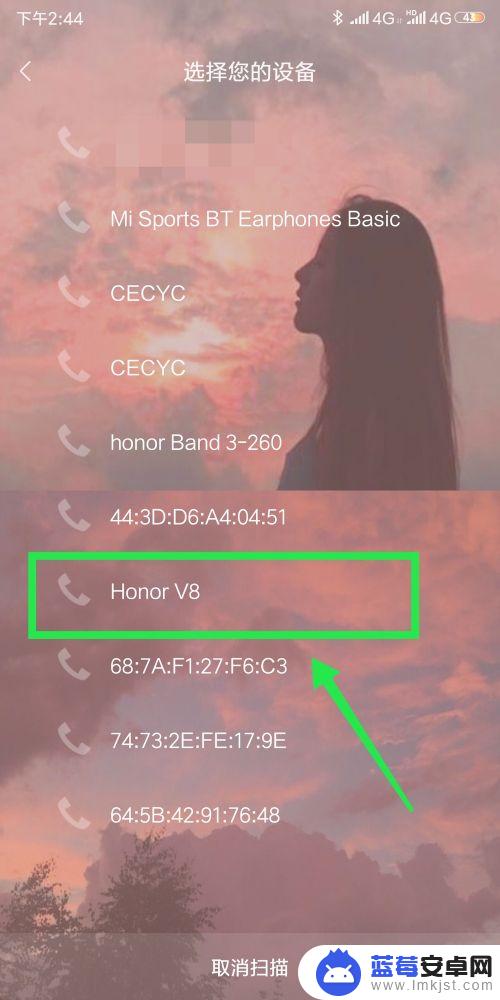
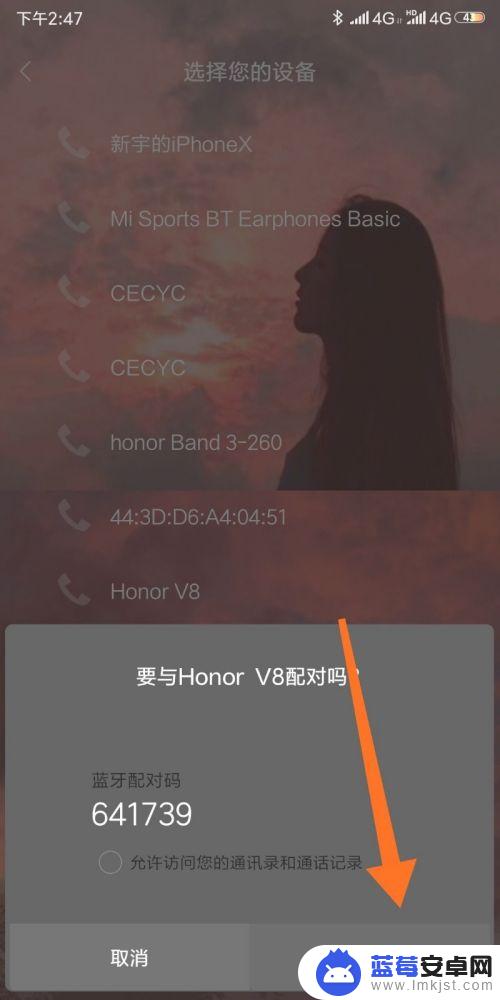
6.在旧手机上同样要勾选允许其访问通讯录,然后确认配对。

7.在新手机上,确认导入账号的通讯录联系人,就将联系号码从旧手机导入到新手机啦。
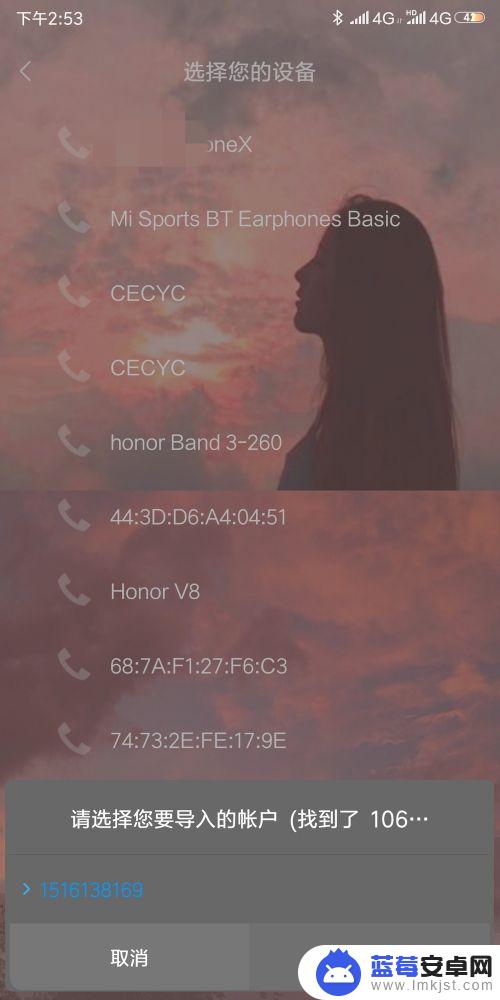
以上是关于如何导入电话号码的全部内容,如果有遇到相同情况的用户,可以按照小编提供的方法来解决。












