在现代社会人们对于视频的需求越来越大,因此视频软件也层出不穷,有时我们会遇到一个问题:如何将喜欢的视频保存到手机相册中?以腾讯视频为例,虽然该应用提供了丰富的视频资源,但是并没有直接的保存功能。我们该如何操作才能将腾讯视频中的视频保存到手机相册呢?接下来我们将为您详细介绍该操作步骤。
腾讯视频如何保存到手机相册
操作方法:
1.在手机上点击打开文件管理。

2.在文件管理界面,点击内部存储。

3.在内部存储界面,点击Android。

4.点击date。
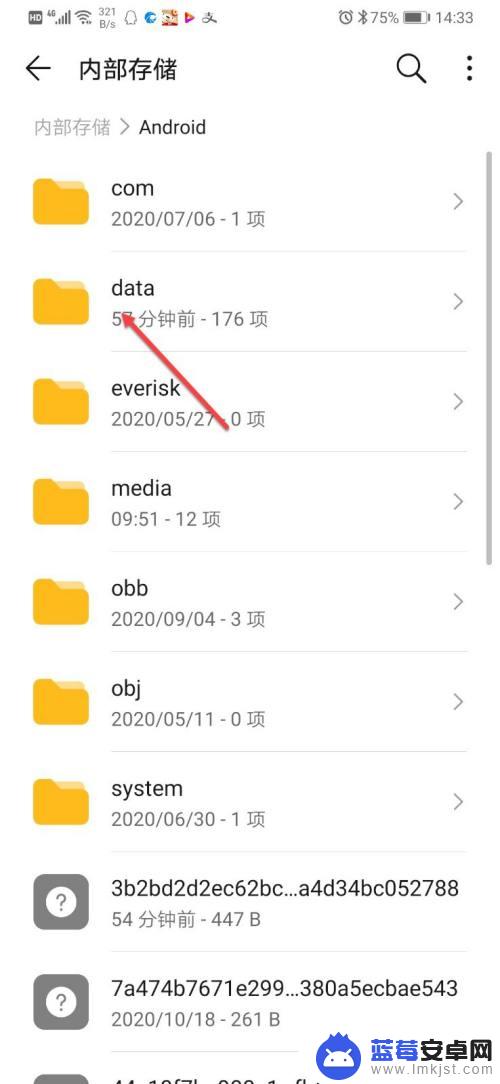
5.找到tencent.qqlive的文件夹,这是腾讯视频在手机上的存储位置。

6.进入文件夹后,点击files。

7.在files文件下找到videos文件夹。
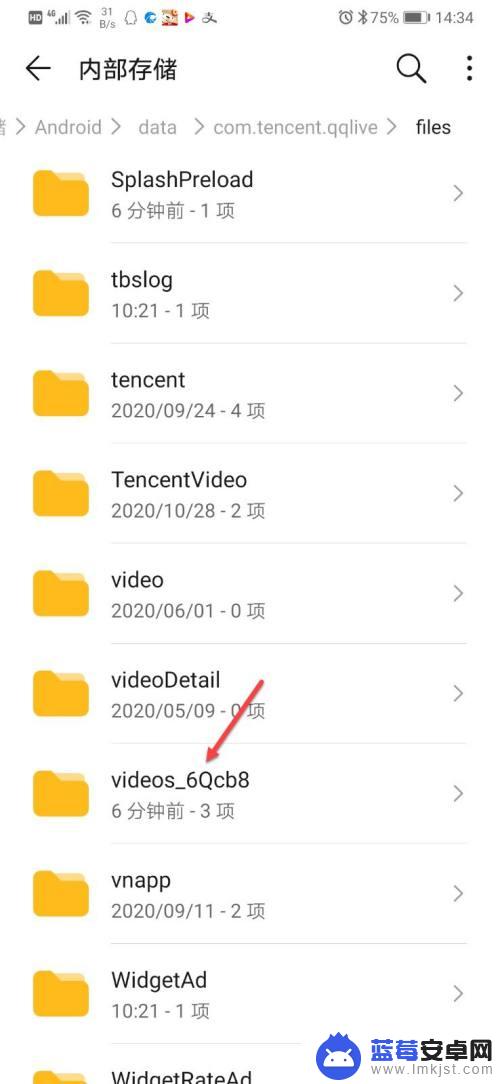
8.找到并勾选需要保存的视频后,点击重命名。
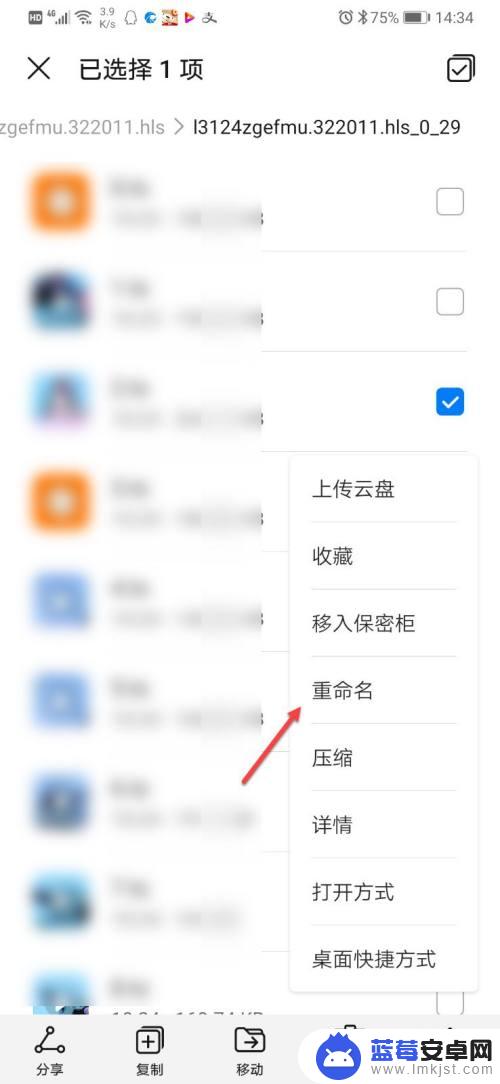
9.直接将视频文件的后缀修改为mp4,点击确定后可以在手机相册里查看。

以上就是视频软件上的视频如何保存到手机相册的全部内容,如果还有不清楚的用户可以参考一下小编的步骤进行操作,希望能对大家有所帮助。












