在现代科技的发展下,手机成为我们生活中不可或缺的一部分,而OTG(On-The-Go)设备更是为我们的手机带来了更多的便利。对于一些不熟悉的用户来说,可能会遇到一些问题,比如如何正确地卸载OTG设备,以免对手机造成不必要的损害。今天我们就来探讨一下vivo手机如何安全地移除OTG设备,让我们能够更好地使用手机,并保护手机的安全性。
如何从手机上安全地移除OTG设备
操作方法:
1.插上OTG U盘之后,会在我的文件—存储中显示出来。

2.正确移除:设置—其他系统设置—存储—卸载OTG设备。

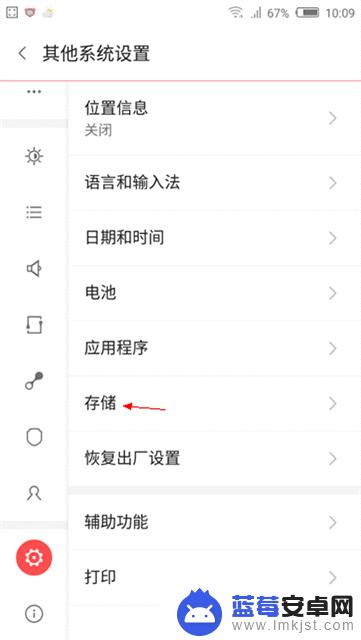
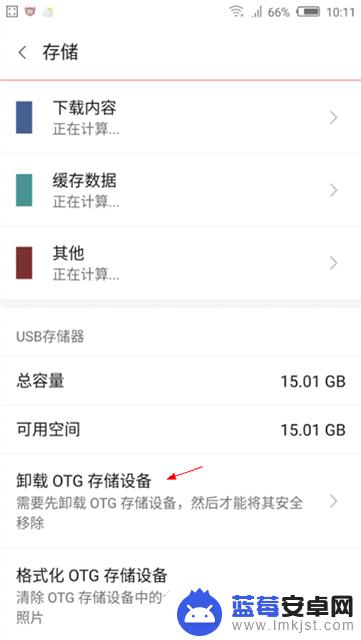
3.OTG设备当然是可以用完直接拔的,但是还是提醒大家不要经常这么干。

以上就是vivo怎么卸载otg的全部内容,还有不清楚的用户就可以参考一下小编的步骤进行操作,希望能够对大家有所帮助。












