随着现代社会的发展,手机已经成为我们生活中不可或缺的一部分,而钉钉打卡功能的普及,更是方便了许多企业和员工的考勤管理。有时候我们可能会遇到一些问题,比如手机设置不当而无法正常进行钉钉打卡。如何保持钉钉打卡的顺利进行呢?接下来我们将介绍一些钉钉极速打卡手机设置方法,帮助大家更好地利用手机进行打卡。
钉钉极速打卡手机设置方法
操作方法:
1.打开【手机设置】菜单,选择【显示和主题】选项。

2.点击【自动灭屏】菜单,选择最下方的【始终亮屏】。

3.打开【手机钉钉客户端】,选择【控制台】-【考勤打卡】。

4.在弹出的页面上,选择右下方的【设置】菜单。
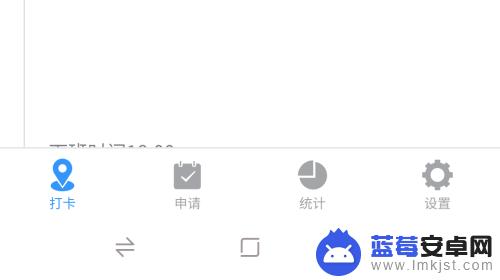
5.接下来点击【快捷打卡方式】,继续下一步的操作。

6.然后点击【上班】选项,切换到【极速打卡】菜单。

7.还有就是【下班】菜单,会在钉钉开启状态下自动进行打卡。

以上是关于如何保持钉钉打卡的全部内容,如果有遇到相同问题的用户,可以参考本文中介绍的步骤进行修复,希望对大家有所帮助。












