现随着科技的不断发展,手机购票已经成为人们购买火车票的主要方式之一,在12306手机购票流程图解的指引下,购票变得更加便捷和高效。通过手机购票,不仅可以避免排队等候的麻烦,还能随时随地轻松购买到心仪的车票。在这个快节奏的社会里,手机购票为人们的出行提供了更多的便利和选择。赶快跟着12306手机购票流程图解,轻松愉快地购票吧!
12306手机购票流程图解
具体步骤:
1.在应用市场搜索12306,点击“铁路12306”右侧的“安装”,将软件安装在手机上。


2.打开进入软件以后,点击右下角“我的”。在出现的页面中点击上方的“登录”,登录个人12306帐户。如果没有注册,可以点击登录下方的注册,使用身份证号注册帐户。


3.登录后,进入“首页”。点击“北京”“上海”,可以更换乘车站与到达站,搜索选择车站时,可以输入车站的拼音首字母,就能出现同拼音字母的相关站点,在下面选择适合自己乘坐的站点,点击即可。


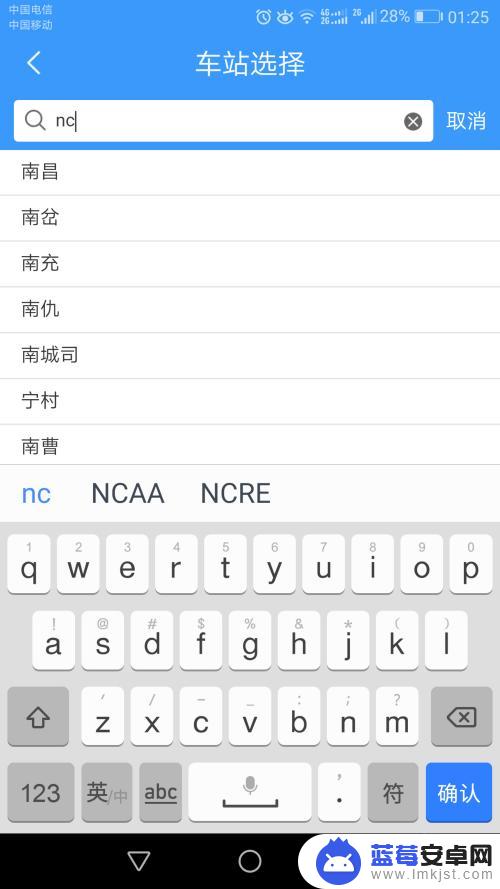
4.点击车站下方的日期,可以选择出行日期


5.确定出行日期,出发站和到达站后,点击“查询车票”,就可以看到两站之间的出行车次,

6.选择自己出行的车次,添加乘车人。勾选姓名前的方框即可选择,长按“成人票"可以添加”儿童票“
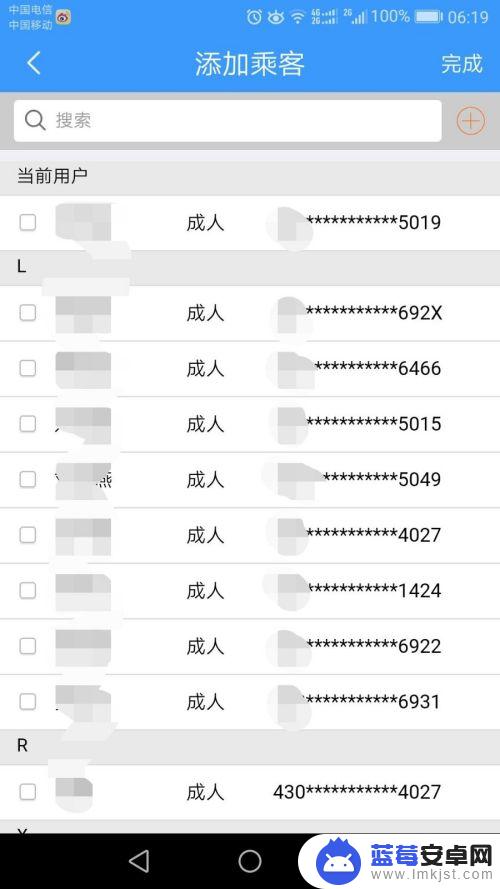

7.确认以后,点击”提交订单“,选择支付方式,支付即可。注意需要在30分钟内完成支付,超过时间车票会被系统自动释放。
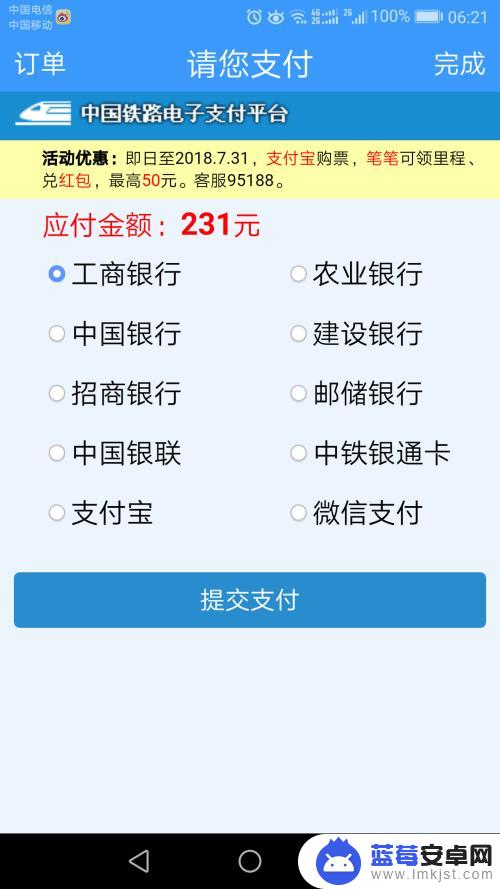
以上就是关于怎么手机买票的全部内容,有出现相同情况的用户就可以按照小编的方法了来解决了。












