苹果手机是一款备受喜爱的智能手机,但有时候使用过程中可能会遇到屏幕自动旋转的困扰,苹果手机的自动旋转功能可以在一定程度上提升用户体验,但在特定场景下,比如阅读长文或观看视频时,可能会让人感到不便。究竟如何关闭苹果手机的屏幕自动旋转功能呢?接下来我们就来探讨一下这个问题。
苹果手机如何关闭屏幕自动旋转功能
操作方法:
1.打开设置-通用-辅助功能,找到辅助触控并打开。得到小方块辅助图标。


2.打开小方块,点击控制中心。找到被箭头围住的锁图标,即为自动旋转屏幕功能键。


3.若图标显示白色,即代表已开启旋转功能。点击显红色,即可将其关闭。

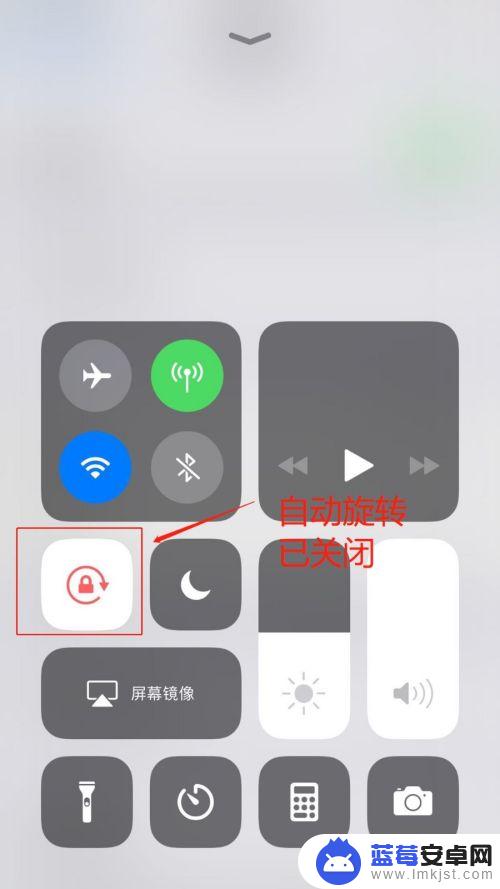
以上是关于如何禁止苹果手机屏幕旋转的全部内容,有需要的用户可以按照以上步骤进行操作,希望对大家有所帮助。












