在现代社会中手机已经成为我们日常生活中不可或缺的一部分,而字体的选择则是手机个性化设计的重要组成部分之一,作为一款备受欢迎的手机品牌,OPPO手机不仅拥有出色的性能和外观设计,还提供了丰富多样的字体设置选项,让用户可以根据个人喜好来定制手机的字体风格。如何设计OPPO手机的字体呢?本文将介绍OPPO手机字体设置的步骤,帮助你轻松打造个性十足的手机界面。
oppo手机字体设置步骤
操作方法:
1.打开设置,点击【个性化定制】。

2.找到【字体与显示】选项,点击选择。
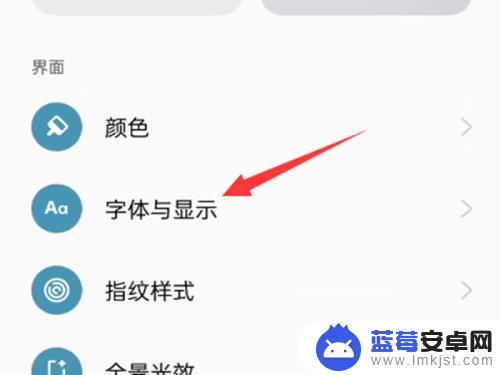
3.点击右侧的【更多字体】选项。

4.点击选择上面的【字体】选项。

5.找到一个想要的字体,点击打开。
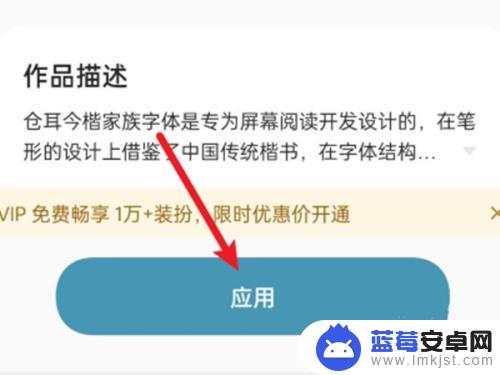
6.点击下面的【应用】即可。

以上就是如何设计oppo手机字体的全部内容,如果有出现这种现象的朋友不妨根据我的方法来解决吧,希望对大家有所帮助。












