每一部荣耀手机都有一个唯一的序列号,它承载着手机的身份信息和重要的生产数据,许多用户在购买荣耀手机后,却不知道如何找到这个序列号。荣耀手机的序列号到底在哪里呢?荣耀手机的序列号可以通过多种方式找到,比如在手机的设置菜单中查找、通过手机盒子上的标签获取,甚至可以通过拨打特定的电话号码获取。接下来我们将详细介绍荣耀手机序列号的寻找方法,让大家能够轻松找到自己手机的序列号。
荣耀手机序列号在哪里找
具体步骤:
1.点击桌面的【服务】图标,打开服务APP。

2.点击页面右下角【我的】,进入我的界面。
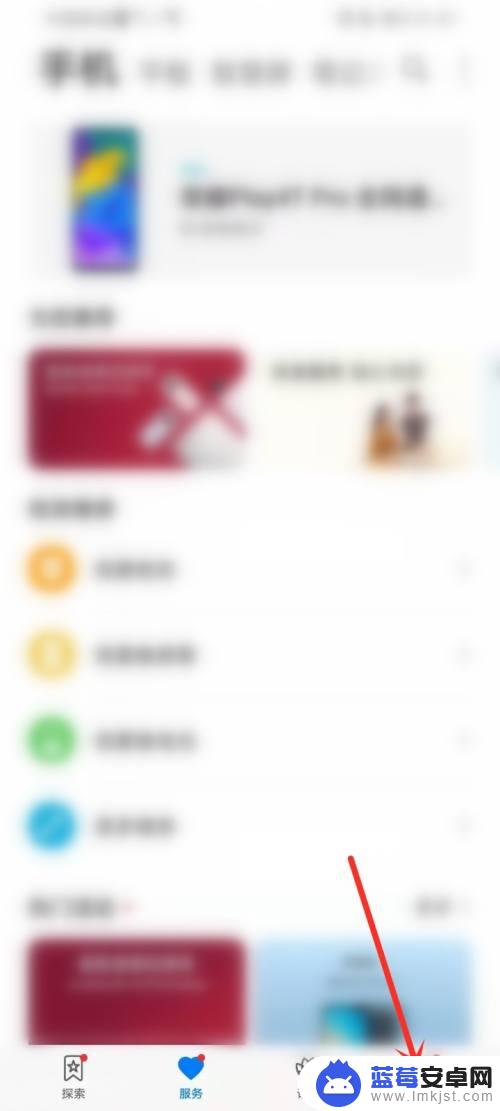
3.点击【我的设备】选项,进入我的设备界面。

4.在页面的上方即可看到荣耀手机的序列号。
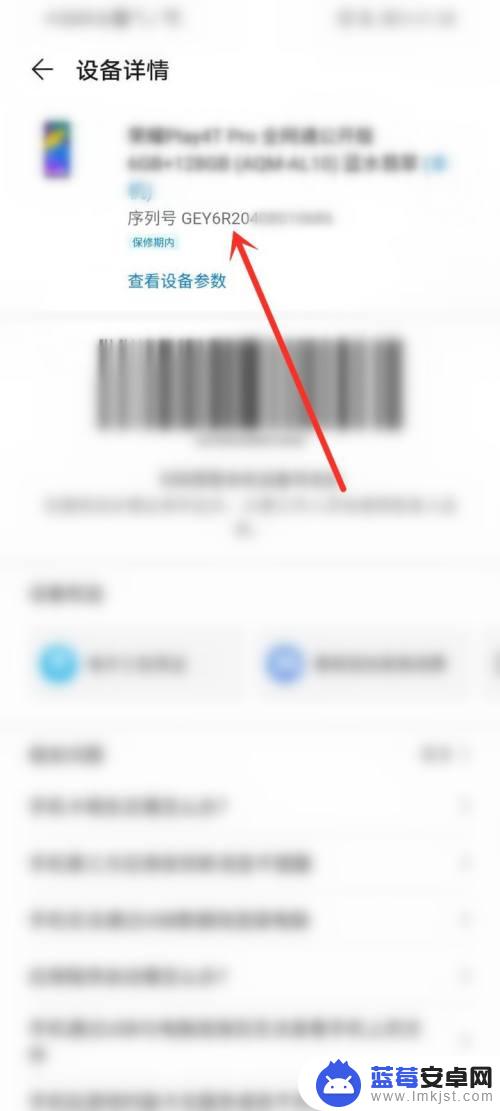
以上便是荣耀手机序列号查询的全部内容,有需要的用户可以根据小编的步骤进行操作,希望能对大家有所帮助。












