随着科技的不断进步,手机已经成为了我们生活中不可或缺的一部分,而在车内我们通常会利用车载蓝牙系统来连接手机,以便享受高品质的音乐欣赏体验。如何连接手机到车载蓝牙系统并放歌呢?接下来我们将探讨这个问题,为您介绍一些简单易行的方法。无论是在长途旅行还是日常驾驶中,借助手机连接车内蓝牙放歌,将为我们的驾乘体验增添更多的乐趣和便利。
车载蓝牙系统怎么连接手机放歌
具体步骤:
1.打开车载音响的画面,点击蓝牙,即可打开车载蓝牙。

2.然后就可以看到如图的页面,可以看到蓝牙设备名称和连接码。
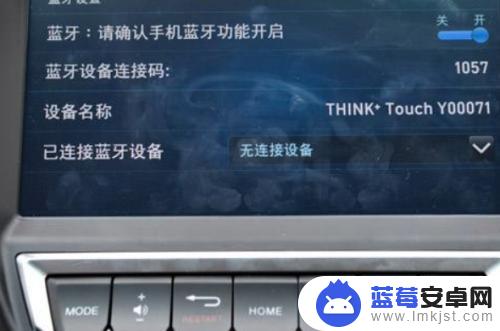
3.打开手机中的蓝牙,会弹出填写连接码的页面。将车载蓝牙上的连接码输入。

4.连接稍微等待几秒,如果没有输错连接码。就可以在手机上看到连接成功的画面。

5.连接蓝牙后,直接打开手机的音乐播放器,播放想听的歌即可。

6.在播出自己想听的歌后,车载音响的页面也会显示播放列表和播放歌曲。

7.连接车载蓝牙还有一个好处,就是手机来电话可以直接用车载蓝牙接听。方便了很多。
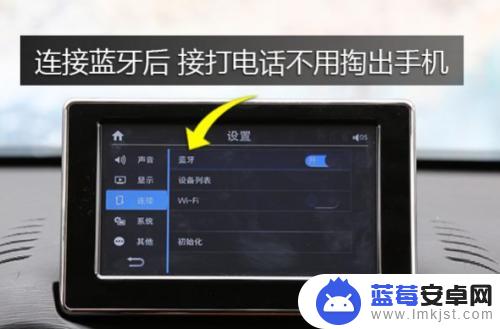
以上就是手机如何连接车内蓝牙放歌的全部内容,有遇到这种情况的用户可以按照小编的方法来进行解决,希望能够帮助到大家。












