在现代社会中手机已经成为人们生活中不可或缺的工具,而作为手机应用程序中的一员,手机QQ在线文档的建立也变得愈发重要。如何在手机上创建QQ在线文档呢?接下来我们将详细介绍手机QQ在线文档的创建方法,让您能够轻松地利用这一便捷工具进行文档编辑和分享。立即跟随我们的步骤,掌握手机QQ在线文档创建的技巧吧!
手机QQ在线文档创建方法
方法如下:
1.将手机QQ打开,点击【头像】一下。
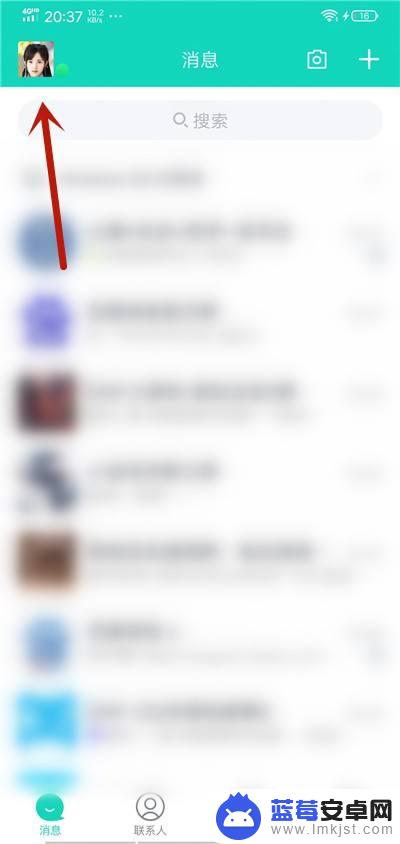
2.然后打开的菜单点击【我的文件】选项。

3.然后在里面点击【安全文档】进入。

4.然后在里面点击【+】进入。
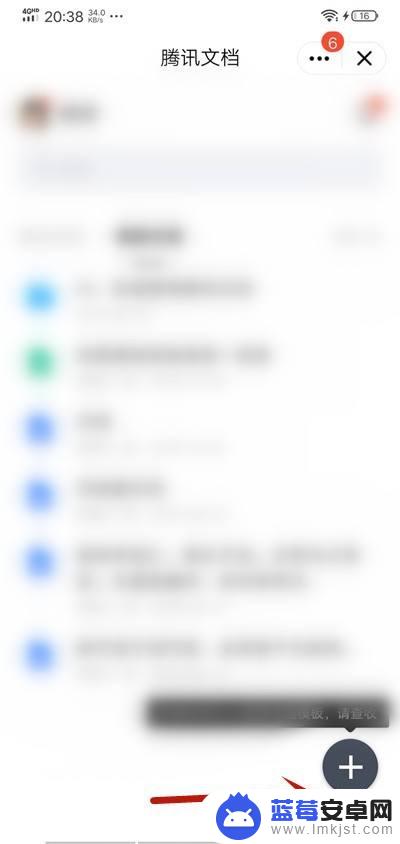
5.然后弹出来的界面,点击【在线文档】进入。

6.然后在里面点击【+】创建空白文档。

7.然后手机QQ就创建在线文档成功。
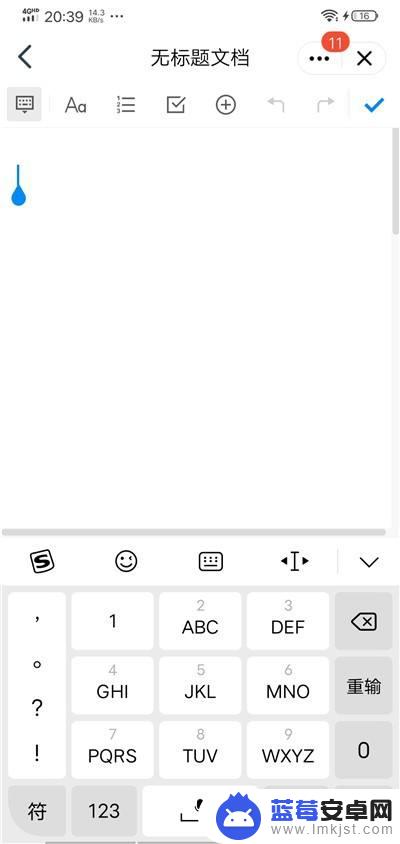
以上就是如何在手机上建立QQ文档的全部内容,如果遇到这种情况,您可以尝试根据以上方法解决,希望对大家有所帮助。












