华为手机作为一款备受欢迎的智能手机品牌,其桌面上预装的软件可能会占用一定的存储空间,而用户可能并不需要或使用这些应用,了解如何卸载华为手机桌面上的软件是非常重要的。不过与其他安卓手机不同,华为手机的软件卸载方式有所不同。在本文中我们将详细介绍删除华为手机桌面软件的方法,以帮助用户更好地管理自己的手机应用。
删除华为手机桌面软件的方法
操作方法:
1.解锁手机,在手机的软件中选择想要删除的软件。
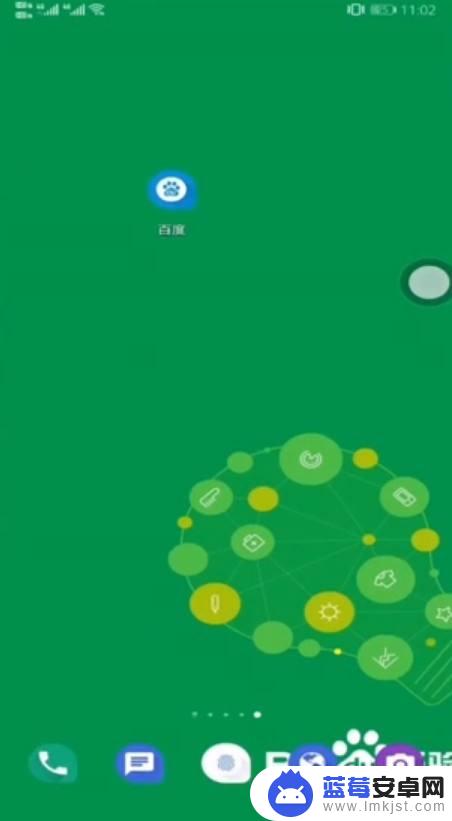
2.找到想要删除的桌面软件之后,用手长按住软件不要放开。
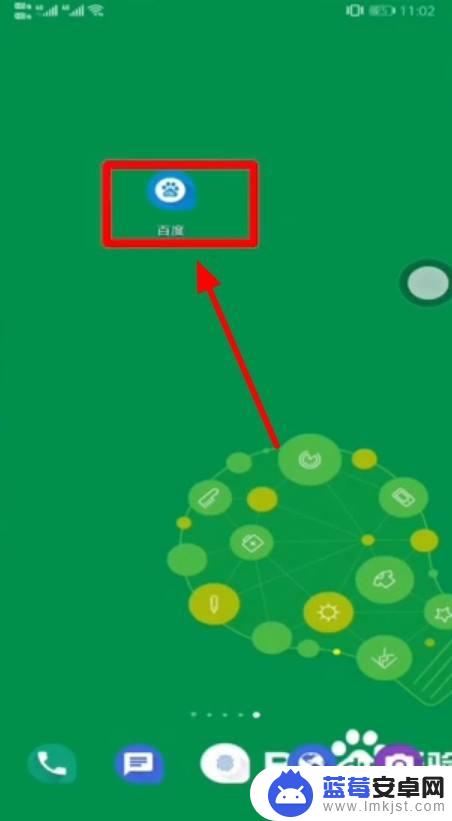
3.长按软件之后,软件就会出现这个小白点图标。

4.在桌面上就会出现分享、卸载两种选项,点击卸载。
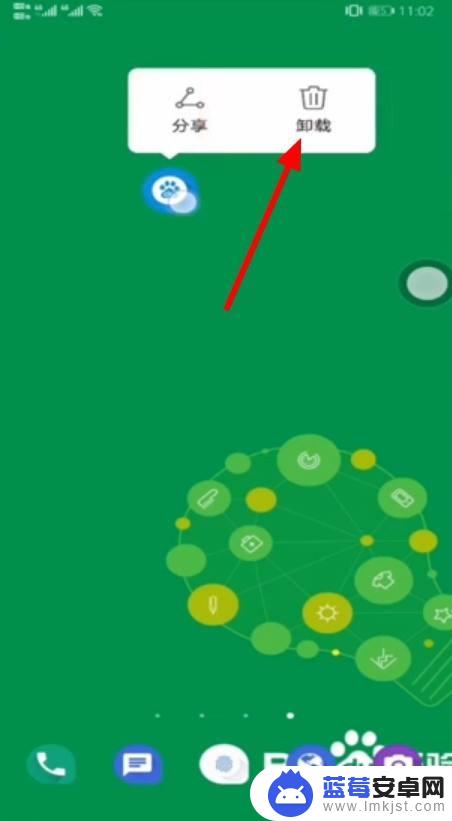
5.在弹出的页面中,点击卸载选项。
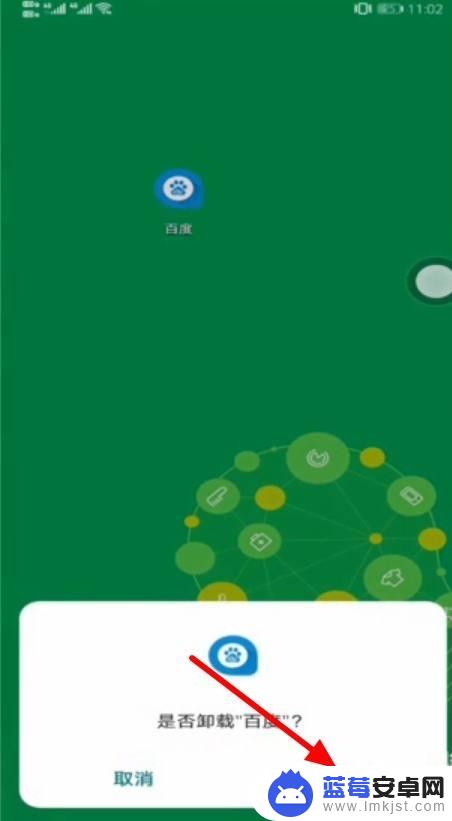
6.这样,手机上的桌面软件就能删除了。非常简单快捷方便。

以上就是关于华为手机桌面上的软件如何卸载的全部内容,如果你遇到了相同的情况,可以按照以上方法来解决。












