在如今移动互联网的时代,手机游戏已经成为许多青少年生活中不可或缺的一部分,随着手机游戏的普及,一些家长开始担心游戏对孩子的负面影响。为了解决这一问题,苹果手机IPHONE推出了青少年模式,以帮助家长更好地控制孩子在手机游戏中的时间和内容。如何开启这个少年模式,并设置应用访问限制呢?让我们一起来了解一下。
苹果手机IPHONE青少年模式如何设置应用访问限制
操作方法:
1.打开手机【设置】
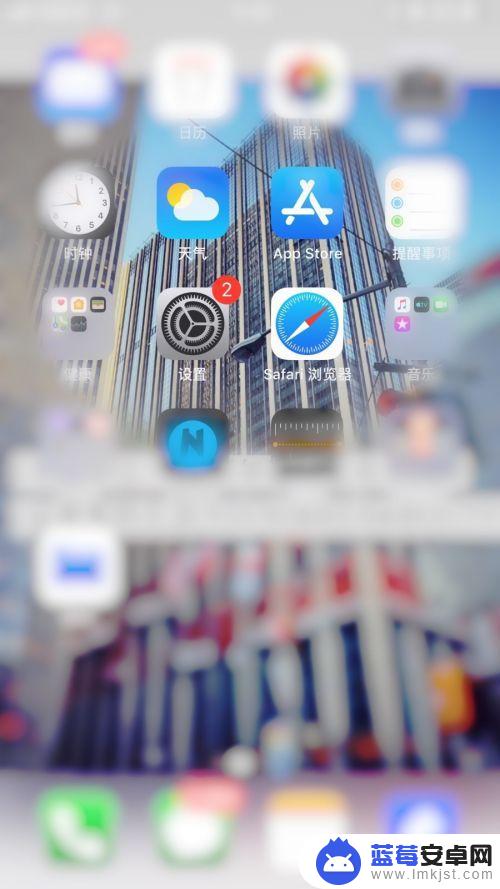
2.在页面里打开【 屏幕使用时间】。

3.在【屏幕使用时间】页面里打开 【内容和隐私访问权限】。

4.启用【内容和隐私访问权限】。

5.点击进入【内容访问限制】。

6.在【内容访问限制】页面里打开【应用】。

7.然后在应用页面里就可以选择年龄限制,不同的数字即代表不同的年龄段。如选择4+的年龄段就代表手机里超出4+访问内容范围的应用软件会被隐藏起来。

以上就是手机游戏如何开启少年模式的全部内容,如果你遇到相同问题,可以参考本文中介绍的步骤来修复,希望对大家有所帮助。












