手机已经成为我们生活中不可或缺的一部分,而手机上网功能的使用也成为了我们日常生活中不可或缺的一项需求。无论是查看社交媒体、浏览新闻、收发邮件,还是进行在线购物、观看影片等等,手机上网功能都可以让我们随时随地享受到丰富多样的互联网服务。有时候我们可能会遇到手机上网功能无法正常开启的问题。如何快速打开手机上网功能呢?下面将为大家介绍几个简单的手机上网功能设置步骤,帮助大家轻松解决这一问题。
手机上网功能设置步骤
具体步骤:
1.首先,找到手机的“设置”功能模块,如下图所示。

2.点击“设置”进入设置的详细页面中,如下图所示。

3.在该页面中,找到并点击“双卡与移动数据”。进入手机上网功能设置页面,如下图所示。
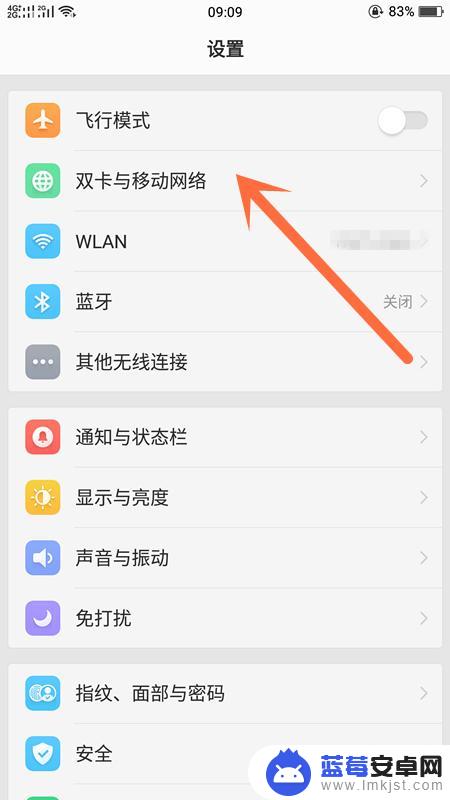

4.在出现的页面中,移动数据的右侧有一个命令按钮。打开按钮以后,手机的上网功能就开启了,如果不点开按钮就表示关闭,如下图所示。

5.点击该页面中上网模块中右侧的电信服务商,可以进行服务商的切换,如下图所示。
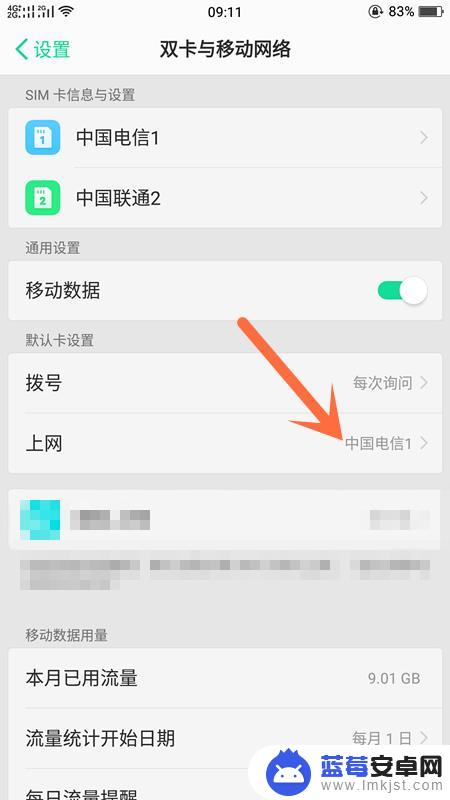
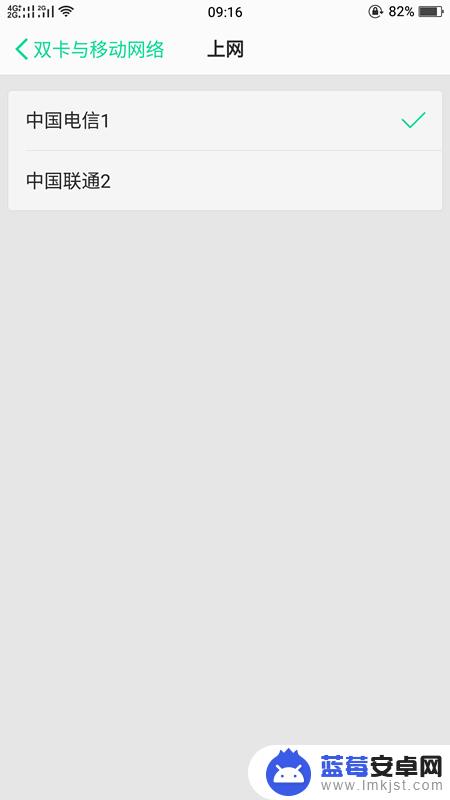
6.如果担心自己的数据流量使用过多,可以下拉设置页面。找到移动数据用量的情况分析,设置数据流量使用提醒,如下图所示。

以上就是快速打开手机上网功能的全部内容,如果您遇到相同问题,可以参考本文中介绍的步骤进行修复,希望对您有所帮助。












