随着科技的不断发展,手机已经成为我们生活中不可或缺的一部分,而近年来手机的功能也变得越来越强大,除了通讯、娱乐等基本功能外,还可以用来进行公交卡的NFC充值。这种便捷的充值方式让人们再也不用担心忘记带公交卡或是排队充值的烦恼,只需在手机上进行简单操作,就能随时随地轻松充值。公交卡如何使用NFC功能进行充值,让我们一起来了解一下吧。
公交卡如何使用NFC功能进行充值
步骤如下:
1、打开【手机微信】软件。

2、切换到【我】操作界面。
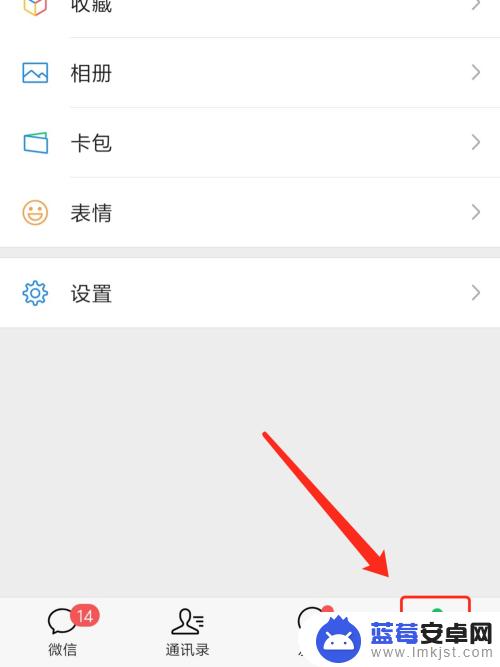
3、进入微信【设置】功能。
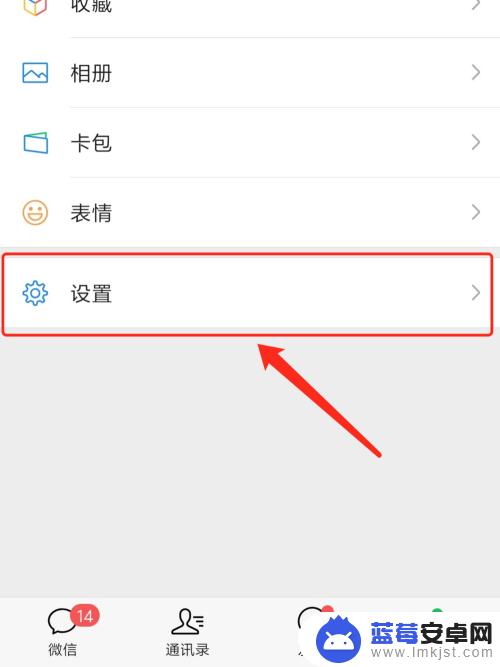
4、点击【通用】功能管理设置。

5、打开【开启NFC功能】。

6、点击【弹出框的设置】功能开启手机的NFC功能。


7、将公交卡贴紧手机背后NFC感应区域,并选择手机微信。

8、按照微信中弹出来的公交卡充值页面提示,完成支付操作即可完成使用NFC功能给公交卡充值操作。

以上是手机给公交卡 NFC 充值的全部内容,如果你遇到相同情况,赶快参照小编的方法来处理吧,希望能对大家有所帮助。












