近日有报道称小米手机的应用网络权限被禁止,这给用户带来了困扰,对于使用小米手机的用户来说,网络权限对于应用的正常运行至关重要。由于一些原因,MIUI13系统可能会默认禁用应用的联网权限,导致用户无法正常使用某些应用功能。为了解决这个问题,小编为大家总结了一些方法和步骤,来帮助大家重新设置应用的联网权限,以保证应用正常运行。下面就让我们一起来看看吧。
MIUI13应用联网权限设置教程
步骤如下:
1.打开手机设置。
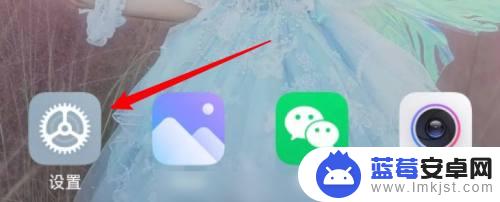
2.点击安全选项。
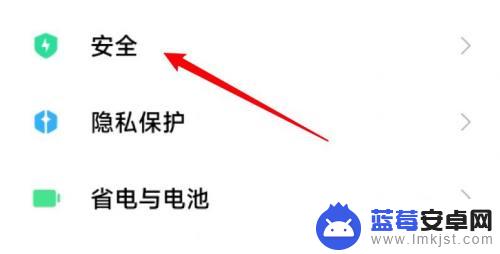
3.点击手机管家。

4.点击网络助手。

5.点击联网限制。
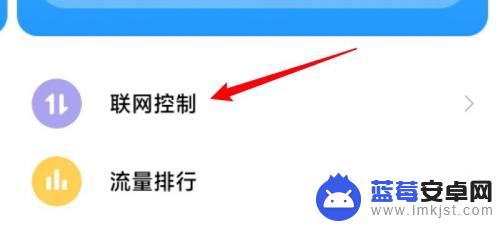
6.设置权限。

以上是关于小米手机应用被禁止访问网络的解决方法的全部内容,如果有需要,用户可以按照以上步骤进行操作,希望能够对大家有所帮助。












