在现代社会中手机已经成为了人们生活中不可或缺的一部分,对于一些用户来说,手机的定位功能可能会引发一些隐私问题。特别是在拍摄照片时,有时候我们并不希望照片上显示出自己的位置信息。对于vivo手机用户来说,如何关闭照片显示定位地点位置功能呢?下面将为大家介绍一些简单的操作步骤,帮助您轻松关闭手机的图片定位功能。
vivo手机如何关闭照片显示定位地点位置
步骤如下:
1.手机打开【设置】。

2.在设置页面,点击【定位服务】。

3.在定位服务页面,打开【使用GPS卫星】的按钮。
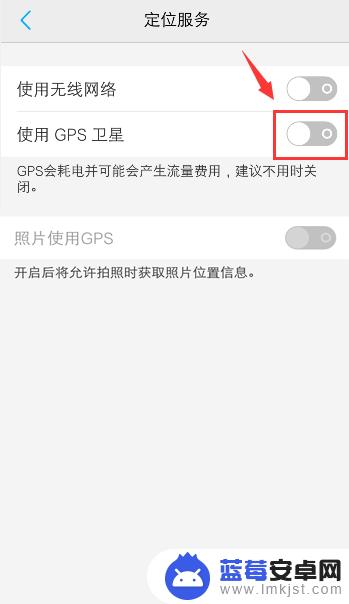
4.打开之后,关闭【照片使用GPS】的按钮。

5.完成后,手机已经关闭照片显示位置信息。

以上就是关闭手机图片定位功能的方法,请根据以上方法解决该问题,希望对大家有所帮助。












