现代手机已经成为人们生活中不可或缺的一部分,华为手机作为其中的佼佼者,其功能和性能备受用户赞赏,对于时间显示的设置,华为手机也提供了多种选择,其中包括24小时制时间显示。对于习惯于使用24小时制的用户来说,华为手机的设置方法简单便捷。在本文中我们将为大家详细介绍华为手机如何设置成24小时制时间,让您轻松掌握这一功能。无论是出于个人喜好还是工作需要,掌握华为手机24小时制时间显示的设置方法都具有重要意义。接下来让我们一起来了解具体操作步骤。
华为手机24小时制时间显示设置方法
方法如下:
首先,在手机桌面上找到设置,然后在设置页面点击“系统”。

在系统设置页面,点击“时间与日期”。

打开时间与日期页面,将24小时制后面的按钮打开。手机的显示时间就变成24小时制了。


时间与日期页面下方还有个“常驻城市”,点开之后点击“添加城市”。
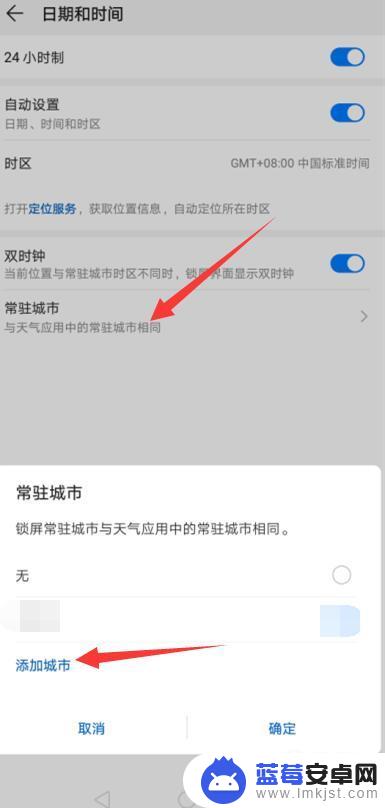
打开常驻城市之后,转到添加城市页面,搜索你的城市然后点击选择。
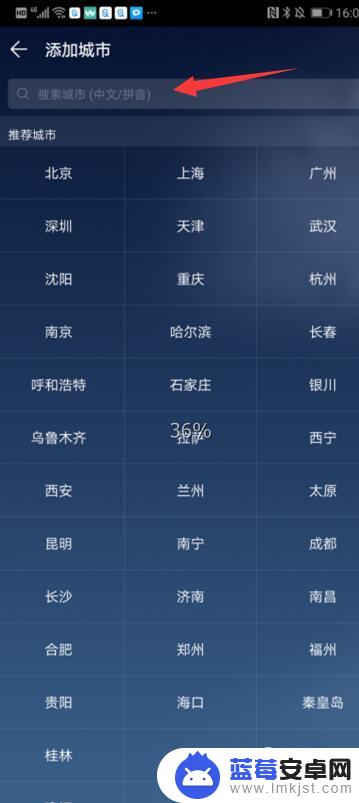
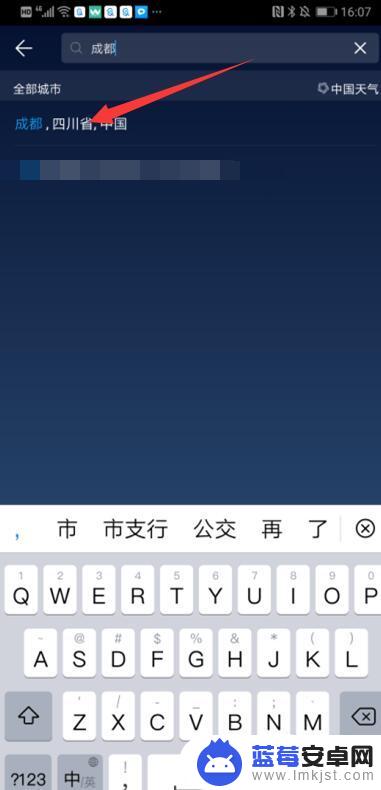
选择好城市之后返回到日期和时间页面,常驻城市就改成了你刚刚设置的城市。

回到手里桌面,可以看到时间显示已经设置成24小时制了。

以上是将华为手机时间设置为24小时制的全部步骤,如果还有不清楚的用户,可以参考小编的步骤进行操作,希望这些内容能对大家有所帮助。












