下面我们通过小米手机(基于红米K50)来实现与Google Play的联通。
1、打开「设置」,搜索框输入「google」这一步至关重要,检查你的小米手机是否自带Google框架。
如果手机没有检查到「谷歌基础服务」,那么就此打住,看看其他内容吧。
 2、点击进入「谷歌基础服务」,开启此服务
2、点击进入「谷歌基础服务」,开启此服务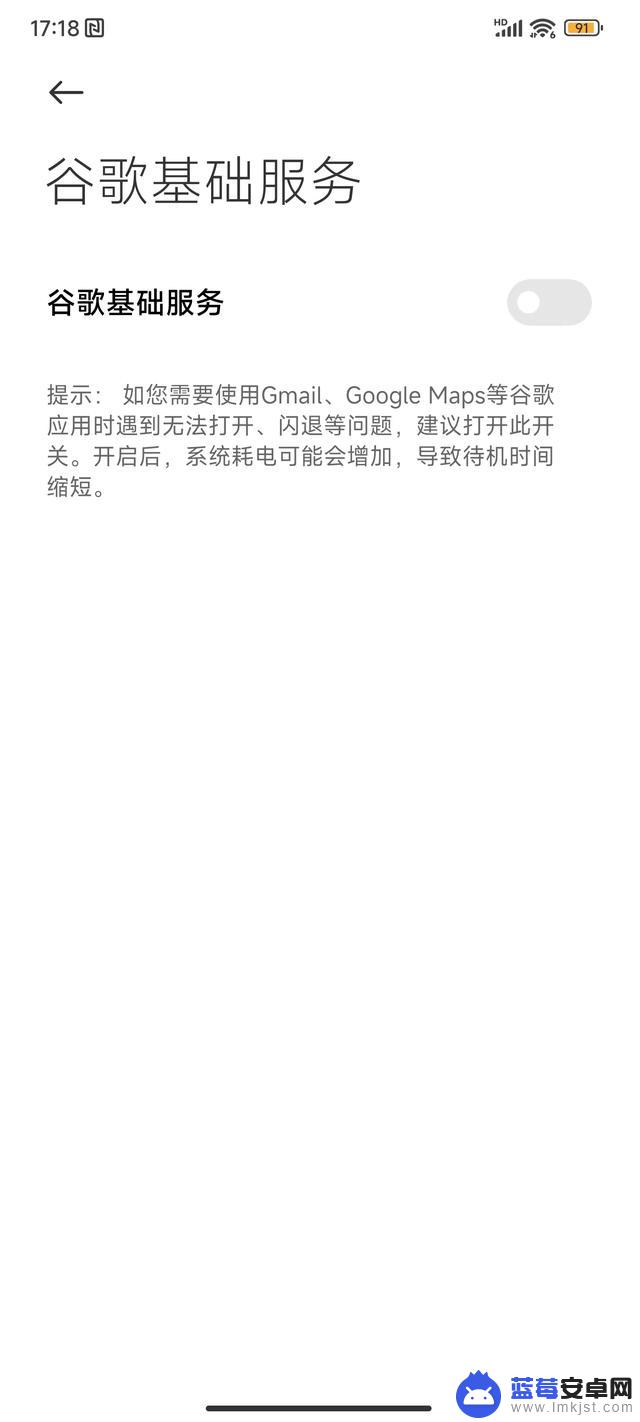 3、打开「应用商店」,搜索「google play」
3、打开「应用商店」,搜索「google play」可以在应用商店中看到「Google Play 商店」,点击 「升级」按钮,来安装Play 商店。
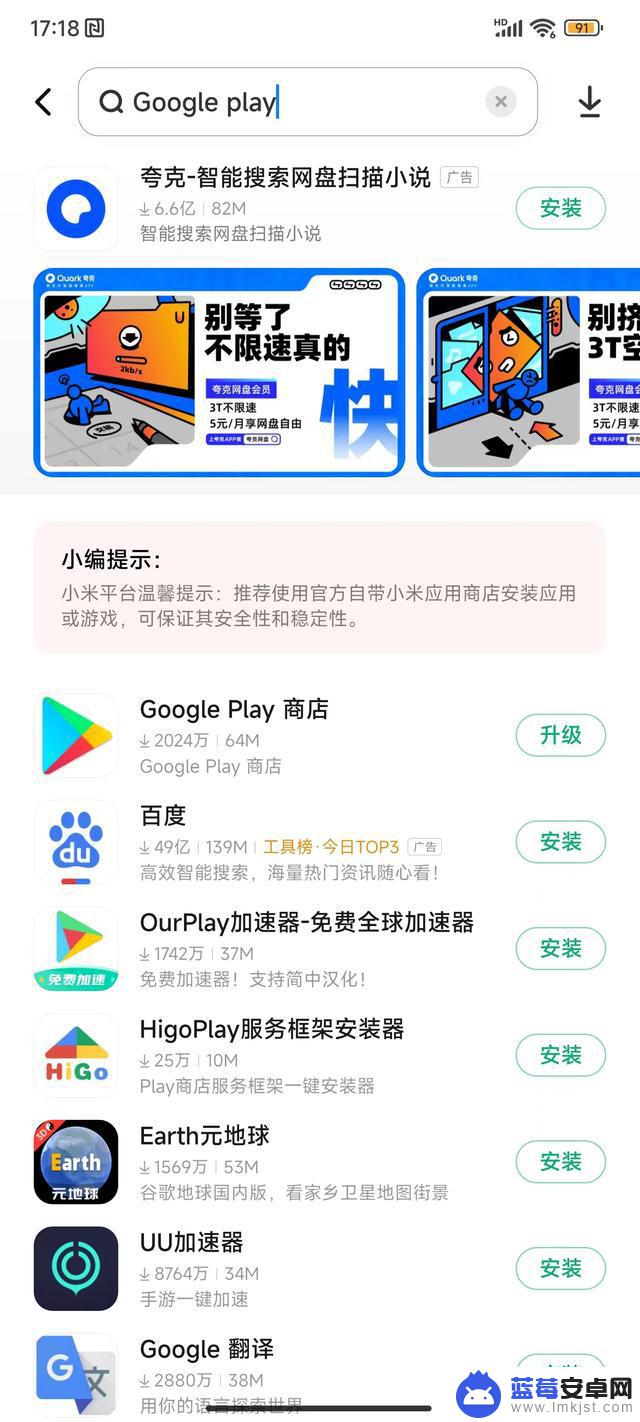 4、此时在手机桌面上就可以看到「Play 商店」字样的Google Play商店了
4、此时在手机桌面上就可以看到「Play 商店」字样的Google Play商店了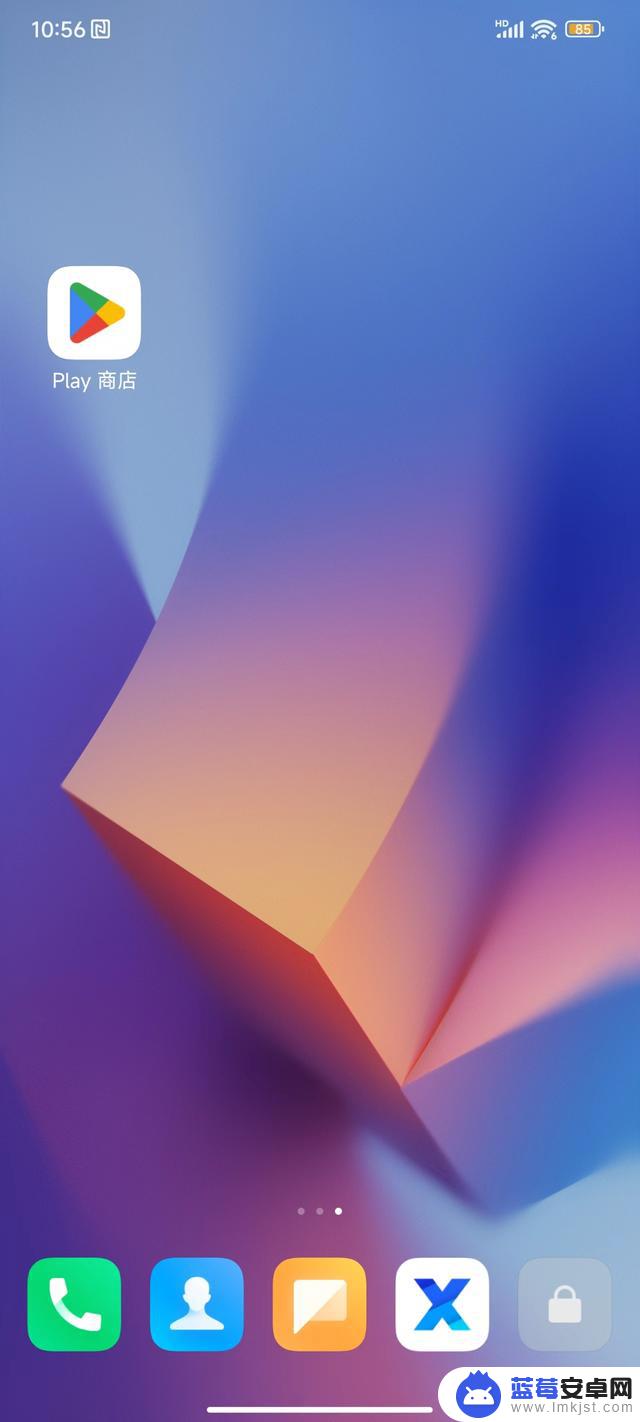 5、打开Google Play商店,寻找并下载自己喜欢的APP吧
5、打开Google Play商店,寻找并下载自己喜欢的APP吧此步需要有Google账户,并且要借助梯子才可以访问哦
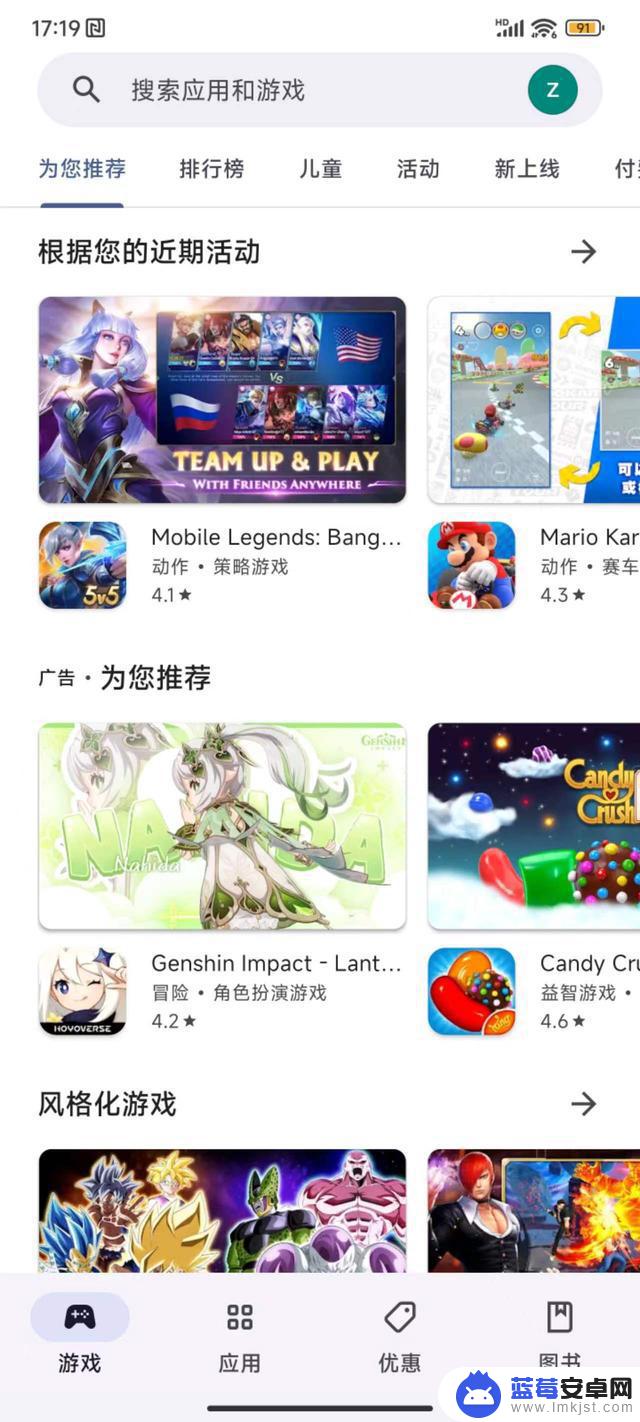
小米系手机访问Google Play是不是很方便?其他像VIVO等系手机应该和小米系手机差不多,方式方法可能会有不同。至于华为手机,因为有自己的HMS,可能已经摒弃了GMS。
以上就是小编带来的手机谷歌设置在哪里的全部内容,希望能够帮助到大家,更多抖音操作运营内容,请关注蓝莓安卓网。












