随着科技的不断进步,手机的功能也越来越强大,其中之一就是NFC(近场通信)功能,通过NFC功能,我们可以实现很多便捷的操作,比如给公交卡充值。充值公交卡是每个城市中常见的事情,而借助手机的NFC功能,我们可以更加方便地完成这一过程。接下来我们将介绍如何通过手机的NFC功能给公交卡充值,让我们不再为找零钱而烦恼。
通过NFC功能给公交卡充值步骤
具体方法:
1、打开【手机微信】软件。

2、切换到【我】操作界面。
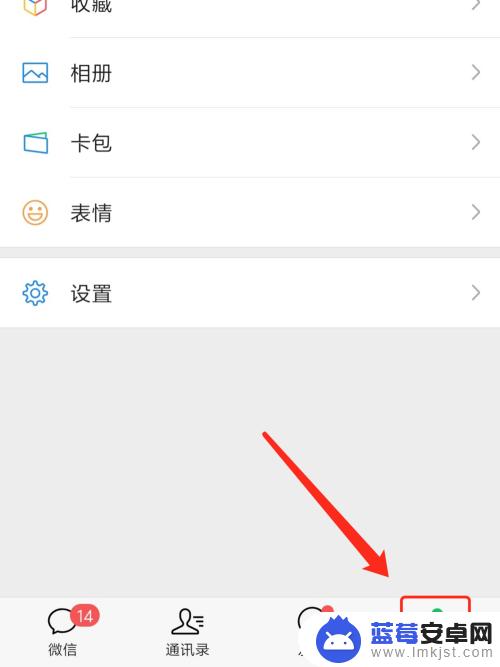
3、进入微信【设置】功能。
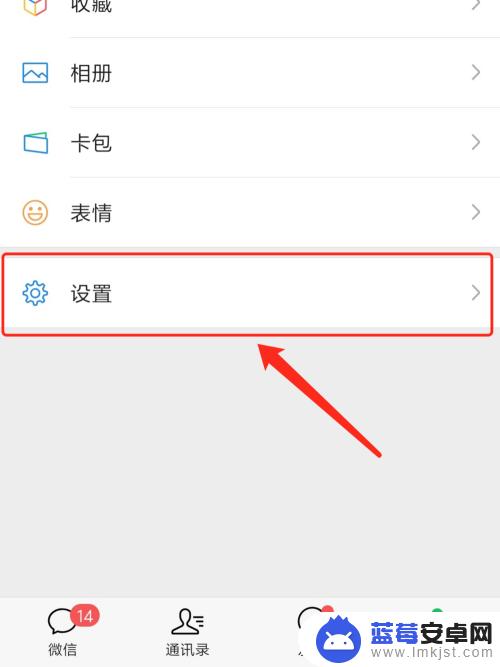
4、点击【通用】功能管理设置。

5、打开【开启NFC功能】。

6、点击【弹出框的设置】功能开启手机的NFC功能。


7、将公交卡贴紧手机背后NFC感应区域,并选择手机微信。
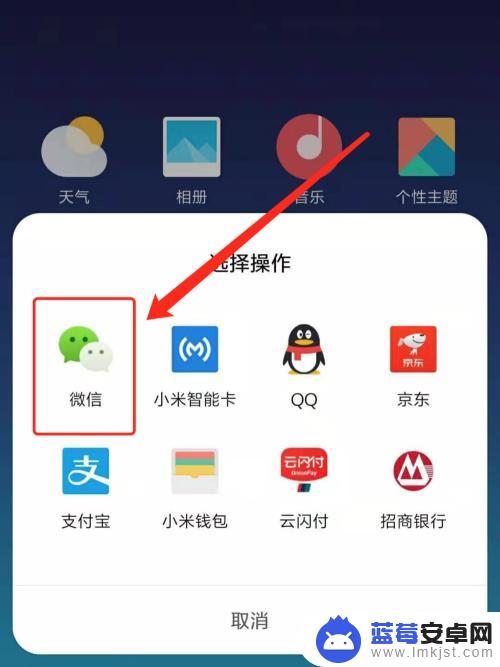
8、按照微信中弹出来的公交卡充值页面提示,完成支付操作即可完成使用NFC功能给公交卡充值操作。

以上就是如何使用手机的 NFC 功能给公交卡充值的全部内容,如果有不清楚的用户,可以根据小编的方法来操作,希望这能帮助到大家。












