在日常生活中,我们经常需要在手机上进行各种操作,比如填写表格或者进行投票,而在这些操作中,√和x这两个符号的使用频率也是非常高的。但是很多人却不清楚如何在手机上正确地输入这两个符号,尤其是在iPhone上。所以今天我们就来探讨一下,在iPhone手机上如何正确地打√和x。通过简单的操作步骤,让我们轻松掌握这个技巧,提高我们在手机上的操作效率。
iphone怎么正确地打√和x
操作方法:
1.打开一个可以输入文字的地方,这里以iphone备忘录为例,打开备忘录。

2.点击右下角图标,新建备忘录。

3.用拼音输入法输入“dagou”,可打出方框勾。如有需要可选择,如果不满意,可点击右边的“小箭头”。
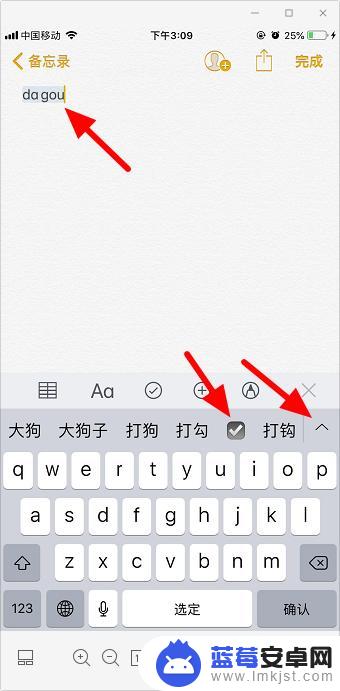
4.点击“√”即可。

5.输入“dacha”,就可以打出“×”了。
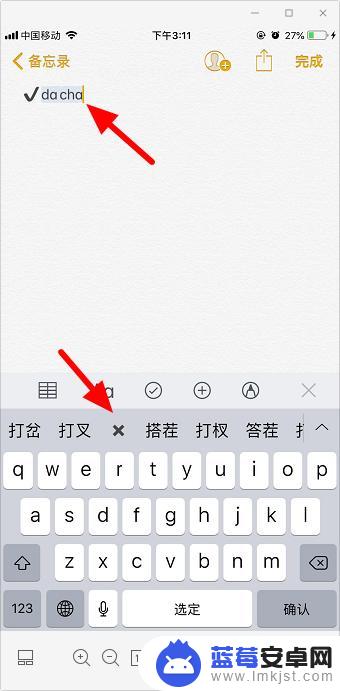
6.这样就成功用iphone打出√和x了。
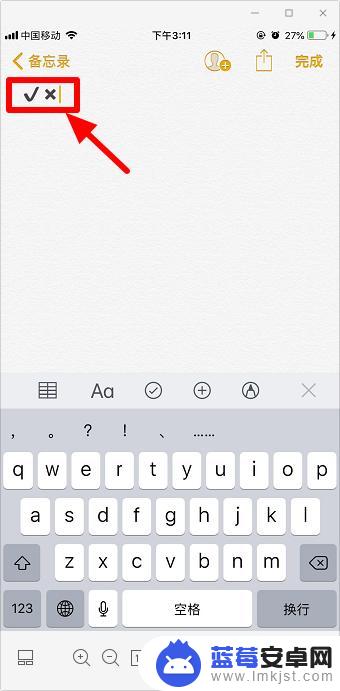
以上是关于如何在手机上勾选√和打叉x的全部内容,需要的用户可以根据小编的步骤进行操作,希望对大家有所帮助。












