在日常使用红米手机时,我们经常会受到应用商店的推荐功能打扰,这些推荐可能会影响我们的使用体验,甚至消耗手机的流量和电量,关闭红米手机的应用商店推荐功能成为了很多用户的需求之一。红米手机如何关闭应用商店的推荐功能呢?接下来我们将为大家介绍一些简单的操作步骤。
红米手机如何关闭应用商店的推荐功能
步骤如下:
1.打开手机中的应用商店。

2.应用商店首页,点击右下角的【我的】按钮。

3.进入我的界面,点击【设置】按钮。

4.进入设置界面后,点击【推荐】。

5.在推荐设置界面,关闭【个性化推荐】和【相关推荐】即可。

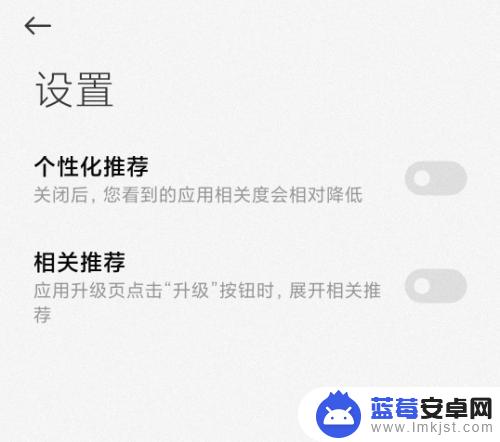
以上就是红米手机推荐应用如何关闭的全部内容,有需要的用户可以根据以上步骤进行操作,希望对大家有所帮助。












