现手机已经成为我们生活中不可或缺的一部分,而手机的时钟桌面是我们每天都会频繁使用的功能之一。有时我们会发现手机的时钟桌面上出现了两个区域,显示着不同的时间。为什么手机时钟桌面会有两个区域?华为手机又是如何将两个不同时区的时间设置到桌面上的呢?让我们一起来探索这个问题。
华为手机如何将两个不同时区的时间设置到桌面
步骤如下:
1.长按手机桌面没有图标的地方,比如下图这个区域。
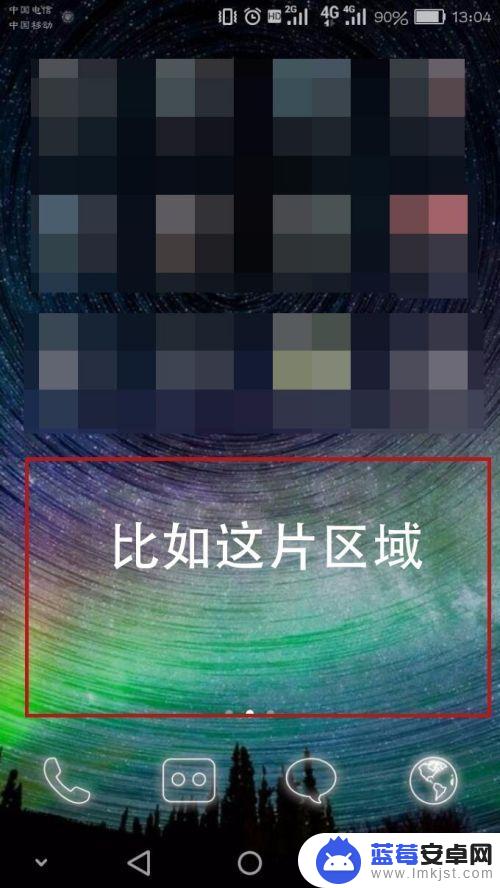
2.选择“窗口小工具”。

3.在小工具中选择“时钟”。

4.再选择时钟中的“双时钟”。

5.选好后添加我们的第一城市,即你目前在国外的地点。再添加好第二城市。


6.这样返回到手机桌面后,我们就能看到不同时区的两个时钟都显示在桌面上了。还可以调节一下它们的位置。
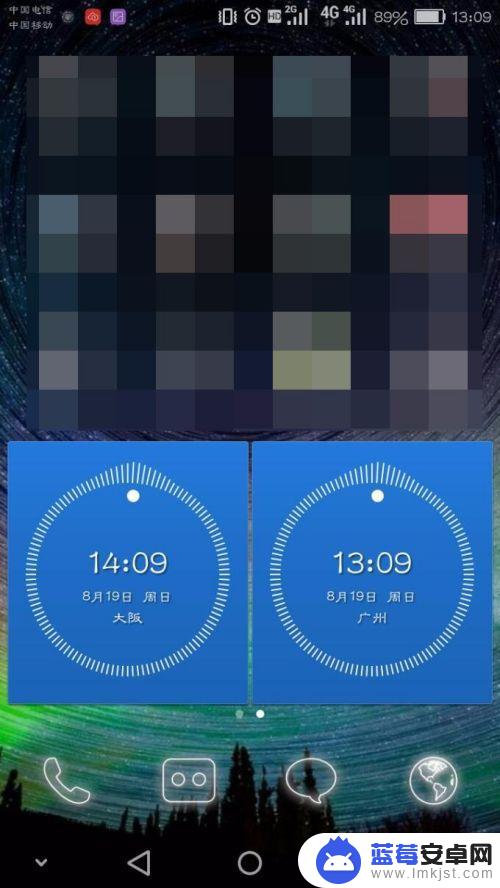
以上就是为什么手机时钟桌面会有两个区域的全部内容,碰到同样情况的朋友们赶紧参照小编的方法来处理吧,希望能够对大家有所帮助。












