谷歌一直在努力使其产品的界面更加简洁舒适。近年来夜间模式已成为许多用户喜爱的功能之一。特别是对于晚间使用手机的人来说,这种功能可以减少屏幕对眼睛的刺激并提升使用体验。谷歌也推出了安卓手机的夜间模式,并通过一些简单的步骤,让用户可以轻松打开和关闭该功能。此外在安卓手机上使用Chrome浏览器时,也可以通过一些设置开启夜间模式,让浏览器背景变得更加柔和和护眼。下面让我们一起来了解一下具体的操作方法。
安卓手机chrome浏览器如何打开夜间模式
具体方法:
1.点击手机版浏览器,点击手机版上的三点。
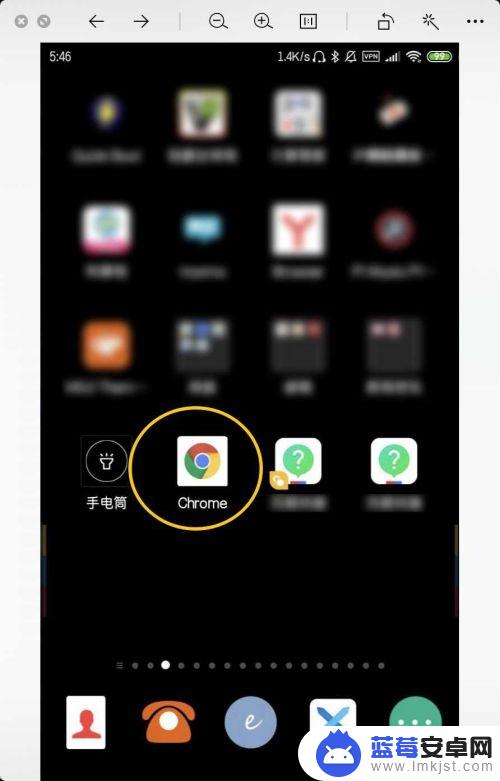
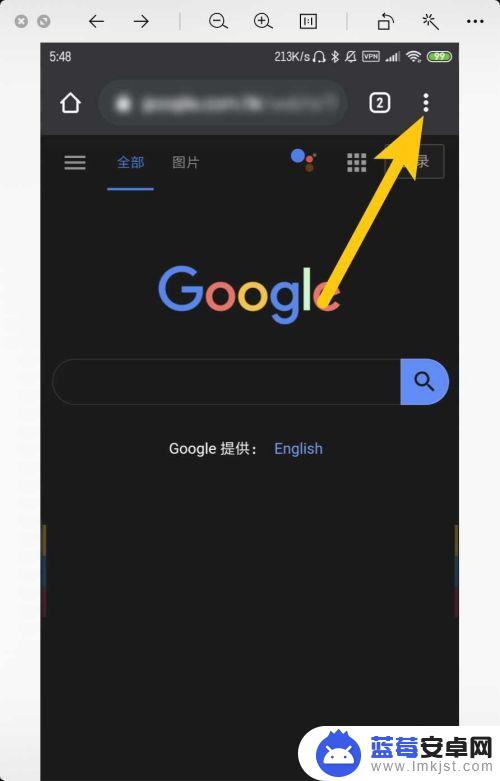
2.单击设置,点击关于chroxx。
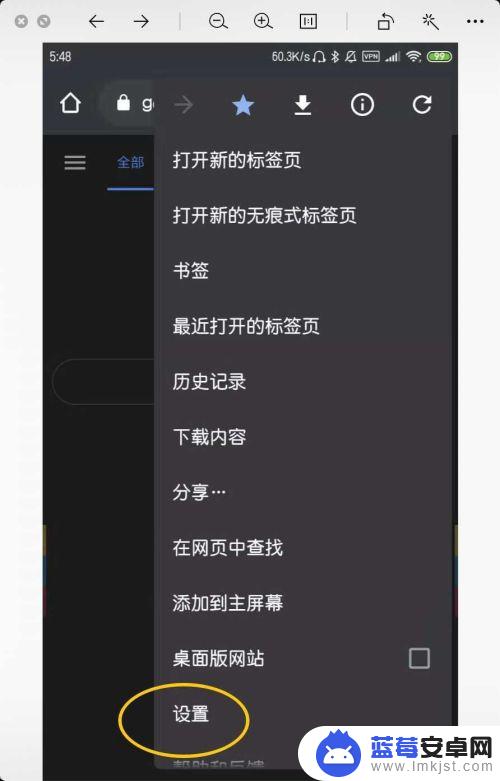

3.看到应用版本是不是74以上这里是76。不是则需要更新。接着点击地址。
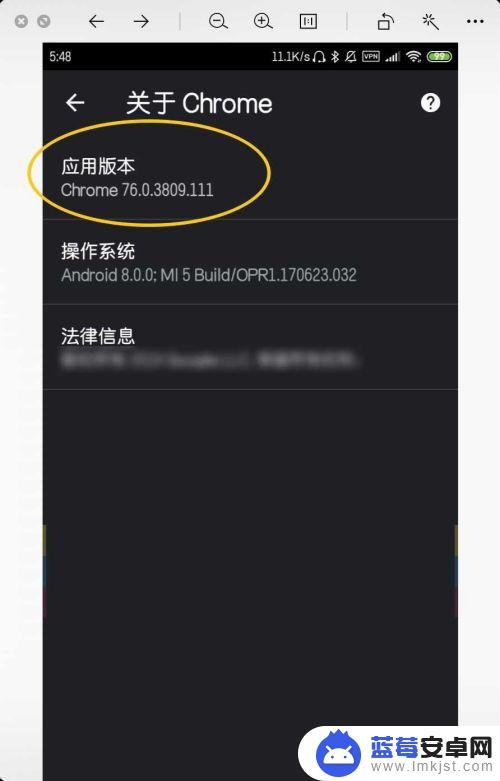

4.输入:【chrome//flage】,点击搜索栏。

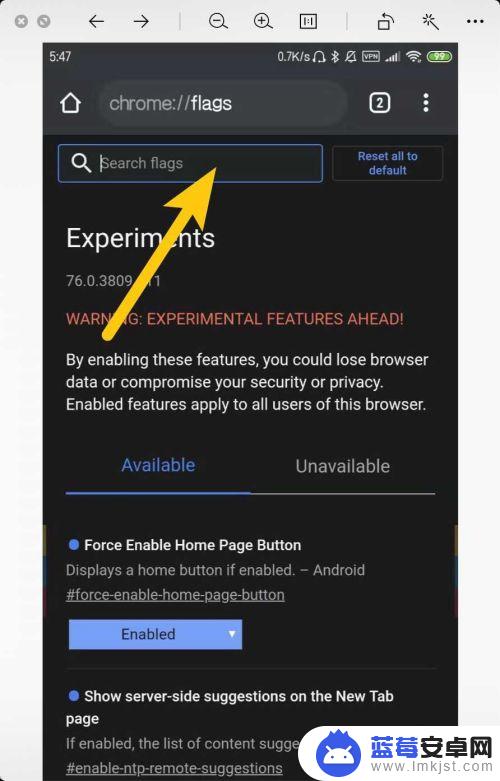
5.搜索【dark mode】,把图二两个选项设置为【enable】。它会提示你重启浏览器,如下。
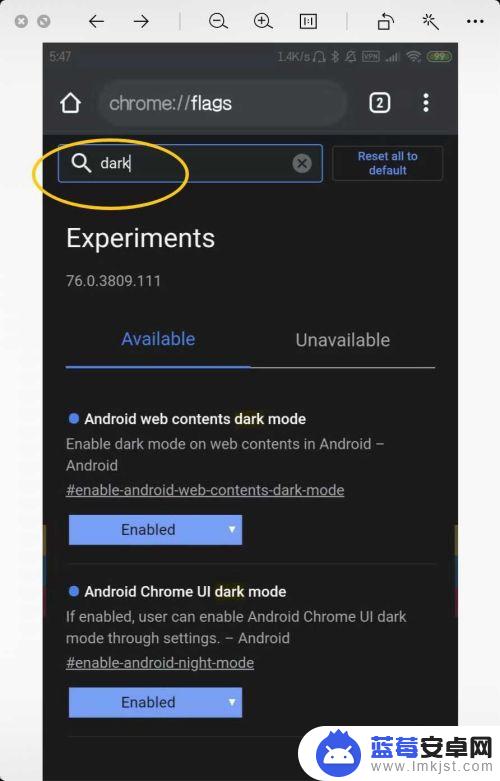
6.重启后,那么浏览器为夜间模式了,但是还需要进一步设置,点击右上角的设置三点。

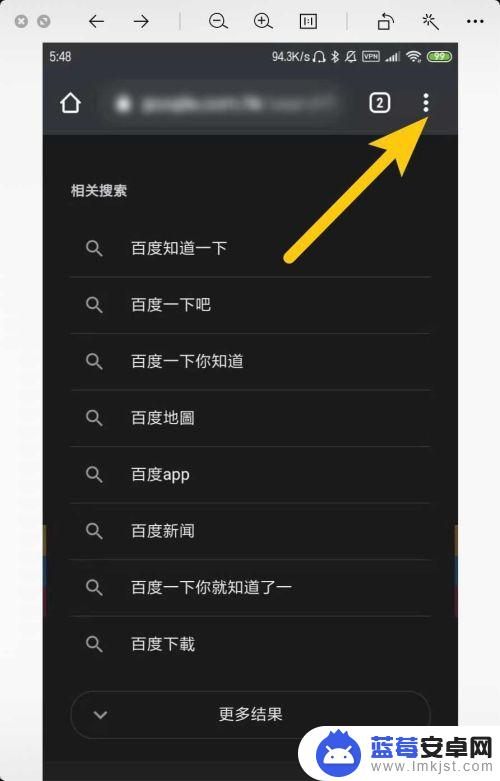
7.点击设置,点击桌面背景。

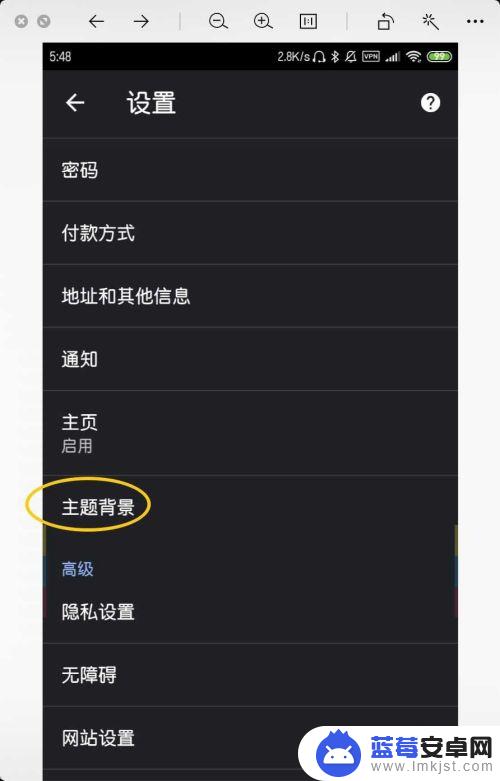
8.选【深色调】,那么即可把整个浏览器设置为夜间模式。

谷歌的夜间模式对于良好的视觉体验和眼睛健康至关重要。无论是在手机还是电脑上使用,启用夜间模式都是一个好习惯,值得我们去尝试和使用。












