在如今社交媒体盛行的时代,Ins已经成为了许多人分享生活点滴和美好瞬间的平台,对于许多苹果手机用户来说,保存Ins上的照片却成了一个头疼的问题。因为Ins并没有提供直接保存照片的功能,所以许多用户都在寻找其他方法来保存他们喜欢的照片。接下来我们将介绍几种简单方便的方法,帮助您保存Ins上的精彩照片。
ins上的图片保存方法
方法如下:
1.在手机上打开“Ins”软件。

2.找到想要下载的图片的ins,然后点击右上角的“…”。

3.在弹出来的页面中,点击“复制链接”。
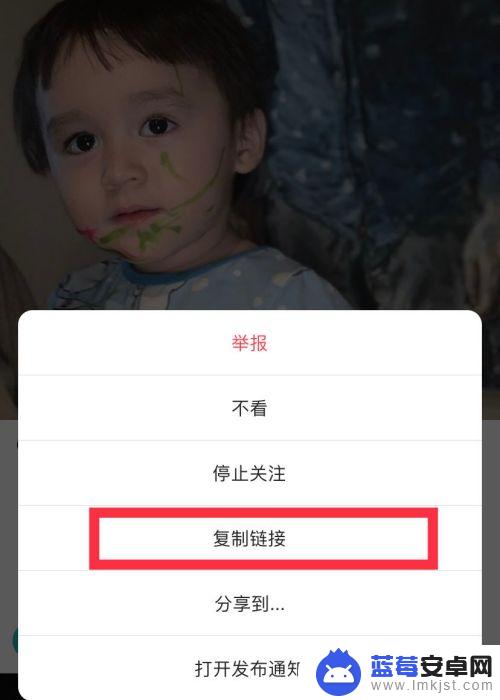
4.进入微信”爱存图plus“的小程序页面,点击上方的输入框。

5.输入复制的链接,会展现需要下载的图片。点击“保存到手机”。
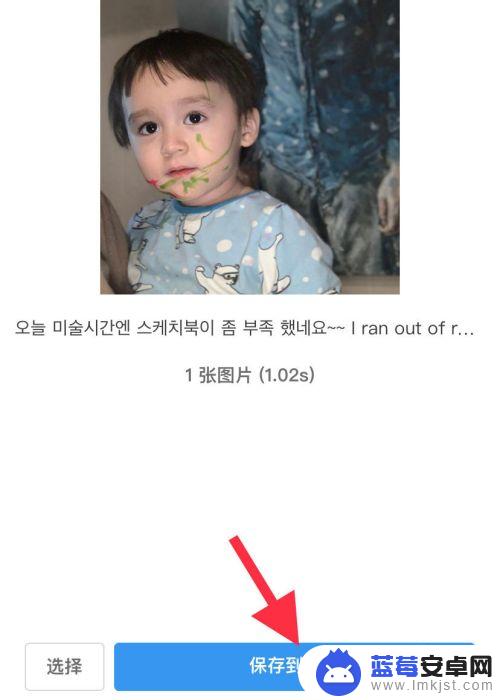
6.显示“已保存”就完成ins图片保存到手机了。
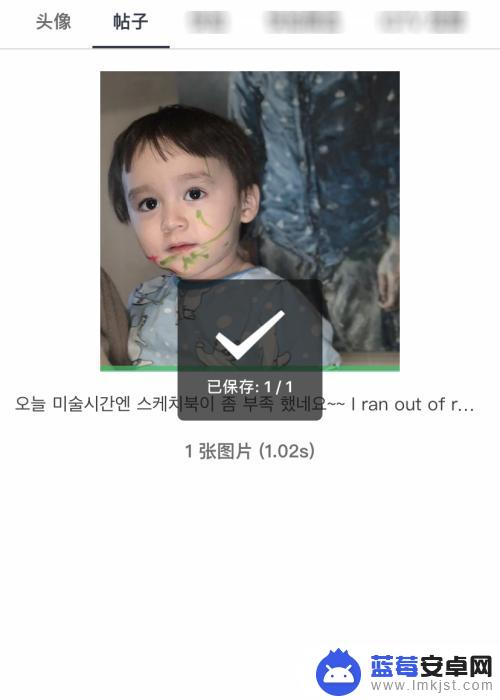
以上是关于苹果手机ins如何保存照片的全部内容,如果有遇到相同情况的用户,可以按照以上方法来解决。












