在现代社会手机已经成为人们生活中不可或缺的工具,而手机卡则是手机正常运行的重要组成部分之一,如何正确给手机装上手机卡,是许多人首次购买手机时会遇到的问题。特别是对于华为手机用户来说,打开SIM卡槽可能会让一些人感到困惑。今天我们就来探讨一下如何给手机加一个手机卡,以及华为手机如何打开SIM卡槽的方法。愿本文能为大家带来一些帮助。
华为手机怎么打开SIM卡槽
具体方法:
1.首先,先把手机的手机套取下来,见下图

2.找到手机左侧的卡槽口,见下图

3.准备好取卡针,如果没有取卡针。日常办公用的回形针也可以使用,见下图
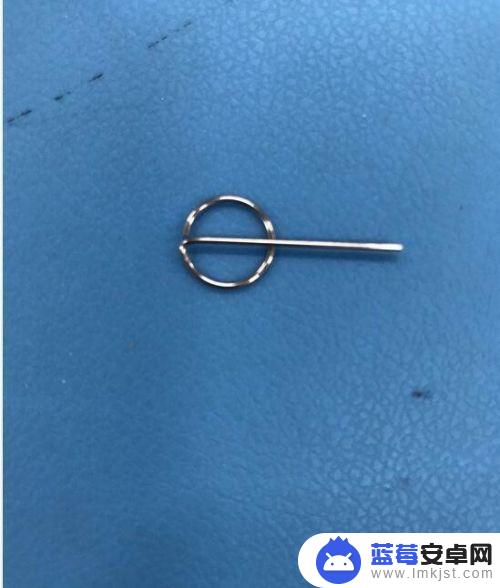
4.用取卡针按一下卡槽,就可以把卡槽完全取出来了,见下图

5.按照卡槽上面的指示把手机卡装到卡槽上,装的时候注意方向,见下图

6.把卡槽直接装进手机,就可以了,见下图

以上就是如何给手机添加手机卡的全部内容,如果还有不清楚的用户可以参考一下小编的步骤进行操作,希望能对大家有所帮助。












