当今社会,手机已经成为人们生活中不可或缺的必需品,但随之而来的手机开关机提示音却常常让人感到困扰,有时候在安静的场合中,突然响起的开机声音不仅会打扰到他人,也会让自己感到尴尬。如何才能关掉手机的开机提示音呢?接下来我们将会为大家介绍几种简单实用的方法。
手机开关机声音怎么关掉
具体方法:
1.给手机解锁,进入手机桌面,在手机桌面应用中找到“设置”,点击设置,进入手机设置页面。

2.在手机的设置页面中,找到“声音和振动”一栏。点击声音和振动后方的“>”,进入手机的声音和振动设置页面。


3.在手机的声音和振动设置页面中,找到“其他提示音”一栏。点击其他提示音后方的“>”,进入手机的其他提示音设置页面。


4.在手机的其他提示音设置页面,我们可以设置:拨号键提示音、锁屏提示音、开机铃声等。

5.要关闭手机开机声音,这里就点击“开机铃声”后方的绿色开关按钮。绿色为该功能打开状态,这样开机的时候就有声音。
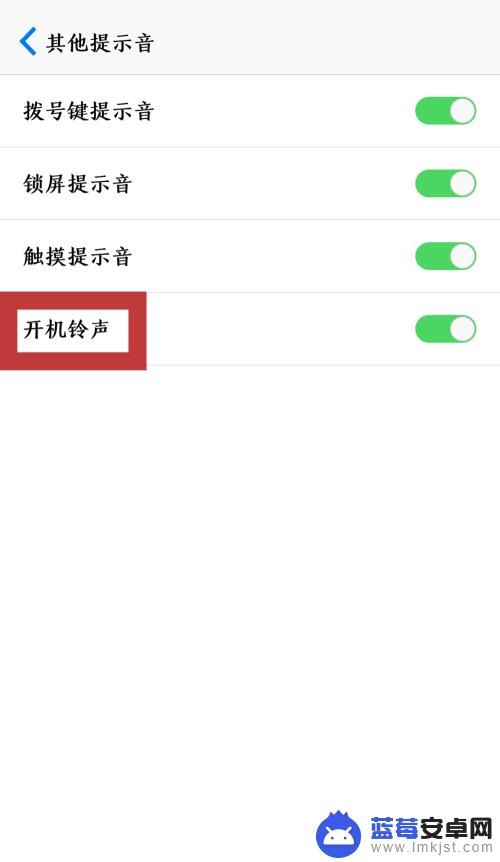
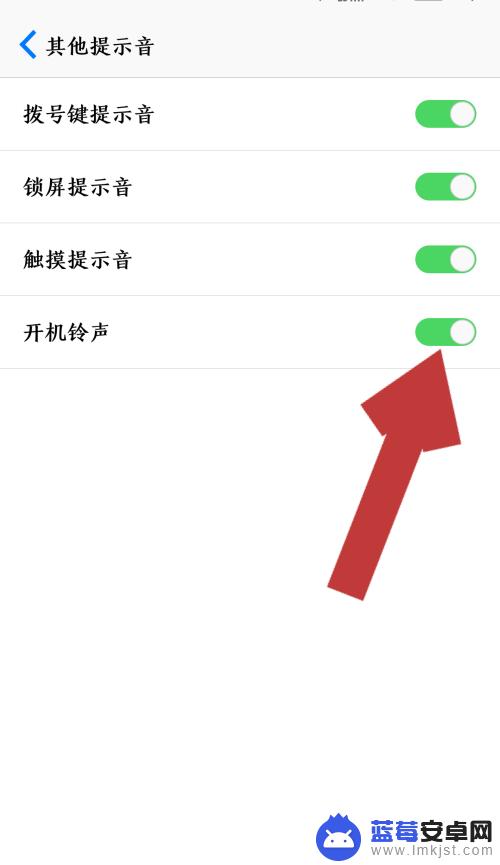
6.点击绿色开关变为白色后,开机铃声功能关闭,我们在开机时就不会有声音了。

以上是如何关闭手机开机提示音的全部内容,如果你遇到了同样的情况,请参照我的方法来处理,希望对大家有所帮助。












