手机如何停用呼叫转移设置?这是很多手机用户经常遇到的问题,呼叫转移功能是一项方便的服务,可以将来电自动转移到另一个号码上,以保证用户不会错过任何重要的电话。有时候我们可能希望关闭呼叫转移功能,例如在旅行或会议期间,以避免不必要的电话干扰。如何快速、简便地关闭手机的呼叫转移功能呢?接下来我们将为大家介绍几种常见的方法。
手机如何关闭呼叫转移功能
步骤如下:
1.打开手机“设置”

2.下滑找到“应用”,点击进入。

3.下滑找到“拨号服务”,点击进入。

4.下滑找到“呼叫转移”,点击进入。
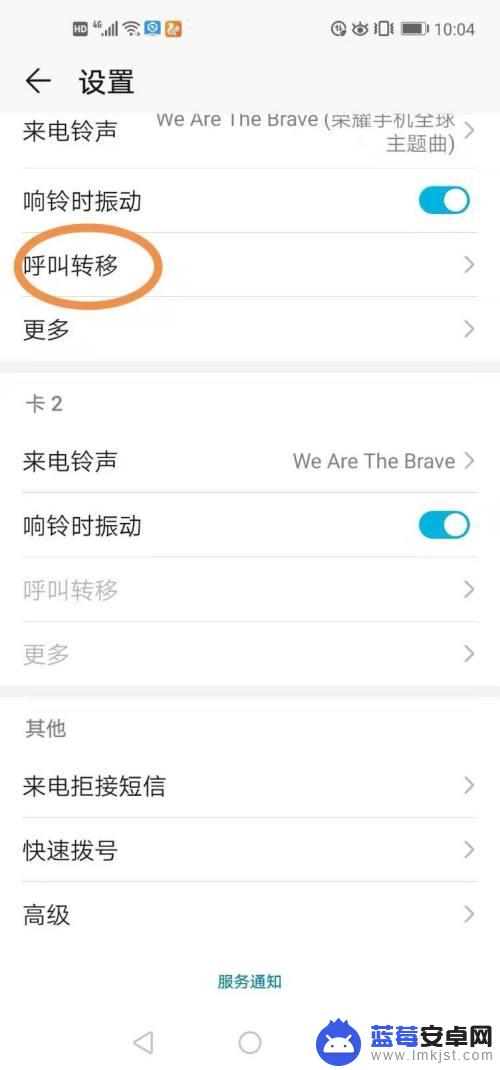
5.点击“无应答呼叫转移”
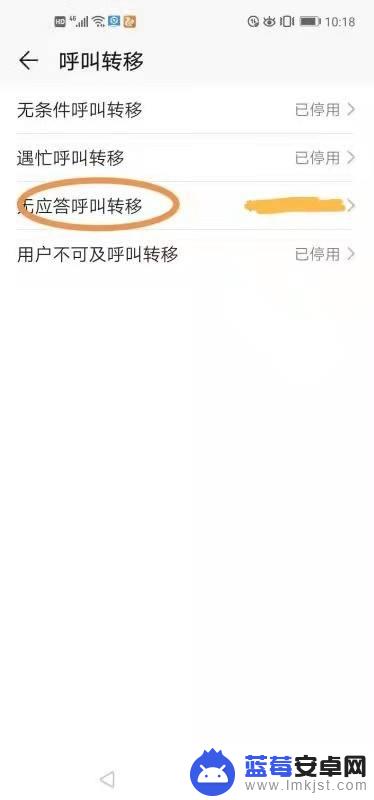
6.点击“停用”,即可。
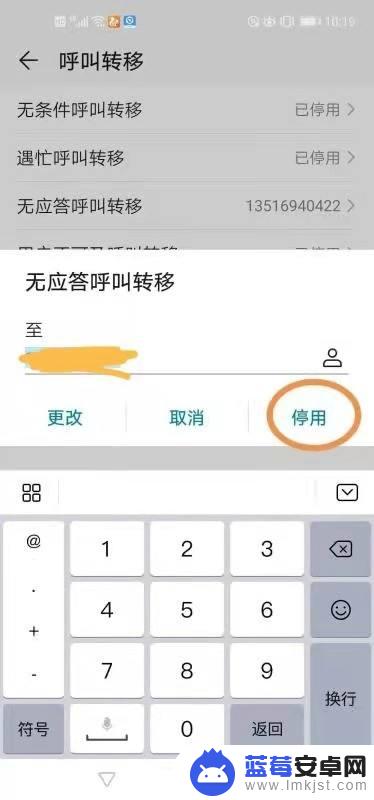
7.设置成功会显示“已停用”。
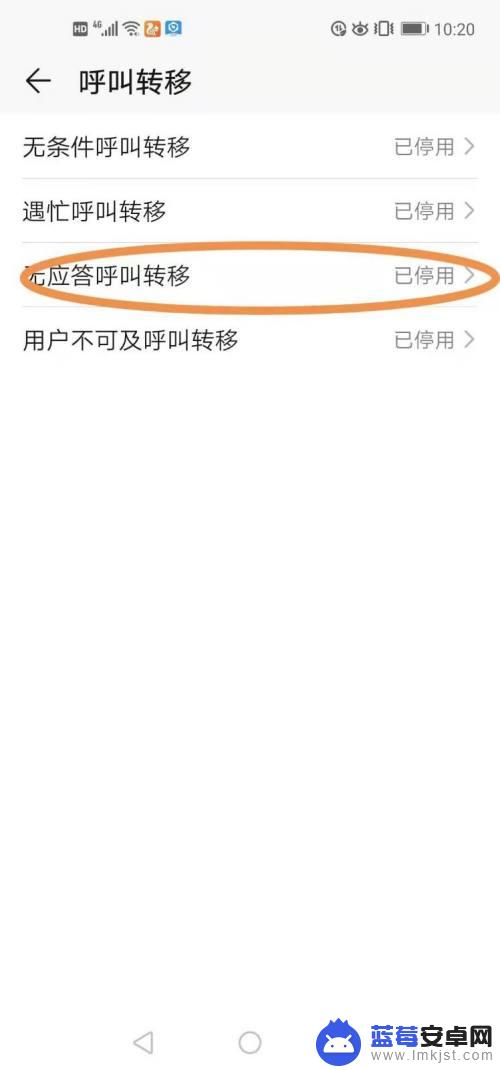
以上是停用手机呼叫转移设置的完整步骤,如果你遇到同样的问题,请按照小编的方法进行处理,希望这对你有所帮助。












