荣耀手机作为一款深受广大用户喜爱的手机品牌,其来电语音播报功能赢得了许多用户的青睐。然而有些用户可能会觉得听到来电播报有些烦躁,想要关闭该功能。那么荣耀手机的来电语音播报怎么关闭呢?其实很简单,只需按照以下步骤操作即可。
荣耀手机来电语音播报怎么关闭
具体方法:
1.打开手机点击通话的图标
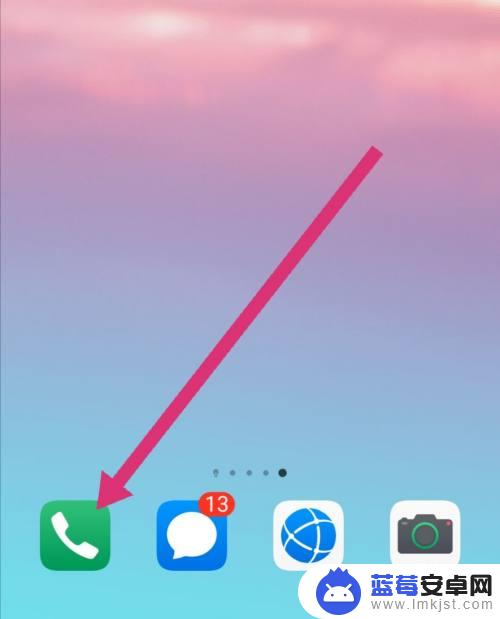
2.点击右上角的三个点
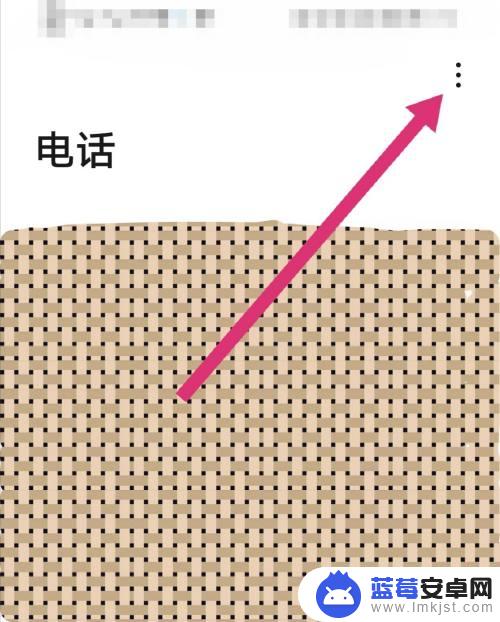
3.点击设置

4.然后点击语音控制

5.关闭来电语音播报的开关
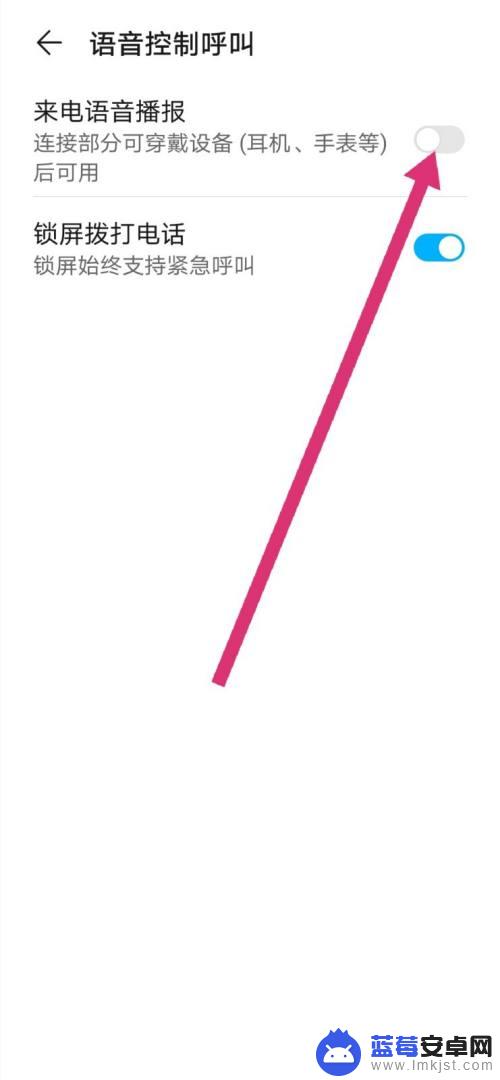
6.如图所示即可
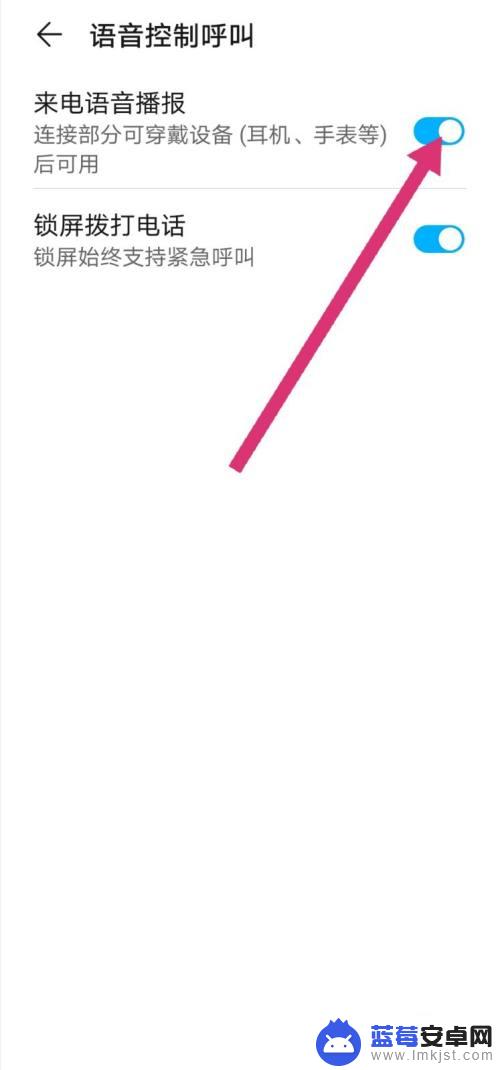
关闭荣耀手机的来电语音播报是非常简单的操作,只需在设置中进行简单的调节即可。这个功能虽然在某些场合可以起到一定的提示作用,但是对于大多数用户来说,它反而会带来不必要的困扰。因此,在日常使用中,我们可以根据自己的实际需求进行适当调节,以确保手机的使用更加舒适和便捷。












