小米手机锁卡问题是很多小米手机用户都会遇到的一个困扰,当我们发现手机SIM卡被锁定后,无法正常使用通信功能,就需要解除SIM卡锁。如何解除小米手机的SIM卡锁呢?本文将为大家介绍几种常见的解锁方法,帮助小米手机用户轻松解决锁卡问题。无论是通过设置菜单解锁、联系运营商解锁还是使用解锁软件,我们都将一一为您详细解答。让我们一起来了解如何解除小米手机的SIM卡锁吧!
如何解除小米手机的SIM卡锁
操作方法:
1.在手机桌面点击打开“设置”。

2.点击“密码与安全”。
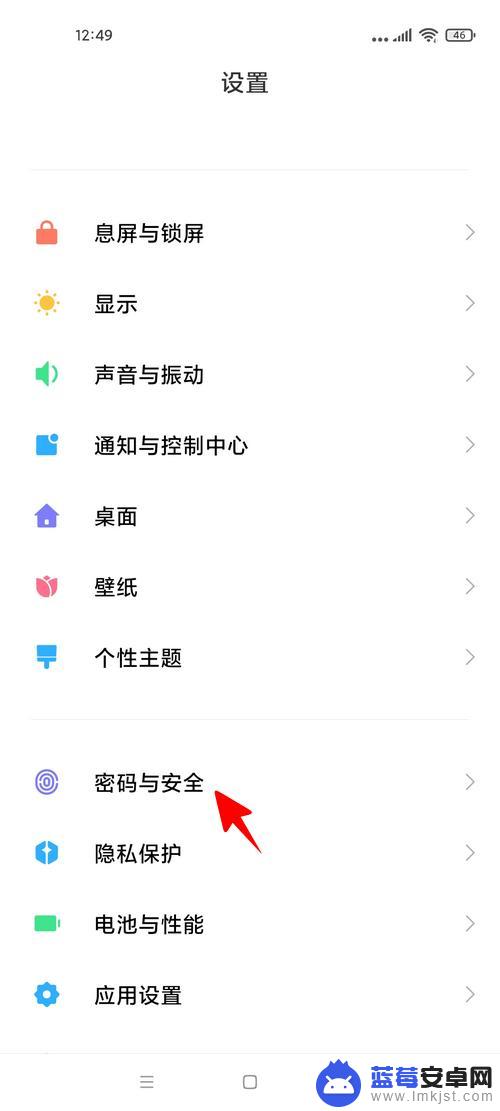
3.点击“系统安全”。

4.点击手机卡的运营商名称进入。

5.关闭“锁定USIM卡”。这时,会要求你输入之前的SIM卡密码。
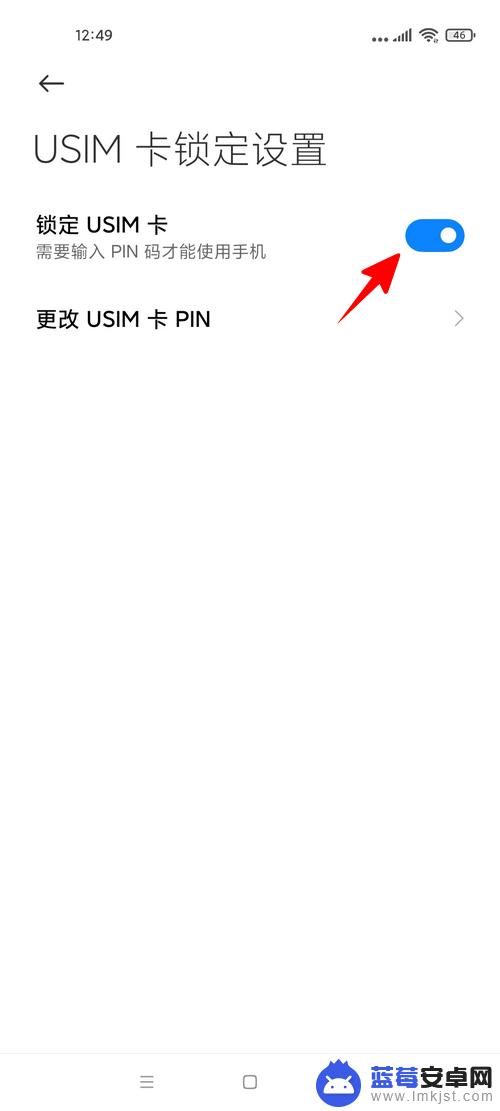
6.等到验证通过后,一切就大功告成了。
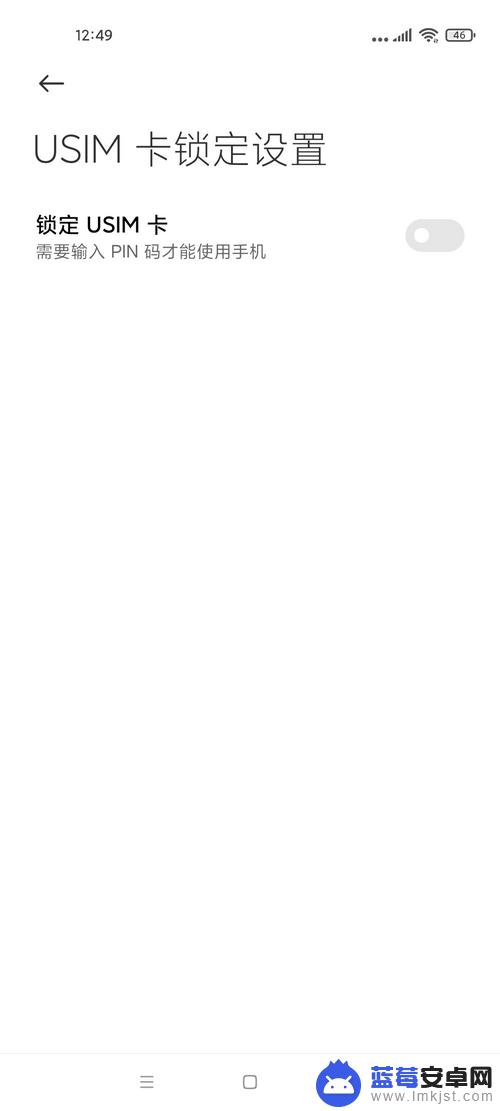
以上就是小米手机锁卡怎么解除的方法,如果你遇到了这种问题,可以根据小编提供的方法来解决,希望这篇文章对你有所帮助。












