在现代社会社保缴费记录是每个人都需要关注的重要信息之一,很多人并不清楚如何在手机上查看自己的社保缴费记录。只需要通过一些简单的操作,就可以轻松查看到自己的社保缴费记录。接下来我们将介绍一些方法,帮助大家了解如何在手机上查看社保缴费记录。让我们一起来看看吧!
在手机上如何查看社保缴费记录
操作方法:
1.打开微信后,点击我的。选择支付的选项。
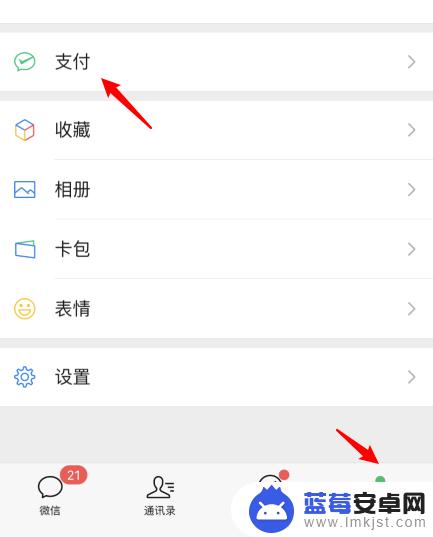
2.点击城市服务的图标。

3.点击电子社保卡的图标。

4.进入后,选择社保综合查询的选项。

5.选择需要查询的项目,比如点击养老保险查询。
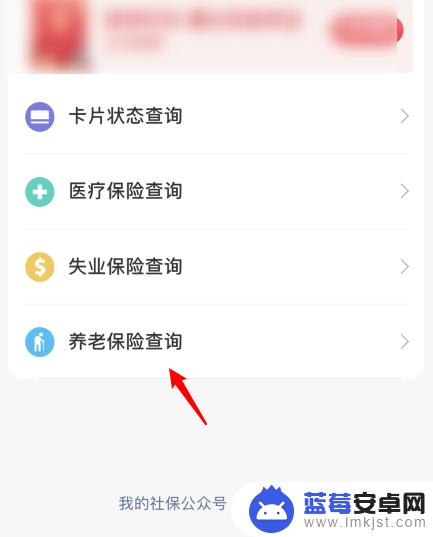
6.进入后,即可查询到社保的缴费记录。

以上就是如何从手机上查看社保缴费记录的全部内容,如果有任何疑问,用户可以按照小编的方法进行操作,希望能够帮助到大家。












