随着科技的不断发展,手机已经成为我们生活中不可或缺的一部分,在某些特殊情况下,我们可能需要将手机卡停用,例如在手机丢失或被盗的情况下,或者是在需要暂时屏蔽电话和短信的特定场合。如何在小米手机上禁用手机卡呢?接下来我们将探讨几种简单的方法,帮助您轻松停用手机卡,保障您的个人信息和隐私安全。
小米手机如何禁用手机卡
具体方法:
1.找到手机的 设置,点击打开。

2.在打开的界面中,点击 双卡和移动网络。

3.再打开的界面中,点击你要禁用的手机卡。
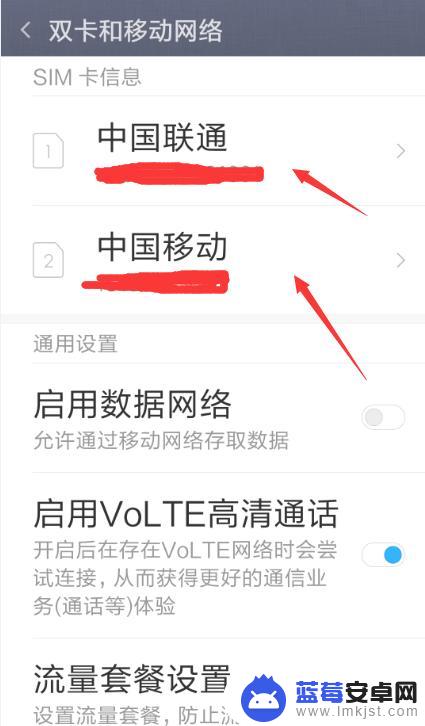
4.在打开的界面中点击启用右侧的按钮。

5.在弹出的窗口中点击 确定,完成禁用。

以上就是手机卡停用的全部内容,如果你遇到了这种情况,可以尝试按照这些方法解决,希望对大家有所帮助。












