在手机相册中,我们经常会遇到一些照片命名不规范、重名混乱的情况,为了更好地管理和查找照片,我们可以通过给图片改名的方式来解决这个问题。同时对于批量重命名手机照片也是一种高效的方式,可以节省我们大量的时间和精力。接下来让我们一起来了解手机相册如何给图片改名,以及手机照片如何批量重命名的方法吧!
手机照片如何批量重命名
方法如下:
1.首先我们打开手机里的【相册】随意点开一张查看该照片的详情页找到该照片 的【储存路径】;



2.随即我们点开手机自带的【软件管理】并且点击主页面下方的【手机存储】;
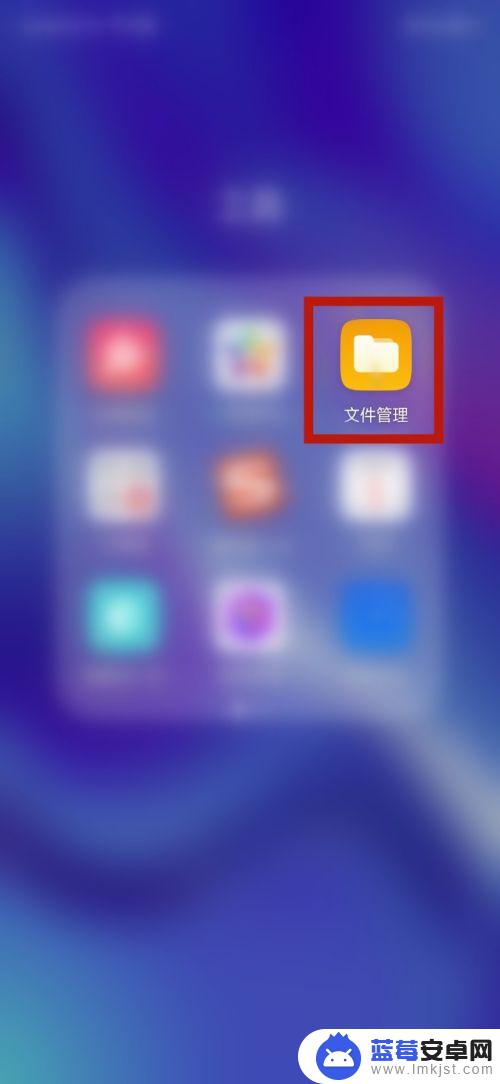

3.造【常用文件】里面找到【DCIM】也就是我们相册的存储地址,并且打开;

4.在【DCIM】里面找到文件夹【MyAlbums】并且将其打开;
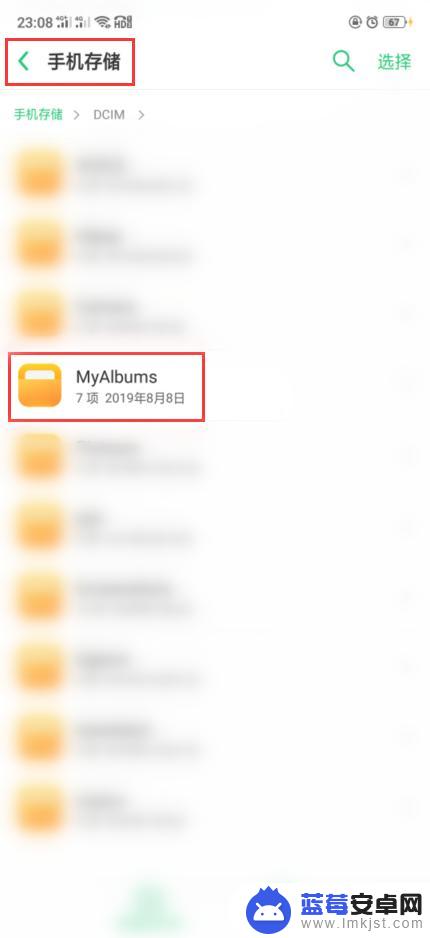
5.打开该照片存储路径页面的自定义文件夹,这里的文件夹是【19天】并且打开;
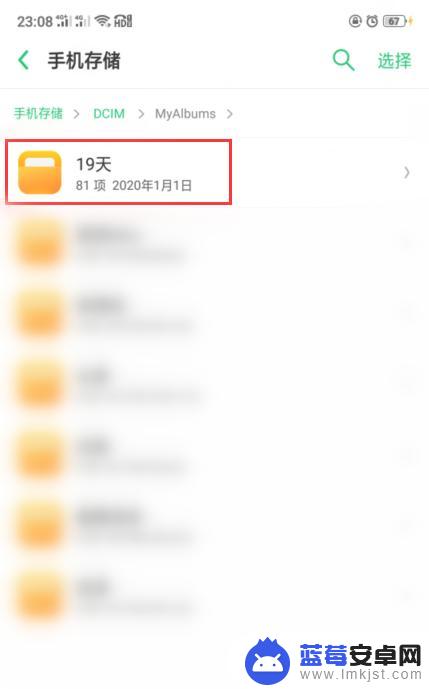
6.找到该图片点击右上角【选择】后选中该图片,点击右下角【更多】选择【重命名文件】即可。
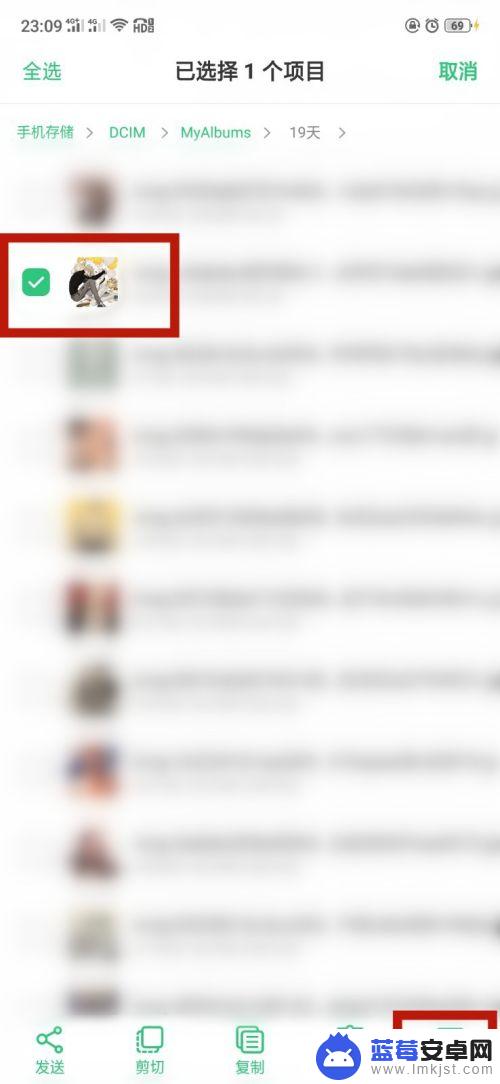

以上就是关于手机相册如何给图片更改名称的全部内容,如果遇到相同情况的用户可以按照小编的方法来解决。












