近年来随着智能手机的普及和功能的不断升级,人们对于通信工具的要求也越来越高,作为一家知名的手机品牌,OPPO一直致力于为用户提供更便捷的通信体验。在OPPO手机中,呼叫转移是一项非常实用的功能,它能够帮助用户在特定情况下将来电转移到其他号码上,确保不会错过重要电话。OPPO手机怎么呼叫转移电话呢?接下来我们将详细介绍OPPO呼叫转移的设置方法。无论是在工作还是生活中,OPPO呼叫转移功能都能为我们带来极大的便利。
oppo呼叫转移设置方法
具体步骤:

1、进入手机拨号界面,点击右上角的三点图标。
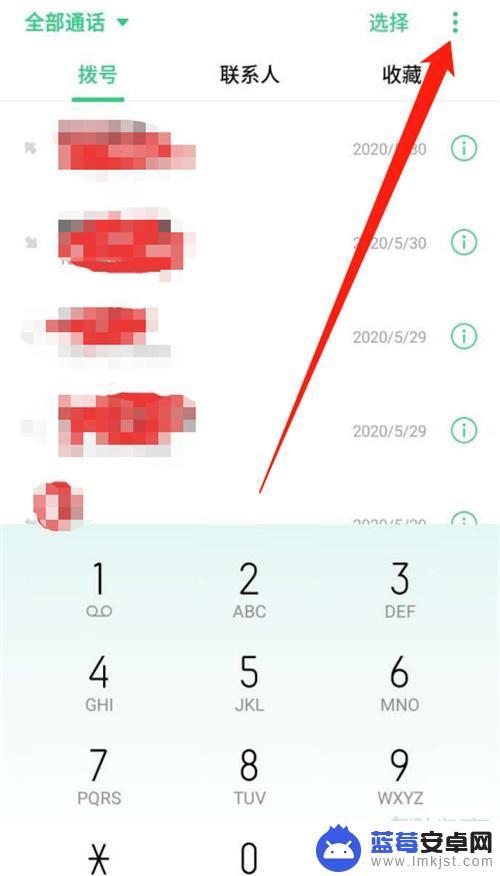
2、点击【设置】。

3、点击【运营商通话相关设置】。

4、点击【来电转接】。

5、选择来电转接条件,输入转接号码即可。
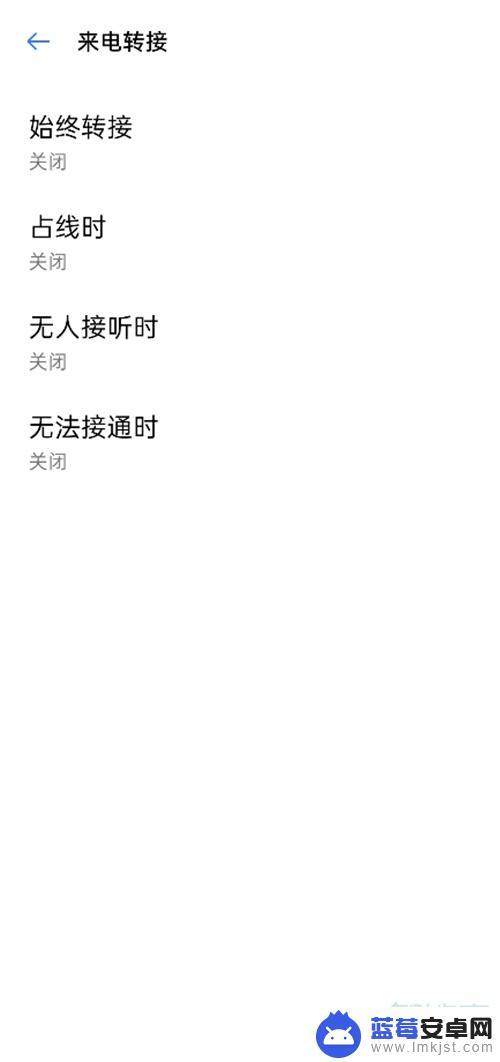
注:本文适用于opporeno4手机coloros 7系统。
以上是关于如何使用oppo进行电话呼叫转移的全部内容,如果有任何疑问,您可以按照以上方法进行操作,希望这对大家有所帮助。












