在日常生活中,我们经常需要拨打电话进行沟通联系,为了提高通话效率,手机设置快速拨号功能成为了一个必备的技巧。通过简单的设置,我们可以在需要时快速拨打常联系人的电话号码,省去了繁琐的查找步骤,让沟通更加便捷高效。手机如何设置好快速拨号功能呢?接下来我们一起来探讨一下。
手机如何设置快速拨号功能
操作方法:
1.首先打开拨号选项;点击手机的拨号键盘,点击右下角的三个点的设置选项。

2.点击【设置】,有的手机是点击【更多】选项按钮后出现【设置】;

3.在设置页面找到【快速拨号】。

4.可以看到除了1这个数字是设置语音信箱外,可以从2到9这几个数字设置快速拨号键。

5.点击添加联系人,根据自己的实际情况在通讯录中选择经常联系人。按照弹出的提示一步一步操作。

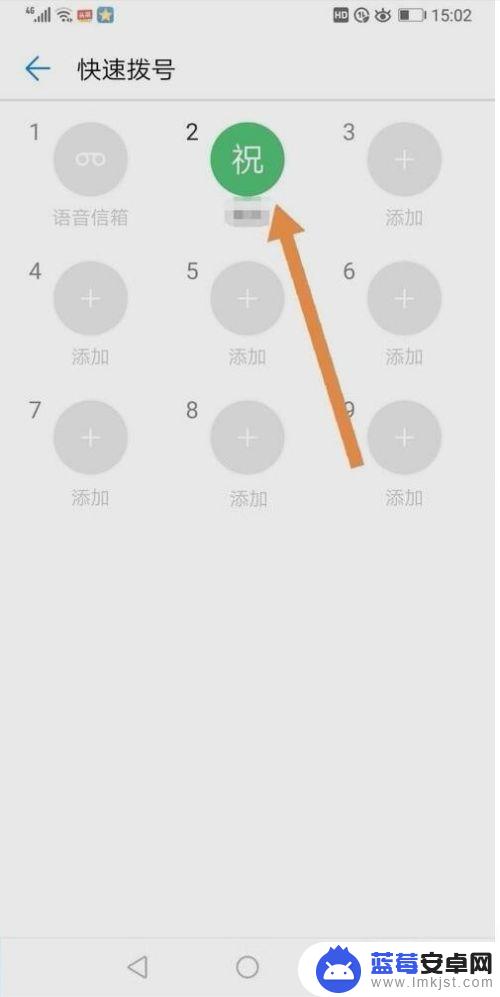
6.设置好后,想要打电话时。只要打开手机拨号键盘,长按相应的数字键。(注意要长按)就可以通话了。这样就可以快速的拨出电话,就省去了找电话联系人或输入电话号码的麻烦。

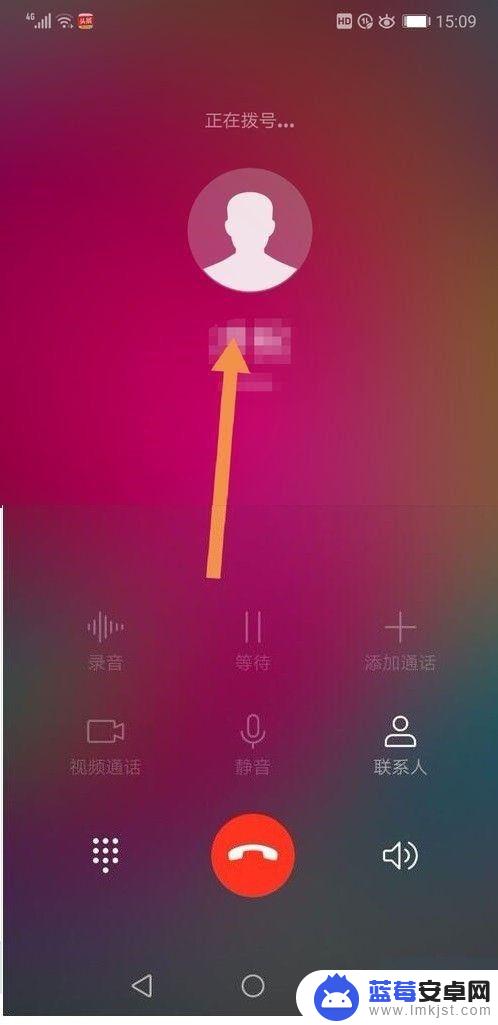
以上就是关于手机拨号设置的全部内容,如果您遇到相同情况,可以按照小编的方法来解决。












