华为手机作为一款领先的智能手机品牌,其自带的系统字体虽然精美,但随着时间的推移,也许你会渴望一种新鲜感,如何修华为手机字体以及如何更改系统字体成为了许多用户关注的问题。幸运的是华为手机提供了简单而便捷的方法来进行字体的修改,让你能够个性化地定制自己手机的字体风格。无论是选择华为手机内置的字体还是下载第三方字体应用,都能轻松地实现这一目标。接下来让我们一起探索华为手机字体修复和更改系统字体的方法吧!
华为手机如何更改系统字体
具体步骤:
1.在手机中找到设置,点击打开(如下图)
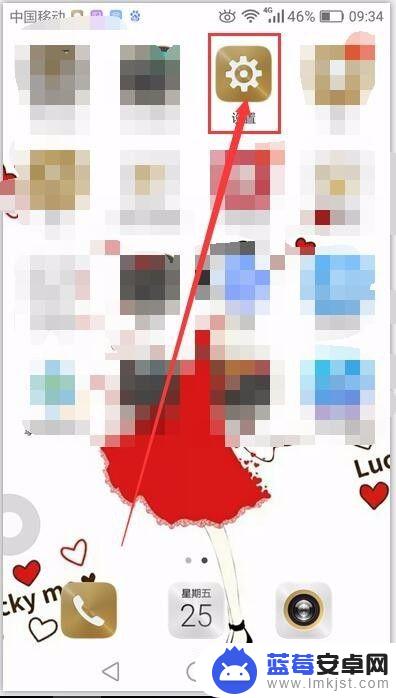
2.可以直接在设置页面的搜索栏中输入“字体样式”(如下图)


3.也可以下拉列表,点击“显示”选择“字体样式”(如下图)

4.在跳转到的页面,选择你喜欢的字体样式。点击“应用”(如下图)
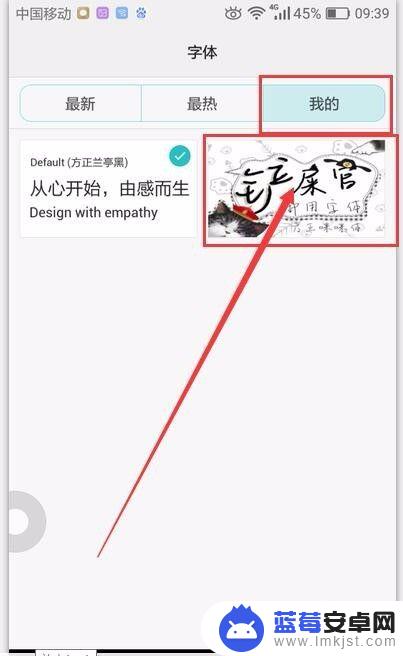
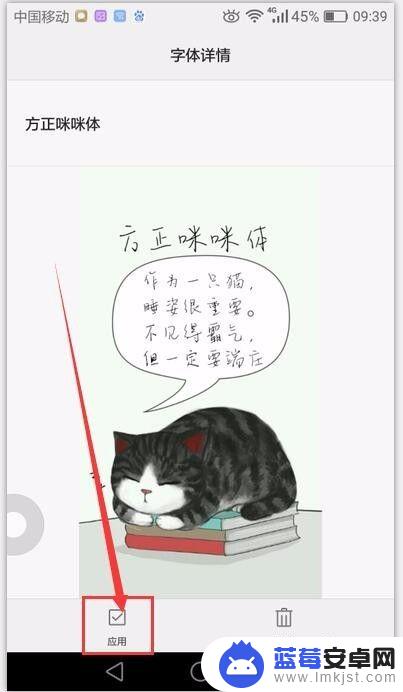
5.这时,手机的字体就已经全部修改过来了(如下图)

以上就是如何调整华为手机字体的全部内容,如果你也遇到了同样的情况,请参考本文的方法进行处理,希望对大家有所帮助。












