在日常使用手机的过程中,我们经常会安装各种应用程序来丰富手机的功能,但随着时间的推移,手机上可能会积累一些我们不再使用或者不想让别人看到的应用程序。苹果手机提供了隐藏应用功能,让我们可以隐藏一些不想让别人看到的应用。不过有时候我们可能会忘记隐藏的应用是什么,或者想要清理掉这些隐藏应用。如何清理手机上的隐藏软件,又该如何取消隐藏应用呢?接下来就让我们一起来看看吧。
苹果手机怎么取消隐藏应用
步骤如下:
1.进入苹果手机后,在最后一屏向左侧滑动。
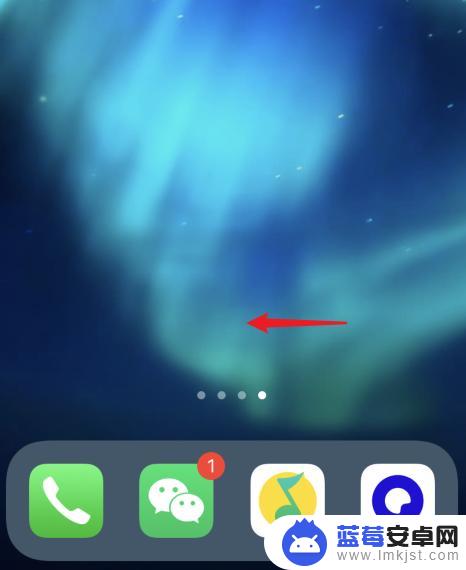
2.在APP资源库界面,点击搜索框。

3.长按需要删除的隐藏应用。
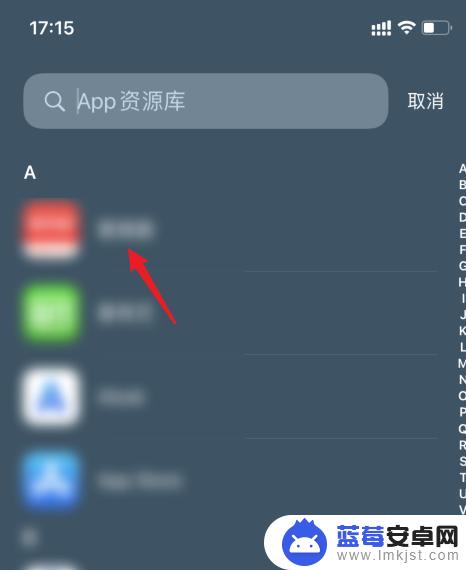
4.点击下方的删除APP选项。
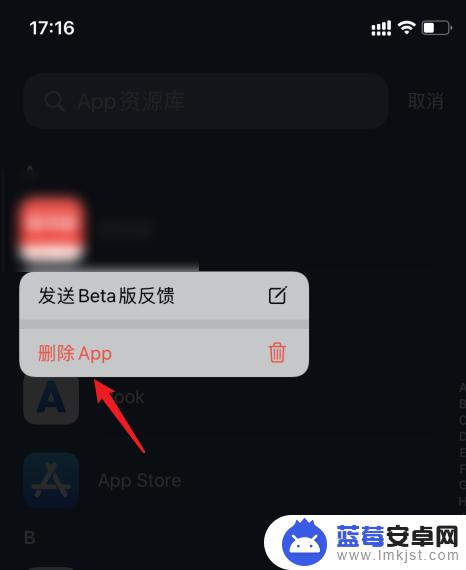
5.在弹出的提示内,再次点击删除即可。

以上就是清理手机隐藏软件的全部内容,还有不懂得用户就可以根据小编的方法来操作吧,希望能够帮助到大家。












