在日常生活中,我们经常会遇到需要查找手机卡的IMSI号码的情况,特别是在使用华为手机时,如何在华为手机上快速准确地查找手机卡的IMSI号码呢?今天我们就来介绍一下华为手机卡IMSI查询的方法。通过简单的操作,您就可以轻松查找到手机卡的IMSI号码,方便您在需要的时候进行相关操作。让我们一起来了解一下吧!
华为手机卡IMSI查询方法
步骤如下:
1.打开键盘输入数字
点击打开手机拨号键盘,在拨号页面输入*#*#4636#*#*。

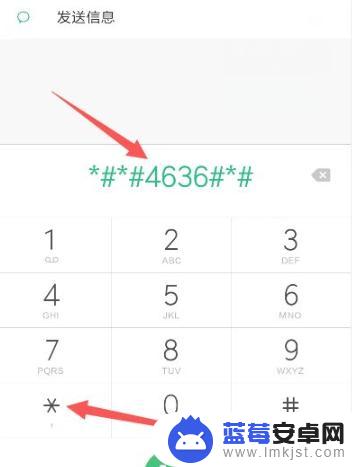
2.进入测试页面
输入信息会自动跳到测试页面。

3.选择手机信息
跳到测试页面,在手机信息1和2两个选项中点击打开一个手机信息。

4.查看IMSI
选择手机信息后方可查看手机sim卡的IMSI(国际移动用户识别码)。
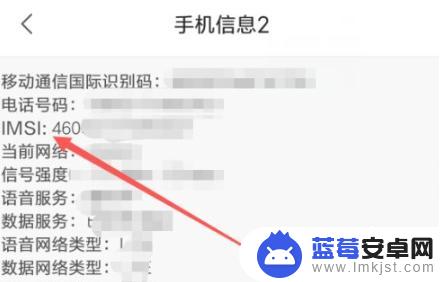
以上就是华为手机查imsi的方法,希望这些内容能对遇到相同情况的朋友们有所帮助,请参照小编提供的方法来处理。












