小米手机作为一款流行的智能手机品牌,拥有着出色的录音功能,在现场录音时,用户只需打开手机上的录音应用,便可开始录制声音。同时小米手机还提供了多种录音格式供用户选择,如mp3、wav等,方便用户根据实际需求进行设置。这些便捷的功能使得小米手机成为许多用户录音的首选设备之一。
小米手机录音格式选择
方法如下:
1.进入手机桌面。录音机在【系统工具】文件夹内,点击找到【录音机】。
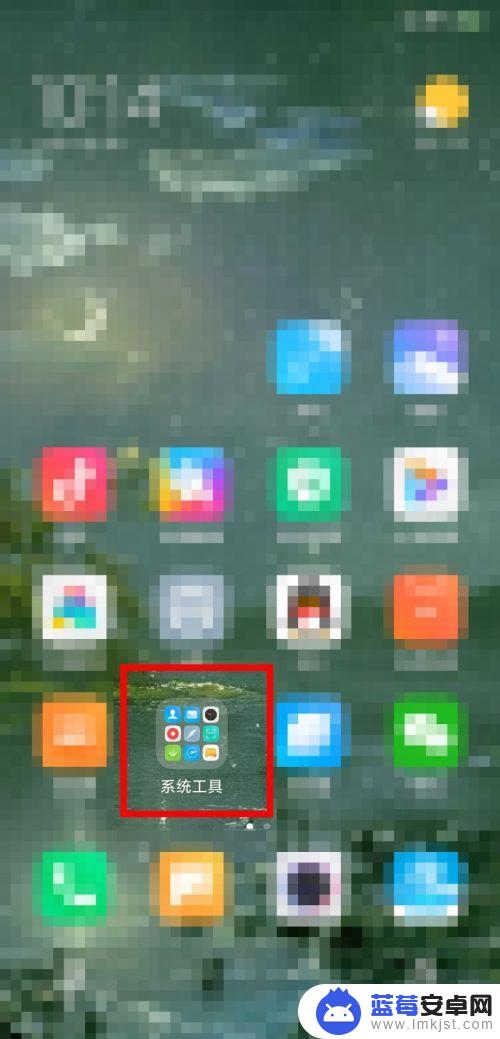

2.在录音机界面,我们看到音质是【标准音质|普通】,点击下方按钮,进行录音。
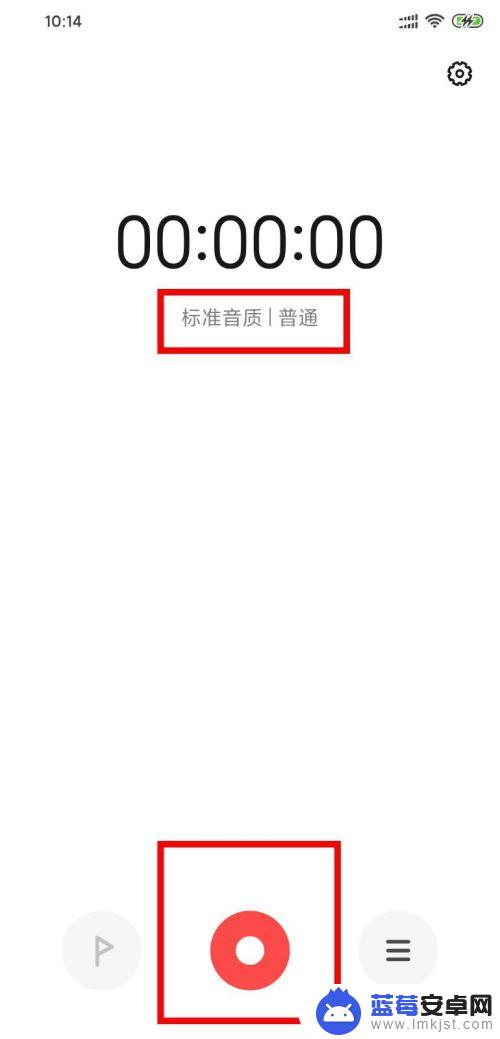
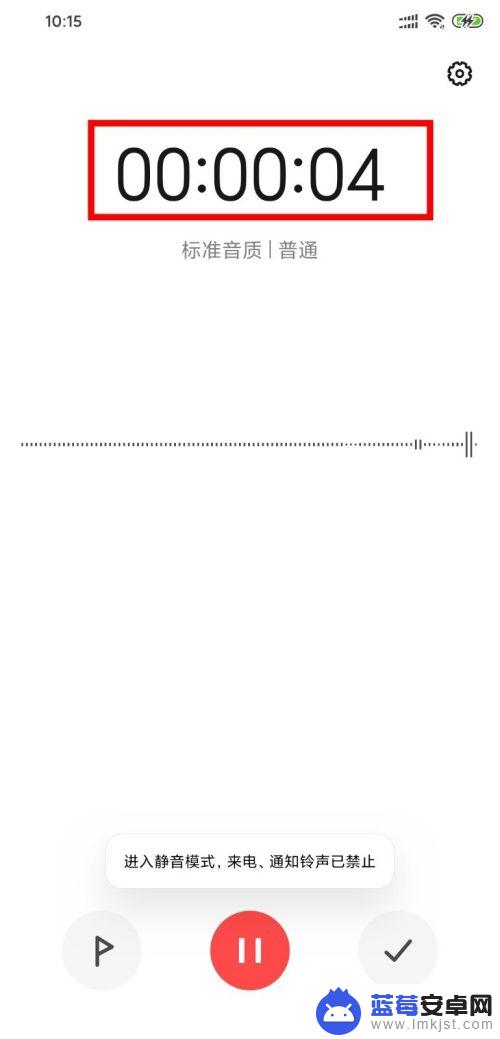
3.录音过程中,可在重要位置。点击左下角的【标记按钮】,进行标记,形状为旗子。
并且可以在一个音频中,进行多条标记。
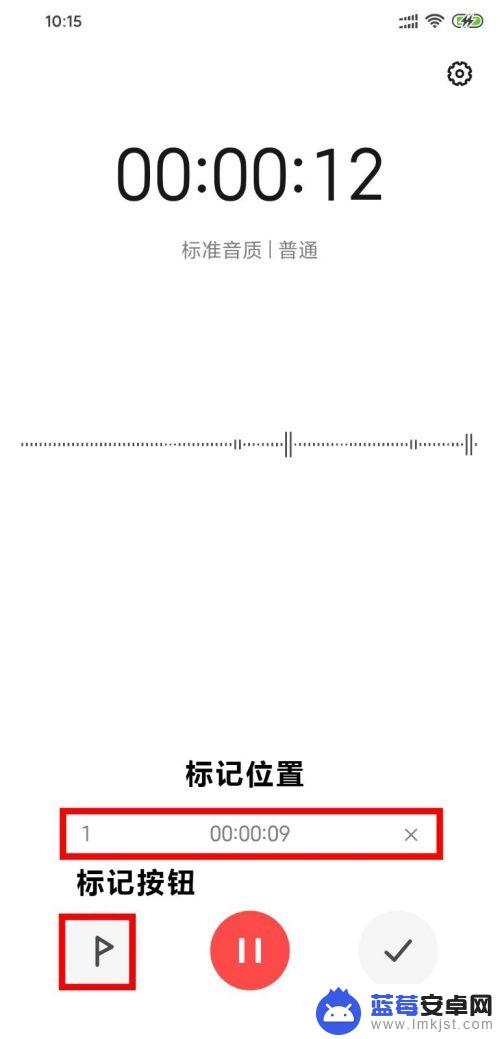

4.然后,点击右侧【对钩】进行保存,我们可以给保存的音频命名【我的录音】。

5.点击右下方菜单键,进入查看音频。点击【我的录音】进行播放。播放期间,点击【标记的时间】,音频可自动跳转到标记的时间点。
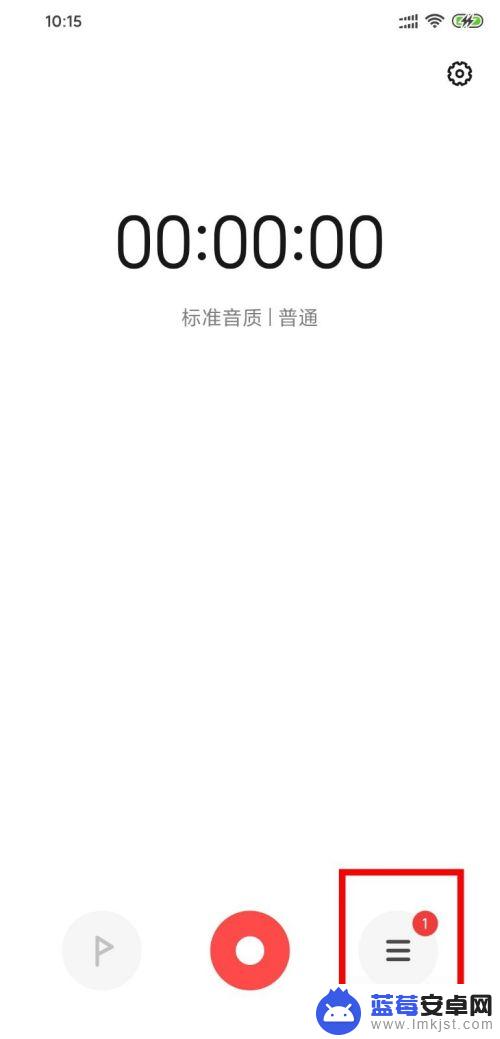

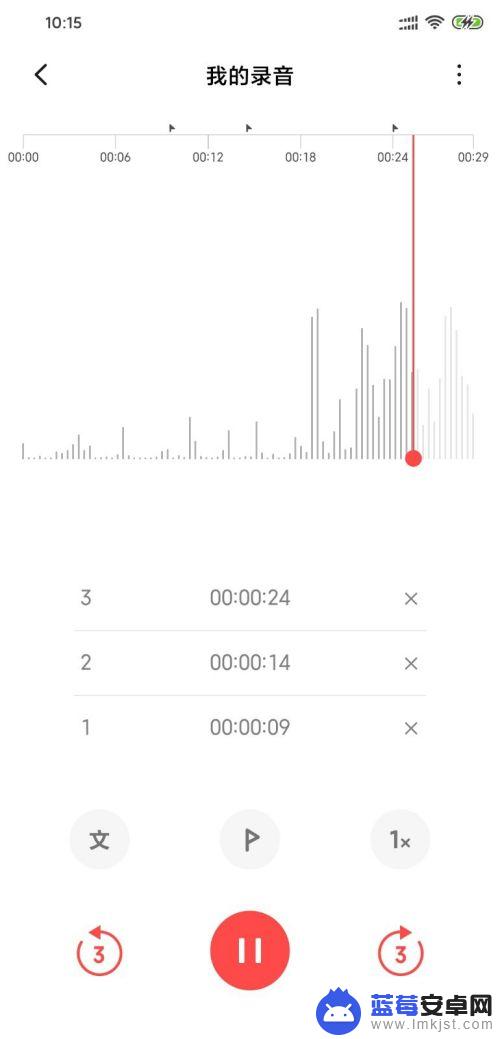
6.点击录音界面右上角的【设置按钮】,里面有有【场景设置】【录音格式】和【录音音质】设置。
其中【录音格式】有三种:AAC、MP3、WAV,我们一般选择MP3格式。就能满足使用。

7.【录音音质】中也有高、标准、低,三种选择。选择标准即可。
【场景设置】中有【音乐】【普通】【采访】,默认为【普通】即可。


以上就是小米手机怎么现场录音的全部内容,碰到同样情况的朋友们赶紧参照小编的方法来处理吧,希望能够对大家有所帮助。












