在日常生活中,手机已经成为了我们不可或缺的伙伴,而作为手机的重要组成部分之一,屏幕的使用时间也是我们关注的焦点之一。对于华为手机用户来说,想要了解自己手机的屏幕使用时间,其实并不复杂。华为手机提供了一个方便的功能,让我们可以轻松地查看手机的亮屏时间记录。通过这个功能,我们可以清晰地了解自己的手机使用情况,以更好地管理和利用我们的手机。接下来让我们一起来探索一下,华为手机屏幕使用时间的记录和查看方式。
华为手机屏幕使用时间在哪里查看
具体方法:
1.解锁华为手机,打开手机设置。

2.进入设置界面后,点击健康使用手机。
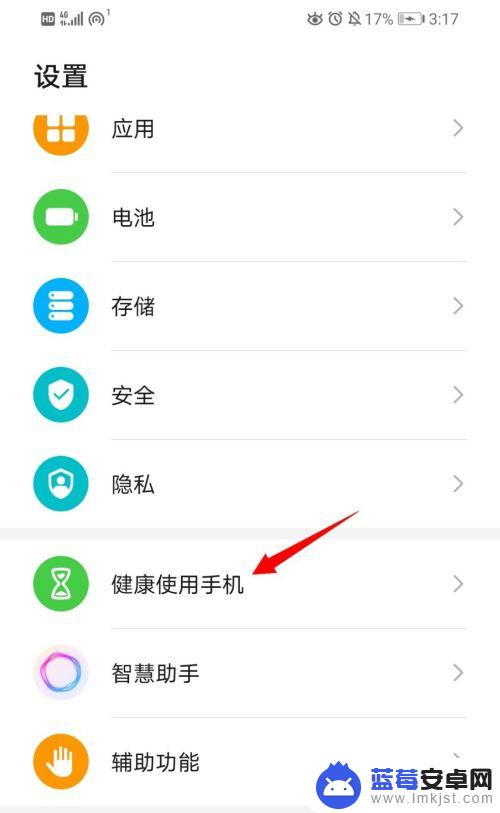
3.点击开启。

4.进入选择使用者界面,点击我使用。

5.点击确定,开启健康使用手机功能。
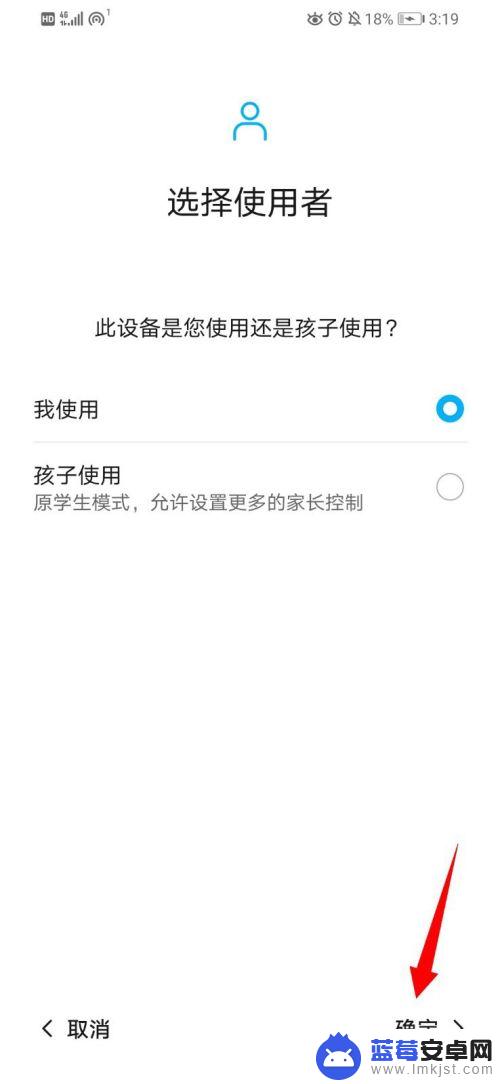

6.开启后,可以点击更多查看自己在手机上花费时间的详细数据。


以上就是华为手机亮屏时间记录的全部内容,如果您不太了解,可以根据以上小编提供的方法进行操作,希望这些方法能够对您有所帮助。












