现在手机支付已经成为我们日常生活中不可或缺的一部分,而其中手机余额支付功能更是方便快捷,让我们不再需要携带现金或银行卡。如何开启手机余额支付功能呢?在支付宝中,只需简单的几步操作即可轻松开启余额支付功能,让你的支付更加便捷和快速。接下来我们就来详细了解一下如何在支付宝开启余额支付功能。
如何在支付宝开启余额支付功能
具体方法:
1.打开手机在页面上找到支付宝图标并点击 。

2.在支付宝首页上点击右下角的‘我的’功能‘。

3.支付宝余额支付功能被关闭,有可能余额不足。先充值余额。
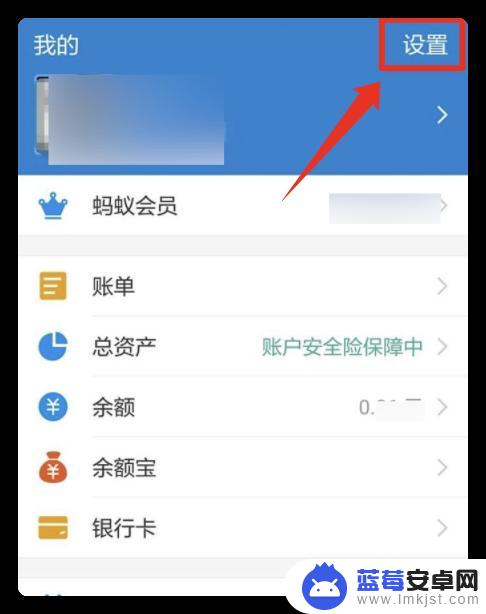
4.充值后返回我的页面点击右上角设置,在设置页面中选择支付设置。

5.进入支付设置页面后,点击进入扣款顺序。

6.在默认支付方式页面上将余额支付移到第一位即可优先支付。

以上就是开启手机余额支付功能的全部内容,如果你遇到了这种情况,可以尝试按照我的方法来解决,希望对大家有所帮助。












