在如今的社会中,手表已经不再仅仅是一种时间工具,更多的是成为了一种时尚配饰和科技产品,作为一家领先的科技公司,华为推出的智能手表更是深受消费者喜爱。许多人在使用华为手机连接手表时可能会遇到一些设置问题,尤其是关于手表时间调整的操作。在本文中我们将为大家详细介绍华为如何在手机上设置手表的方法,帮助大家轻松调整手表时间。
华为手表时间调整教程
具体步骤:
1.第一,打开【华为运动健康】APP。

2.第二,点击下边的【设备】。
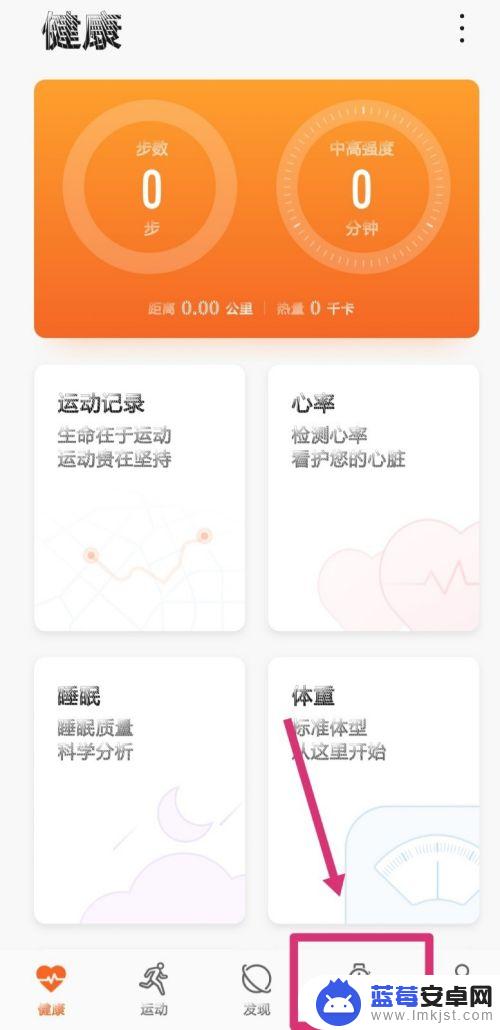
3.第三,点击【添加设备】。

4.第四,选择【手表】。

5.第五,选择手表的型号,点击进入。
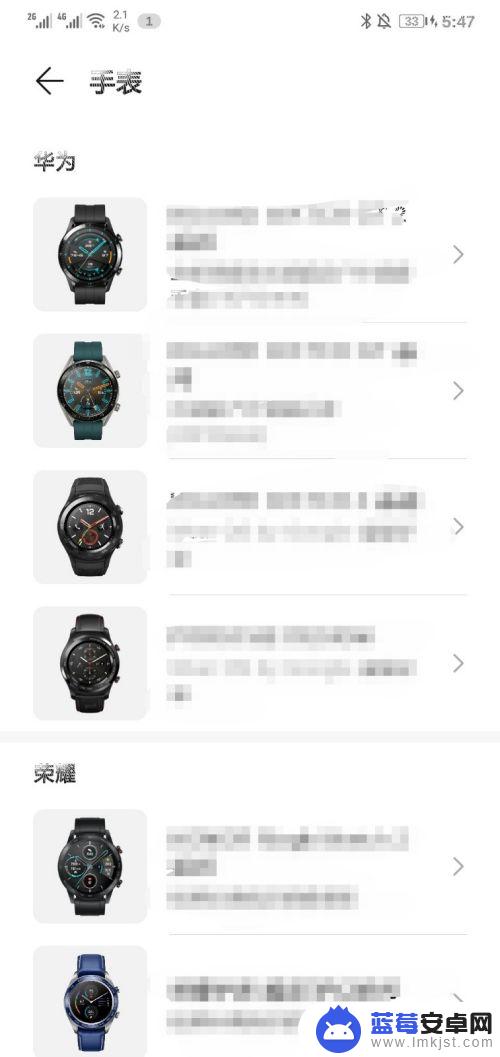
6.第六,点击【开始配对】。

7.第七,这时候会提示蓝牙同步服务,点击【同意】就可以了。

8.第八,同意了以后。系统会提示打开手机的蓝牙,点击【确定】,手机蓝牙打开。
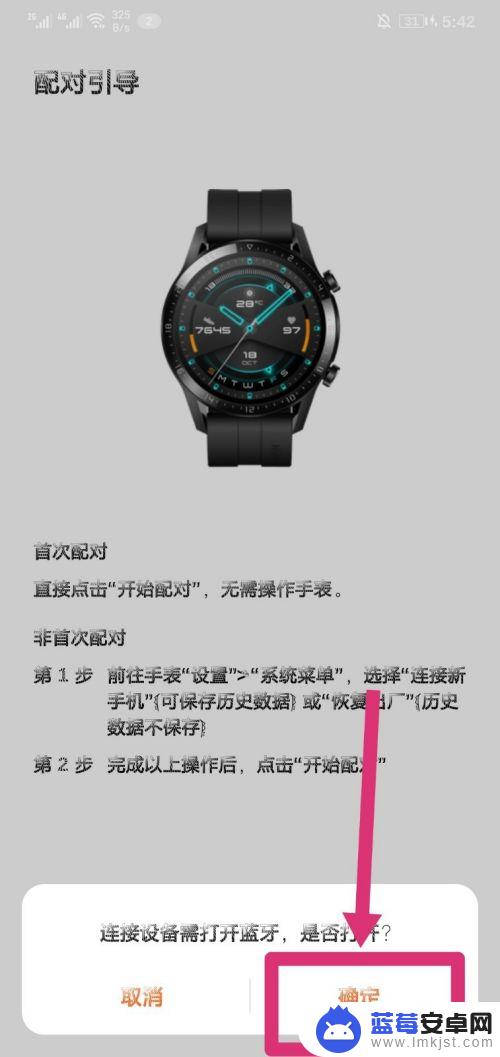
9.第八,在搜索到的设备点击链接就可以了。
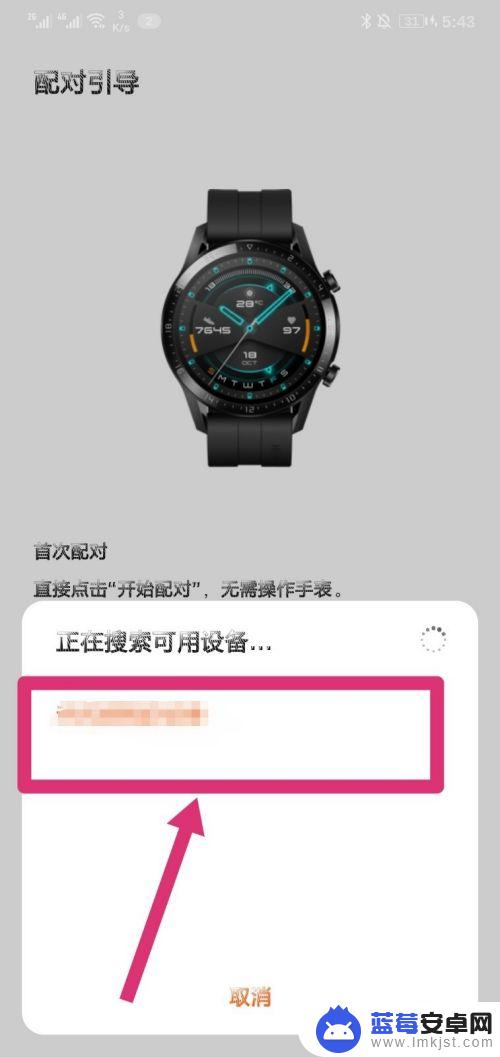
10.最后,连接完成后,手表的时间就自动更新了。

以上是华为在手机上设置手表的全部内容,不熟悉的用户可以按照小编的方法进行操作,希望能对大家有所帮助。












